‘You can’t access the internet because you have insufficient credit.’
That’s a sentence you don’t want to hear, especially when you are not at home.
We greatly depend on internet services in today’s modern age. From keeping up to date with the latest news to checking our emails. Everything is fine and dandy when a WiFi network is available with an unlimited data connection.
But what about when you’re out and about, and your limited mobile data packages tend to run out pretty quickly? The question is why does that happen?
However, most of the times all of that data isn’t consumed by the user. Often, some apps secretly use up your data for useless connections and data synchronizations. If proper settings are not in place, all these apps eat up your limited mobile data volumes pretty quickly.
Let’s take a look at the apps which eat up most of your data without your knowledge and ways to cut down on the data usage of these apps.
Be it to find information, or to kill some time when we’re bored, we all use Facebook. And surprisingly Facebook is one of the top offenders in this case.
Ever notice that even when you’re offline you can scroll down for quite some time in the app before the feed can no longer load any further. All this data is downloaded beforehand (in the background).
However, the app is also responsible for a lot of data consumption in the foreground. The biggest issue in the app is its feature of auto playing videos. Here’s how you can turn that off and save hundreds of MBs.
- Go to the side menu in the app located at the right side of the notifications menu.
- Scroll down to the bottom and look for ‘App Settings’
- Click the ‘Autoplay’ option and select either ‘Never Autoplay Videos’ or ‘On Wi-Fi Only’
This will significantly reduce data usage when on a cellular connection.
Read More: How to Reduce Your Mobile Internet Bill
WhatsApp is a great app for keeping in touch with friends as well as groups. Why is it so fun? Its because you can share all sorts of pictures and videos with your family and friends instantly. That my friends is exactly what makes it a huge leech for your data connection.
Thankfully, WhatsApp also lets you choose if you want to auto download media or manually perform the action. Here’s how to change it.
- Open Whatsapp and look for the hamburger menu (3 vertical dots) at the top right corner.
- Tap it and go to settings
- From here navigate to ‘Data usage’.
- Here you change the auto downloading preferences for both photos and videos .
Twitter is guilty of the same offense as Facebook. As you scroll down the feed, videos start playing automatically and large amounts of data is downloaded. The problem can be remedied in a similar fashion as well.
- Open the app and slide from the left to open up the navigation pane.
- From here go to ‘settings and privacy’ and further into the ‘data usage’ menu.
- From here you can change the autoplay option for the video. Change it to either ‘never’ or ‘wifi only’
Instagram, like many other social media apps, needs to continuously load and store data in advance. Stories keep on downloading in the background until the settings for the cellular data aren’t changed.
- Navigate to to the settings menu found in the hamburger menu on the user profile tab in app.
- Scroll down and tap on the ‘Cellular Data Use’.
- Here you can select ‘Use Less Data’ to stop the preloading process and save data.
YouTube
Youtube, being a video streaming app, is unsurprisingly a data hog. Especially if videos are streamed at 720p and above. This can also be changed by following some simple steps.
- Open up the app and navigate to the settings menu.
- From there go to ‘General’ and toggle the ‘Limit mobile data usage’. This will only play videos in HD when connected to a Wifi network.
Read More: How Much Data Do YouTube Videos Use?
We haven’t covered every app here due to obvious reasons, but most apps have similar options to reduce data usage in their settings menu.
Let us know how many of these data reductions tips and tricks you already follow in the comments below.











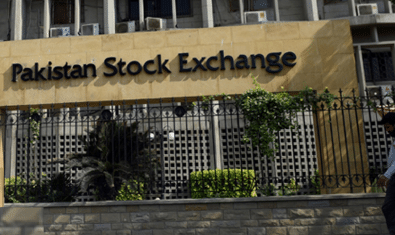















This Articles Is Useful for GSM Internet User :
Hum to Wi-Fi Wale Hai :
This Articles Is Useful for GSM Internet User :
Hum to Wi-Fi Wale Hai :
This article is published in Androidcentral yesterday and today you copied it. Please come on, we all visits these sites daily. You should post your own unique contents. I am tried of seeing copy pasting on Propk. I think i should leave this site.
Kya koi aisa method hai jis se hum sirf select apps ko internet connetion allow krain??
You can prevent background access for apps by going to settings>Data usage in Android.
android system pher bhi tohra net use karta hai , telenor jasay whatsapp kay liay 300mb dayta hai par pher bhi android tohra sa net use karta even kay har app ko prevent background access kar bhi to bhi
Ji bilkul hai ap restrictions on kr k selected apps ko allow kr skte h es se app backgroud usage ko bhi rok skte h