Android 8.0, which has been commonly referred to as Android O since it was announced, finally has a new and a more permanent name; Android Oreo.
The thing about Google is that somehow, somewhere, it always finds a way to not take itself too seriously. The company’s wonderfully creative scheme of alphabetically naming Android versions on desserts, starting with “C” in Cupcake to “N” in Nougat, has always been a topic of great interest and debate.
Moreover, in a world where no tech company is safe from leaks, Google still manages to command a certain level of secrecy when it comes to the naming strategy for Android versions. The company kept us guessing, and has only now decided to lift the curtains from Android Oreo.
Meet Android Oreo
ARVE Error: src mismatchprovider: youtube
url: https://www.youtube.com/embed/twZggnNbFqo
src in org: https://www.youtube-nocookie.com/embed/twZggnNbFqo?feature=oembed&modestbranding=0&showinfo=0&rel=0&autoplay=1
src in mod: https://www.youtube-nocookie.com/embed/twZggnNbFqo?modestbranding=0&showinfo=0&rel=0&autoplay=1
src gen org: https://www.youtube-nocookie.com/embed/twZggnNbFqo
“Safer, smarter, more powerful, and sweeter than ever! The world’s favorite cookie is your new favorite Android release.”
We already knew quite a decent lot about Android Oreo from Google I/O; a generally more fluid experience, picture-in-picture mode, notification dots, smart text selection, and more. A major update for Google’s smartphone OS, Oreo has also been available as a developer preview for a limited number of devices.
“Oreo is the second Android version name, after KitKat, to be named after an actual product.”
Here is a rundown of some major new features in Android Oreo,
- Fluid Experience: Android O’s new framework will hardware accelerate neural network features, preventing the need to compute actions like text selections.
- Boot Time: Get started on your favorite tasks more quickly with 2x the boot speed when powering up.
- Background limits: Android Oreo helps minimize background activity in the apps you use least, it’s the super power you can’t even see.
- Autofill: With your permission, Autofill remembers your logins to get you into your favorite apps at supersonic speed.
- Picture-in-Picture: Allows you to see two apps at once, it’s like having super strength and laser vision.
- Notification Dots: Press the notification dots to quickly see what’s new, and easily clear them by swiping away.
- Android Instant Apps: Teleport directly into new apps right from your browser, no installation needed.
- Battery Life: Incremental improvements in battery life.
- More Emojis: Share the feels with a fully redesigned emoji set, including over 60 new emoji.
- Smart Text Selection: Smart Text Selection uses machine learning to figure out which information is pertinent when you double tap
- WiFi Awareness: Allows you to connect with other devices on the same network even without internet connectivity.
- Notifications Shade: Notifications area boasts more space for notifications and toggles have been reordered.
- Notification Management: You can swipe slightly to mute notifications from an app or access the notification toggle.
- Quick Settings: These get an upgrade as tapping now works as a normal toggle while clicking on the text below brings out the mini settings menu. It now supports Wi-Fi, cellular, Bluetooth, Do Not Disturb toggles.
- Google Play Protect: Any app you install or update will be regularly scanned by the Google Play app.
- Navigation bar: It adds new options like letting you change the layout and aligning the keys to one side(great for large phones). You can also add your own keys, keyboard switcher or clipboard into the nav bar.
- Android Run Time (ART) has seen some major improvements.
- Settings: Settings menu has been reorganized and is now much simpler than before.
- Lock Screen: Shortcuts can now be adjusted manually replacing the voice assist and camera that come as default.
- Audio: Sony donated its LDAC codec for all such Bluetooth headphones enabling high quality audio for all Android phones.
- Notification Channels: You will be able to manage certain notifications by long pressing a notification and changing the notification channels you wish to view (e.g only Facebook likes, shares, replies etc.)
- Physical Keyboard support
- Adaptive Icons: New icon options for developers will enable them to set different types of icons by default and these icons will change on users’ phones depending on their default theme.
- Color Gamut for Apps: Apps will now be able to enable HDR and make use of wider color gamuts, if available.
Finally ready for release, Oreo is being rolled out to AOSP today. If you’re enrolled in the beta program, you should get an update for this final version soon. Updates for the Pixels and recent Nexus devices are in final phase of carrier testing now and you should expect an OTA anytime now.
How to Get Android Oreo Right Now?
If you own a Nexus 5X, Nexus 6P, Nexus Player, Pixel, Pixel XL or a Pixel C tablet, you can try out Android Oreo right now through Google’s Android Beta program. Here’s how you can do it,
- Go to Android Beta Program’s page.
- If your device is eligible, you will see an option to Enroll Device next to it. Click on it.
- Accept the terms and accept the warning.
- Click on Join Beta.
- That’s it. You should get an update on your phone soon.
You can also unenroll your device by going to the same Android Beta Program’s page if you plan to revert to a stable version of Android. However, do note that doing so will lead to your data getting wiped so proceed with caution.



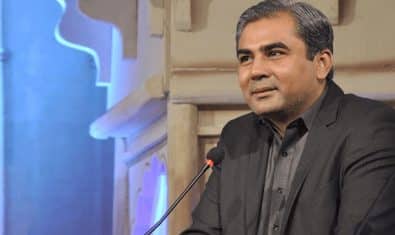

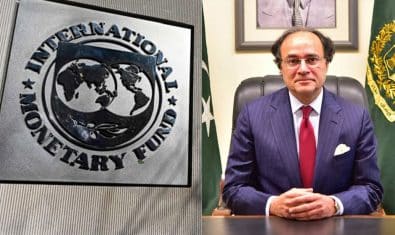
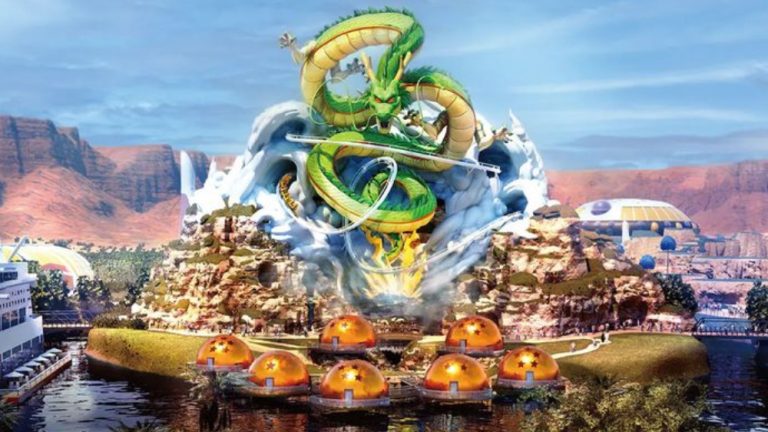



















Q: How to get Android oreo???
A: If you own a flagship Q Mobile model A1 than you should expect an OTA anytime now.
LoL say no Update by QMobile
:D
Haha. Nice joke.
I saw what you did there ;)
what will happen when version of android Z will be last, will they start from beginning with new flavours??
They will then start with food names as opposed to desserts for now.
Update only for Nexus and pixel phones!
This Andriod Version Co Sponsored By OREO : Ise Phely Lick Kare Phir Dumb Kare Phir Click Kare
Not Found OS Updating ??? Via O to Any more :