The privacy-focused 1.1.1.1 DNS service will now be available for mobile users, thanks to Cloudflare’s new Android and iOS app.
You could set it up on your phone before this as well, but it was kind of complicated for the average user. The new app requires a single button to turn the service on, making things a lot simpler and easier. Just set it up once and forget about it, there are no charges of any sort for this service.
About 1.1.1.1
Cloudflare launched this service earlier this year on April Fools’ Day. Using this service, all your data goes through Cloudflare’s DNS. Any time an app accesses the internet or you enter a website’s address, it’ll be routed via the 1.1.1.1 DNS.
You might be wondering how this helps. Using this service ensures that your ISP or internet service provider can’t track you and it also prevents the sites you visit from hijacking your PC or phone. It’s not perfect, but it’s still better than having no protection at all.
Also, it’s pretty darn fast and beats using a VPN to protect yourself, at least in terms of speed.
How to Set it Up
If you’re interested, you can check out our in-depth guide to set up the service on your device. You can also use the app on your phone if you don’t want to fiddle with your phone’s settings.
ALSO READ
Here’s How You Can Make Your Internet Faster & More Secure [Guide]
Cloudflare’s Chief Executive Matthew Prince says,
We launched 1.1.1.1 to offer consumers everywhere a better choice for fast and private Internet browsing. The 1.1.1.1 app makes it even easier for users to unlock fast and encrypted DNS on their phones.
You can download the 1.1.1.1 app from Google Play Store and the iTunes App Store.
Via TechCrunch
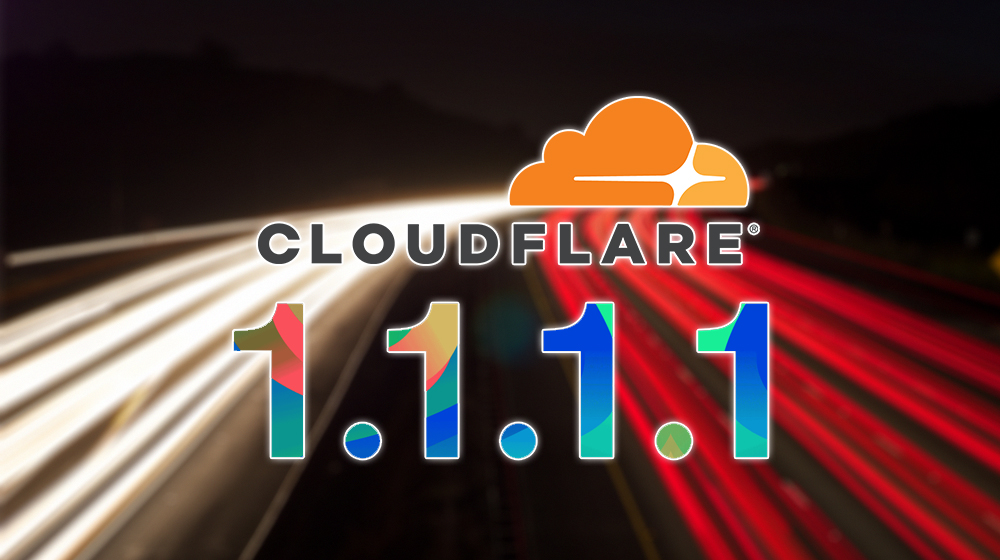





















HBL online banking login has problems loading with 1.1.1.1.