Following the developer conference at Google I/O 2019 yesterday, we got some information on the upcoming Android Q. While we didn’t really get a name for the OS yet, we did get a good look on the upcoming features with the new update.
Here’s what’s new in the latest developer update.
Gesture Navigation
The age-old android navigation bar you had at the bottom of the screen is going away with Android Q. Instead of conventional directional buttons, you’ll have to make use of full-screen gestures to navigate through the phone.
Here’s how it’s gonna work:
- To go back: Swipe from the left or right of your screen.
- Home button: Swipe up from the bottom.
- Recent apps: Swipe up half way and hold.
Though we do get more screen space with this, it might be a hassle to some, having to swipe through the entire screen to navigate instead of being able to do it with a simple touch of a button.
Dark Mode
After years of begging, we are finally getting Dark Mode with Android Q. Huawei and Samsung have already been offering the feature with their devices and it was about time that Google added native support for it.
Dark mode will turn on when you activate the battery saver, or you can just switch it on manually through the quick settings. This changes the entire system UI to dark and also enables a dark theme on apps that support it.
There’s also a new ‘Force Dark’ feature for developers that lets Android automatically create a dark version for their app’s existing theme.
Not only will it save you lots of battery (if you have an OLED/AMOLED phone), but you’ll also be able to use your phone in the dark easily.
Live Caption
As the name suggests, Live Caption provides real-time captions for pretty much any video you play on your phone. Though it should have audio, it can’t make captions for videos without audio.
As soon as any speech is detected, captions will automatically start appearing on your screen. It is driven by on-device machine learning so no internet connection is required in order for it to work.
For those with impaired hearing or the deaf, this feature is going to be a godsend.
Smart Reply
Smart Reply is yet another feature powered by on-device machine learning.
For all apps across Android Q, Smart Reply suggests helpful replies and actions so you can respond to your messages/emails a lot quicker.
In the above image for example, if you have an address in the message, you can instantly jump to it by opening Google Maps through Smart Reply.
Built-In Screen Recording
Another one of those heavily requested features was built-in screen recording.
It is live in Android Q right now and to activate it you need to go into developer settings to enable it. Once turned on, it will actively record your phone’s screen with an optional voiceover and visual indicators for your taps on the screen.
The feature is only in the developer options right now, but hopefully, it will be easier to access in the final release.
Improved Permissions
There are almost 50 new upcoming features for security and privacy. One of those new features brings improvements to app-permissions.
The newly implemented features for app-permissions help give you a better understanding and more control over what exactly your apps have access to and when.
An example of that is shown in the image above where you get to choose between various options over how you want the app to access your location.
When is it Coming?
In the past two months, Google publicly released beta versions of the OS. Beta 1 and 2 came out in March and April and Beta 3 appeared after Google’s I/O just yesterday.
The final public release of Android Q will happen shortly after the release of Beta 5 and 6 somewhere in Q3 2019.


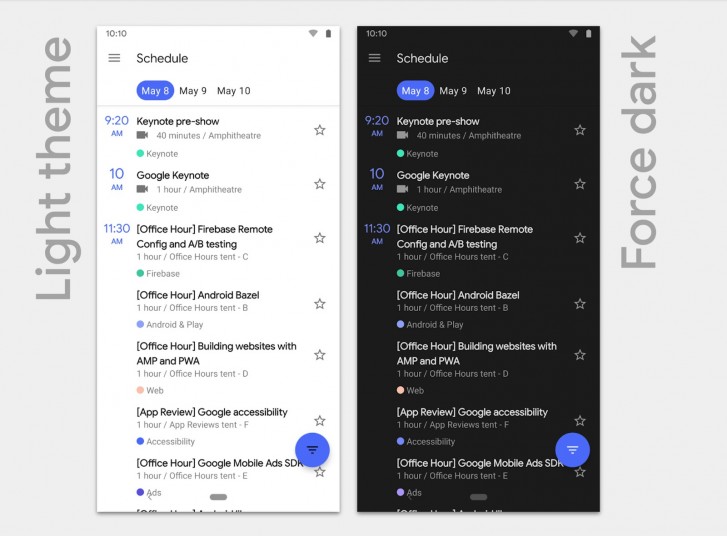
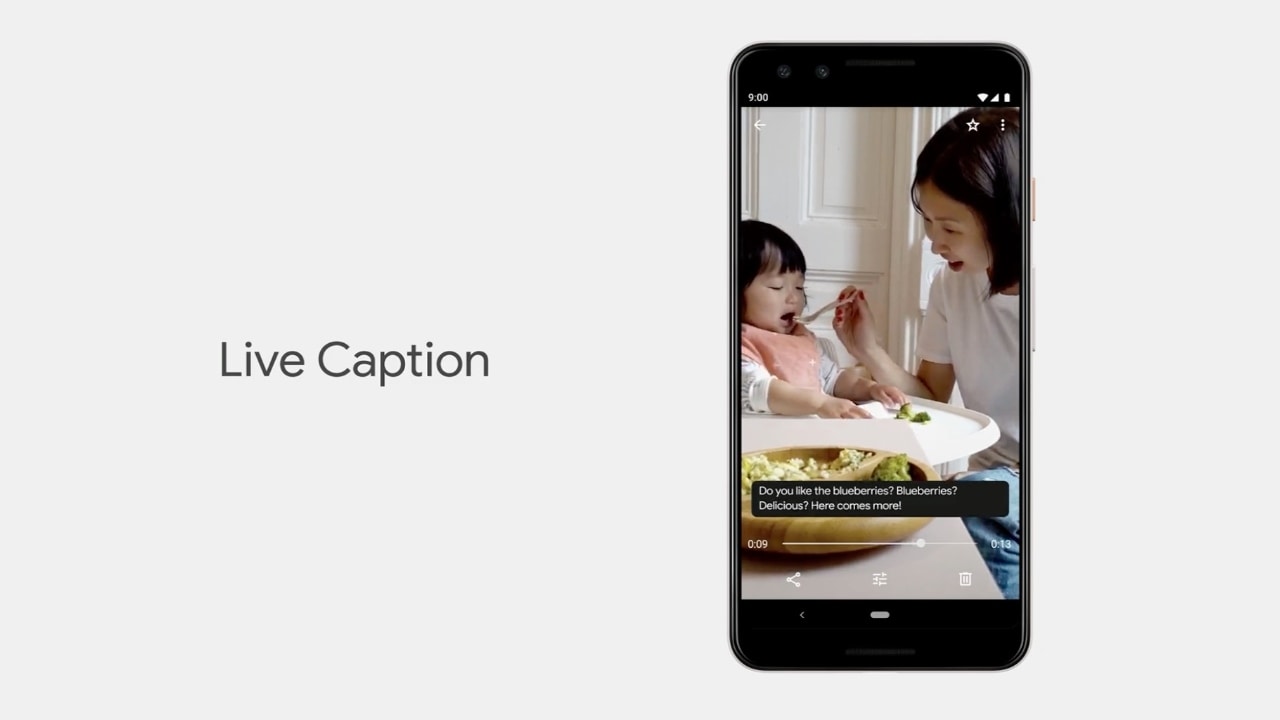
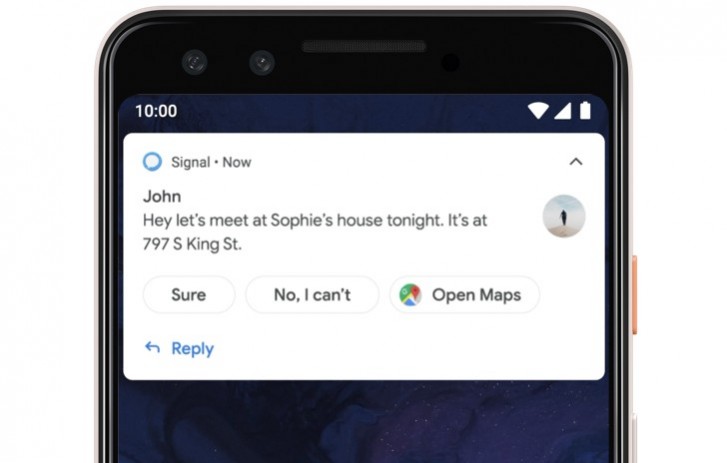
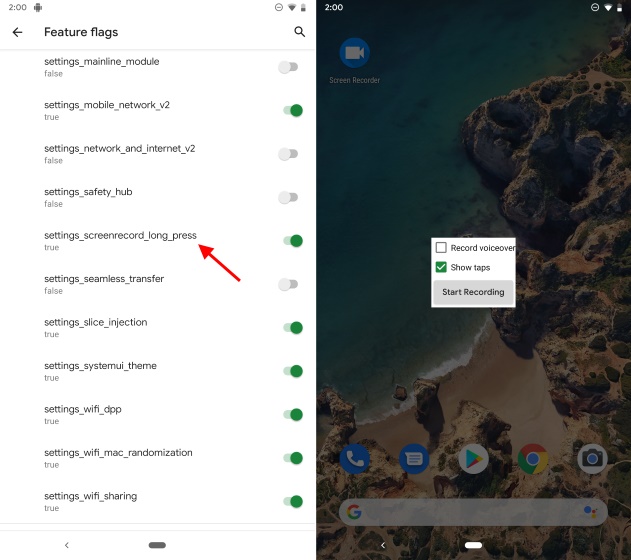
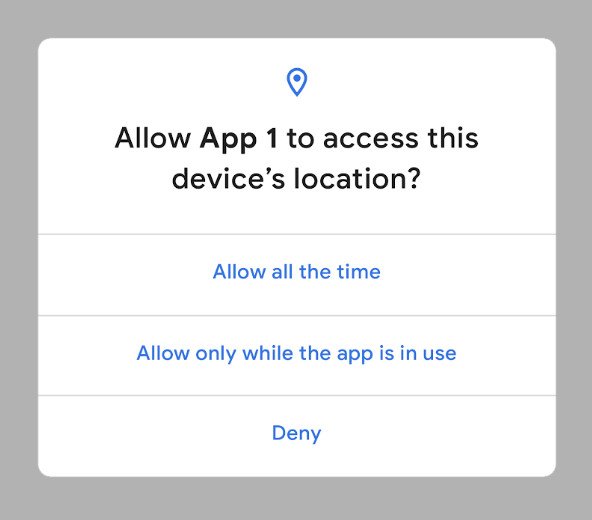




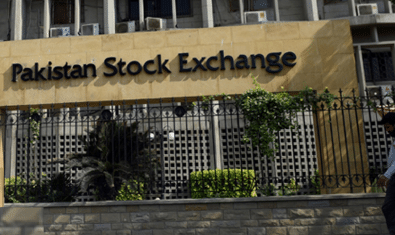
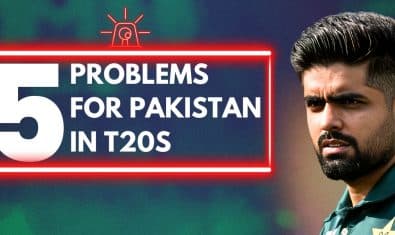
















Today May 2019 (Still Not Received Andriod Q OS Update) Nova 3i
qmobile pr nhi aye ga jahil
Aqal Mand : Huawei Nova 3i already received 9 Version Updated :
Apple K Aur Samsung K Mou Wale Ko Nahi Pata Kuch
hahahhaaha sidhi Chaperr
:p
Beta versions are only for a limited amount of phones. Public release for all phones will happen later in Q3