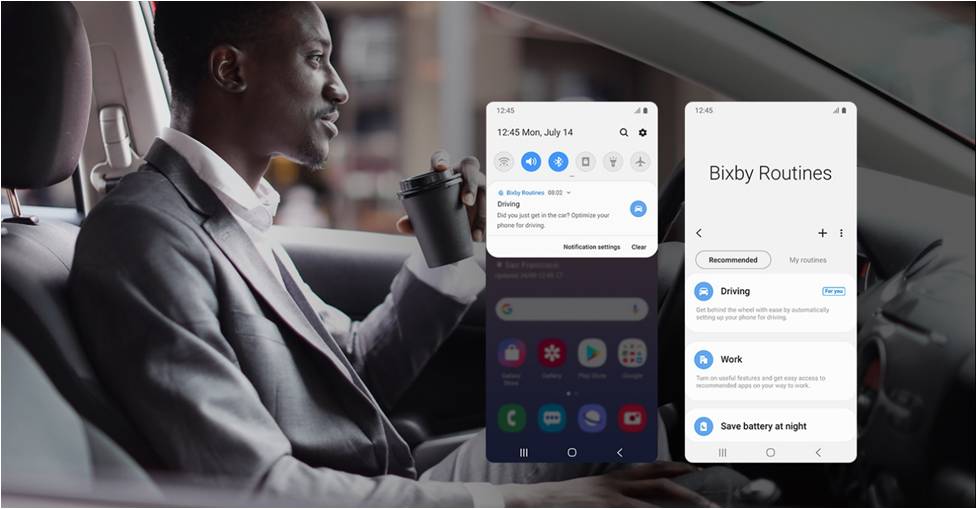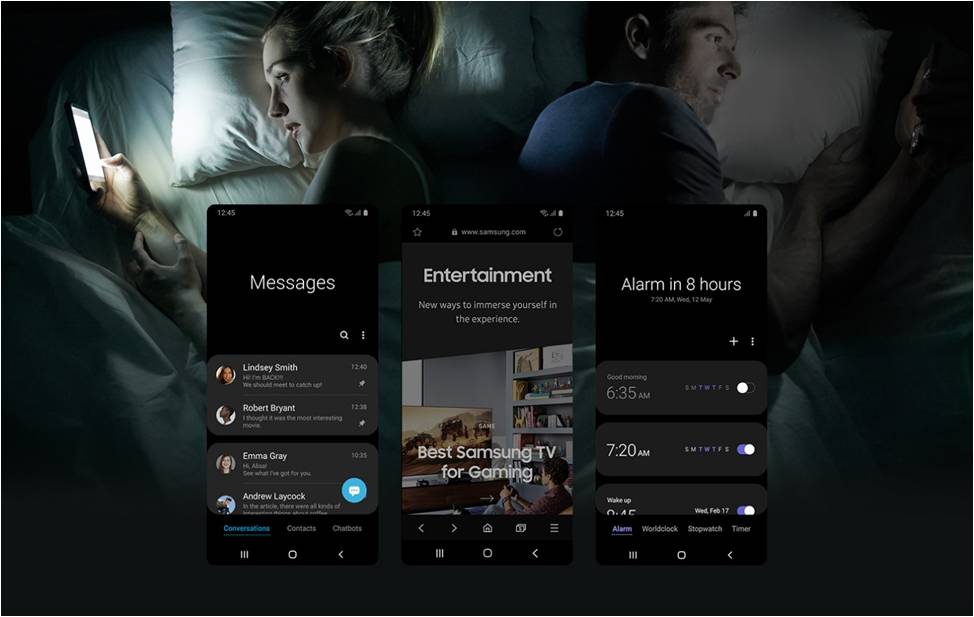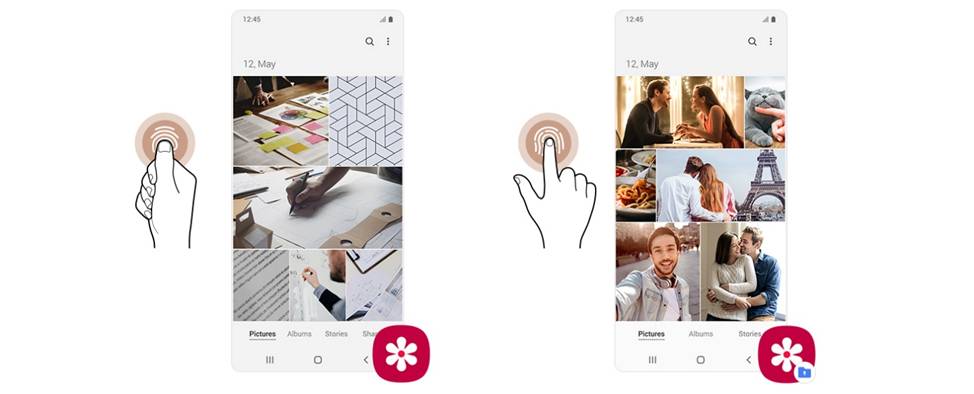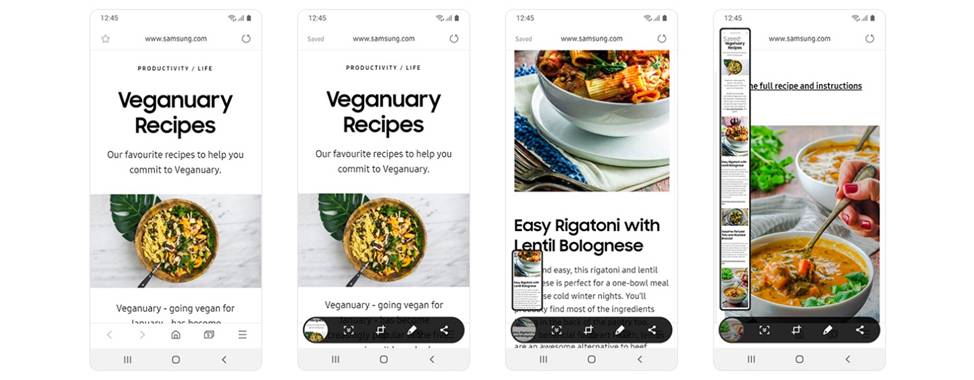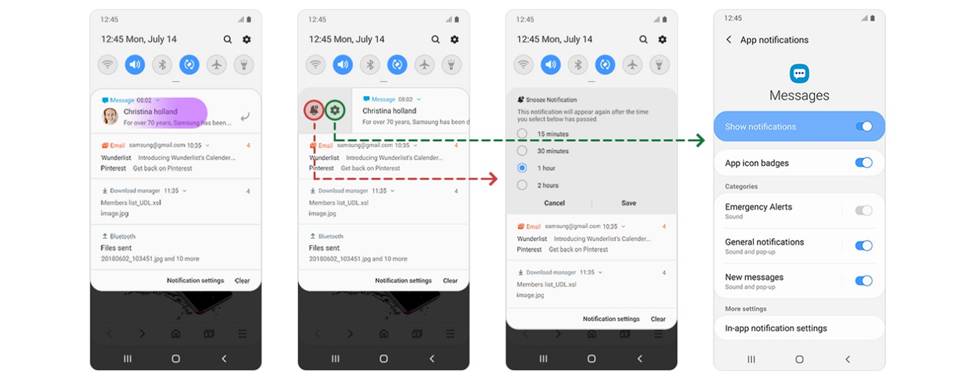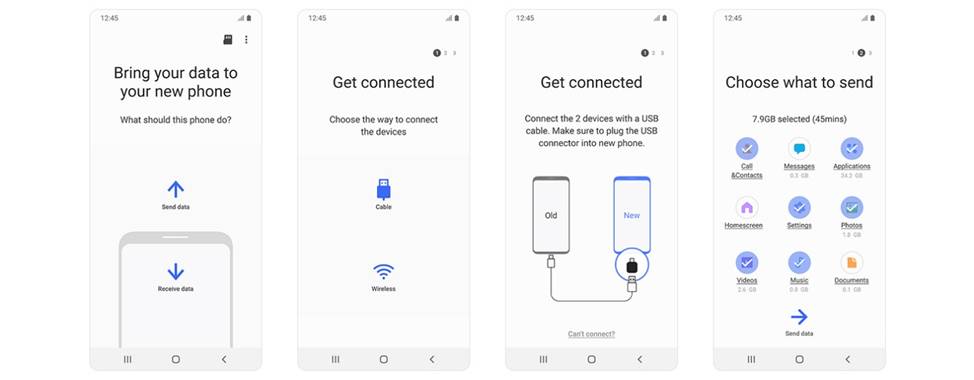Have you noticed a clear difference in the look and feel of the latest Samsung smartphones? If you are a Samsung user and you updated to Android9 Pie, you will experience a customized Android version that has made things simpler and cleaner. The new customized interface is called “Samsung One UI.”
Samsung One UI helps you focus on what really matters to you. With hardware and software working together in harmony, you see only what you need, using and viewing your phone with an experience that feels second nature.
We have experienced the One UI on Samsung’s flagship Galaxy S10+ and the A series smartphones, A30 and A50. It clearly sets Samsung apart and is something that we have never experienced on any other smartphone.
Here are the Key benefits of Samsung’s One UI:
Easy One Hand Control
Have you ever noticed that it sometimes becomes difficult to operate your phone when you only have one hand free? Imagine when you are out and about or sitting down, enjoying a good cup of coffee and want to send a message to your friend without putting the coffee cup down. One UI interface will give you better reachability so it becomes easier to get to what you want.
Everyday Routine
We all have routines we follow. That stuff you do every day, like turning down the ringer before bed or when you get to school or work. Bixby Routines learns these patterns and does all of this for you.
You can get hands-free navigation and music as soon as you’re in the car. You also connect to Wi-Fi as soon as you enter your home.
Good Night Sleep
Whatever you need to wind down your day, Bixby Routines can make it automatic. You can turn on the blue light filter, turn down the brightness, mute sounds, and get ready for a good night’s sleep. You can hear tomorrow’s schedule and weather and you can optimize your battery so there’s still plenty left in the morning, even if you forgot to charge overnight.
Night mode turns your phone dark. Your eyes will thank you, and so will anyone who’s sleeping next to you.
Data Protection
Secure Folder is your safe space. You can keep photos and files, even set up social media and chat apps with a separate account. The quick panel gives you instant access, and you can protect it all with a dedicated fingerprint.
Easy Screen Capture
With Samsung ONE UI, you can screenshot the whole page instead of scrolling down and capturing each screen separately. The magic happens when you check the image later as you can go back to the website with a tap.
Note:
Only available in Samsung Internet Browser and Chrome Browser.
Not applicable with images captured in multi-window or DeX mode.
Notifications Control
Swipe away notifications, snooze them for later, or turn them off for the apps you choose. All of this has become easier with Samsung One UI.
Data Transfer
Whether it’s a Galaxy, Android, or any other phone, you can bring your old data to your new phone so you can pick up where you left off.