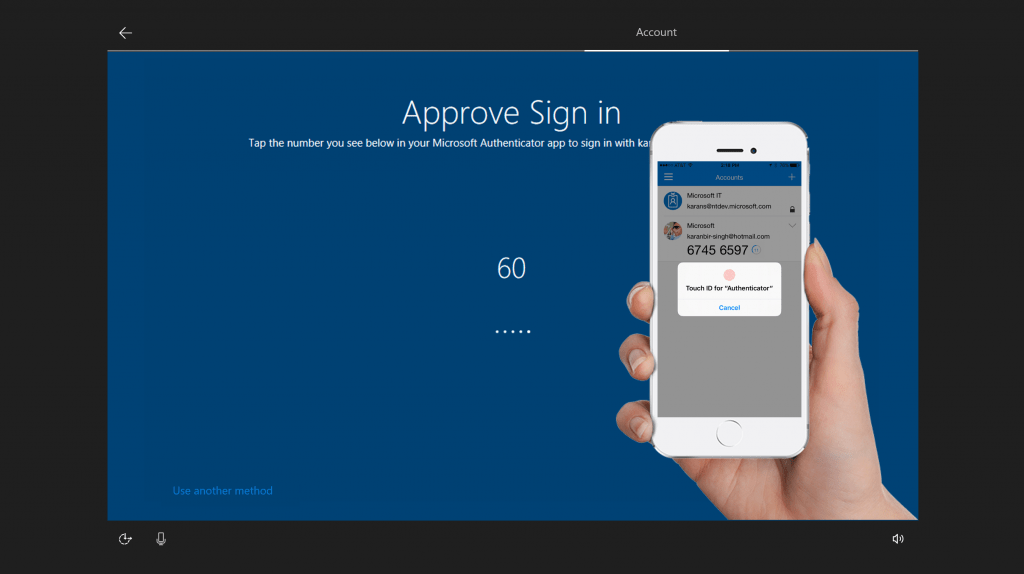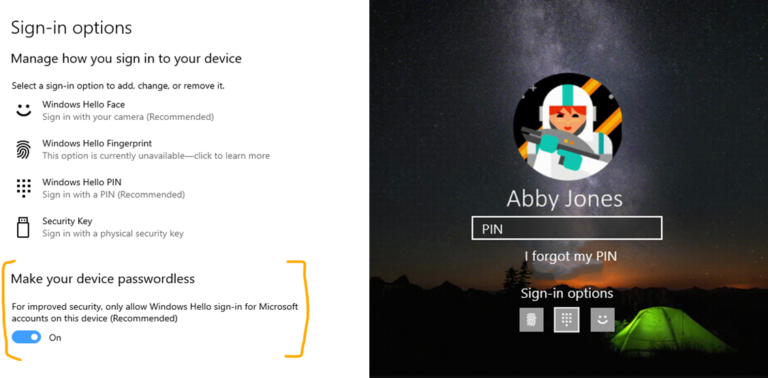In the latest update for Windows 10 Insiders, Microsoft is taking its disdain for passwords to a new level.
Microsoft has just released a Windows 10 Preview for Fast ring Insiders that gives you the option to make all accounts on a particular device “passwordless” when logging in.
The feature can be enabled in Windows 10 by going into Settings > Accounts > Sign-in options, and setting the toggle to ‘On’ under ‘Make your device passwordless.’
Enabling passwordless sign-in will switch all Microsoft accounts on your Windows 10 devices to Windows Hello face recognition, fingerprint detection, a PIN code or a physical security key. If you don’t have Windows Hello set up yet, Microsoft has made sure that you get a walkthrough to set it up on your next sign-in.
The feature is only available to a small portion of Insiders at the moment and the new option may not show up for everyone. It might be available to more devices in the next week or so and since this is the Fast ring, you shouldn’t be surprised if there are any bugs.
As always, there’s a handful of other changes on the Insider build as well. For example, Your Phone App has received an update and it now supports more Surface devices. There’s also “Quick Event Create” under the calendar at the taskbar. You can check out all the changes in detail by following this link.