Recovering important data that has been removed from your computer can be a daunting task, if not done via proper channels. It can be frustrating to get access to data that was, either mistakenly or due to a virus, deleted from your machine. Luckily, there are many reliable data recovery software available for this exact purpose.
What is a Data Recovery Software?
An application that can retrieve lost files from any storage medium is known as data recovery software. There can be multiple reasons that resulted in the loss of such important data such as hard disk failures, virus attacks, or simply by accident.
Data recovery software applications scan the computer to find such lost files and retrieve them for the user. Any type of file including audio, video, contacts, emails, or even word documents can be retrieved using such applications.
How Does Data Recovery Work?
When a file gets deleted, it is moved to a dedicated folder present in every computer, known as the ‘Recycle Bin’ or ‘Trash Bin’. Even if the file is removed from the Trash Bin, it is not permanently removed. However, such a file is less accessible as its path gets removed by the system.
The binary file of this document still remains available on the computer until it gets overwritten by another file. In such a case, the data recovery software will not be able to recover this file but in case the file has not been overwritten, it will be retrieved.
Best File Recovery Software
Some of the best file recovery software applications are listed below:
- iBeesoft Data Recovery
Established in 2015, iBeesoft is a professional data recovery software for Windows, Mac, PC, iPhone, HDD, SDD, external hard disk, SD card, USB drive, and other devices. With a strong focus on data security and user experience, a competitive team of professionals commits itself to data recovery options at iBeesoft.
Not only is the software fast at providing data recovery solutions, but it also comes with brilliant additional features such as categorizing scanned results according to the path, time, and type of file. It allows the users to preview lost files before recovery and supports storage devices such as PC and Server, Digital Camera, Memory Cards, USB, and Flash Drive.
It comes with three licensing options:
- Family License ($89.95)
- Personal License ($45.95)
- Company License ($299.95)
- Up to 2GB free data recovery
- Disk Drill
Disk Drill is a data recovery software for Windows and Mac. It is capable of recovering archived, hidden, compressed, and encrypted files while supporting all file systems. For Disk Drill, a disk space of 16MB is required while it allows recovery of 500MB for free.
- TogetherShare Data Recovery
TogetherShare is a reliable and cost-effective solution for data recovery. It can recover all types of files such as videos, documents, emails, and photos. File Systems that are supported by the tool are FAT 12/16/32, exFAT, NTFS, NTFS 5, ext 2, ext 3, etc.
It supports recovering unlimited files with the paid version while one enterprise license can be used for unlimited PCs. The Pro version is for $69.95 per PC and the Enterprise version is for $299.00 for unlimited PCs.
- Stellar Data Recovery
Stellar Data Recovery is compatible with desktops, laptops, mobiles, servers, flash drives, and other external storage devices. It offers features such as Email Repair, Email Converter, File Repair, Data Recovery, and Erasure for businesses while for individuals, recovery options such as photo recovery, photo repair, video repair, iPhone, Mac, and Windows data recovery are available.
- EaseUS Data Recovery Wizard
EaseUS is a dependable data recovery application that allows recovering files with a few simple options. The interface is very user-friendly and clear and allows file recovery from Mac, Windows, iPhone, and external drives. It allows monthly, annual, and lifetime upgrades for one PC starting from $69.95/month while you can also recover data up to 2GB free initially.
- Recuva
One of the most popular file recovery software is Recuva which allows a user to recover deleted pictures, music, documents, emails, and other external hard drives. With a special feature to find data from the formatted drive and scan inside all the files in order to restore them, Recuva is a legitimate and virus-free file recovery software.
- Minitool
Minitool is a data recovery software with a brand-new interface that is easy and convenient to use. It works using enhanced data recovery technology on FAT32 partitions. With Minitool, users can recover important data from any storage device including USB, Hard Drive, and SD cards.
Not only that, the application comes with a special feature ‘Shadow Maker’ which makes a smart backup program for Windows computers. The best part is, this software is 100% free to use.
- OnTrack EasyRecovery
For all data loss scenarios, OnTrack Easy Recovery aims to provide the best solutions. Whether it is hardware failure, human error, cyber-attacks, or viruses, OnTrack EasyRecovery easily retrieves files. The software allows a user to regain access to a locked or disabled phone and provides transparency through the whole process.
- UnDeleteMyFiles Pro
Providing a quick and easy way to recover deleted data from any device, UnDeleteMyFiles Pro is a software that solves your problem in two easy steps. It can recover any type of media, file search, and email without any hassle on all external devices and Windows. UnDeleteMyFiles Pro is absolutely free and guarantees 100% file recovery of any kind.
- Advanced Disk Recovery
Advanced Disk Recovery allows data recovery for all deleted videos, photos, audios, or any other such files from the computer’s system or even external devices. It is compatible with all file formats and is 100% safe without any overwritten data. The software also provides filters that can help search for the deleted files according to the day, time, or size of the file.






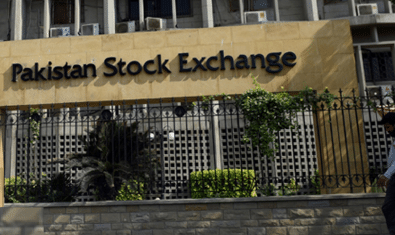















aap ki ye khabrain urdu main kesy parh sakty hain