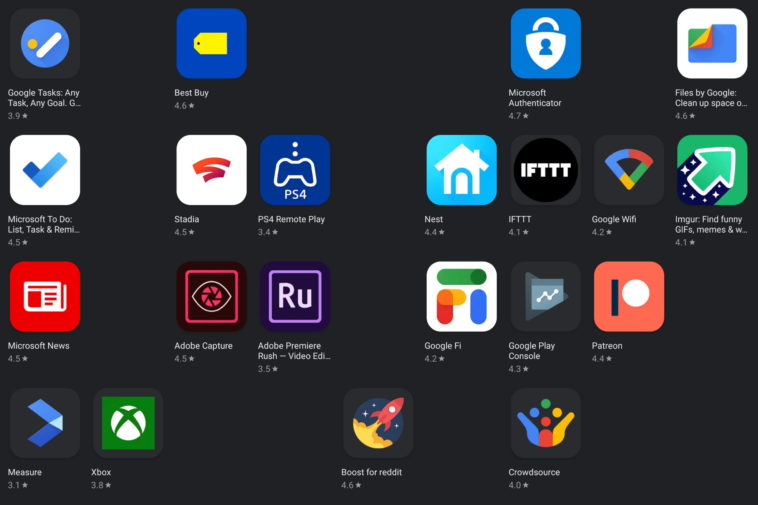Buying exclusive apps from the Play Store can be done in a lot of different ways. Some people prefer using their credit/debit cards, while some of us want to use the quickest method that exists. This article is all about how to buy apps from PlayStore using your mobile number.

Also read: Getting Apple Music In Pakistan
You can purchase apps and digital content on Google Play using payment methods from your Google account. If it’s your first time making a purchase, your payment method will be added to your Google account. For future queries and do-overs:
Update payment settings & fix issues
Payment Methods | How To Buy Apps From PlayStore Using Your Mobile Number
Available payment methods vary by country. Luckily for Pakistan, we’re fortunate to have a couple extra options to choose from.

Credit Or Debit Cards
You can add the following credit/debit cards to your account:
- MasterCard
- Visa
- Visa Electron
Note: The types of cards accepted through Google Play may vary. If your card doesn’t work when you think it should, contact your bank or card issuer for help. You may notice temporary authorizations on your account when using a credit or debit card.
Mobile Phone Billing | Use Your Number
With some mobile devices and service plans, you can charge purchases to your carrier bill.
Participating carriers in Pakistan:
- Jazz
- Telenor Pakistan
- Ufone
- Zong
When you buy something, you’ll see the charge on your carrier account after 15 minutes.
Note: You may see an SMS (text message) starting with “DCB” or “DCB Association” on your phone when you sign up for mobile phone billing. The message is automatically generated and sent to complete enrolment in mobile phone billing for your Google Play account.

In order to use your number for transactions, you need to make sure about a few pending changes.
Add a payment method | How To Buy Apps From PlayStore Using Your Mobile Number
- On your computer, go to your Google Play account.
- Click Add a payment method for Mobile Billing.
- Follow the onscreen instructions.
- The new payment method will be added to your Google account.
Notes:
- For more information about the payment options available (for example: credit cards, direct carrier billing, PayPal, and Google Play credit), go to accepted payment methods.
- If you’re having problems, fix payment issues on your account.
Unsupported Payment Types
Google Play can’t be used with:
- Wire transfers
- Bank transfers
- Western Union
- Money Gram
- Virtual Credit Cards (VCC)
- Health Savings Account (HSA)
- Transit cards
- Any escrow type of payment
Well, there you have it guys! This was all about how to buy apps from PlayStore using your mobile number. If you have any questions, feel free to leave a comment in the section provided below.
Good luck!