PUBG, the popular online multiplayer game in the world is likely to be banned in Pakistan. As per reports, Pakistan Telecommunication Authority (PTA) has been directed by Lahore High court to present a decision as to whether or not they would ban PlayerUnknown’s Battlegrounds (PUBG) in Pakistan. On Monday, Lahore High Court bench concluded the petition from a citizen, Faizan Maqsood against the famous online game. In the petition, it was said that PUBG has brought negative impacts on children due to violence in the game.
Lahore High Court has asked PTA to order the removal of PUBG from Play Store and asked them to make a decision regarding the matter in six weeks. Right now, we don’t know what PTA will decide and whether you will be able to download the game from Play Store in future or not.
Also Read: PUBG Royale Pass

Now getting to the point, do you want to know how to download PUBG APK? If yes, then read the instructions given below.
How to Download PUBG APK | Via Mobile & Tablet Browser
Before installing the APK file, you need to allow installation of third-party apps in your smart device. Simply, go to Security settings of your device and turn on “Allow installation of apps from unknown sources” option.
Note: The above-mentioned procedure may vary according to the android versions and device you’re using.
- Go to your mobile device browser.
- Search “PUBG APK” on google. You will find different search results.
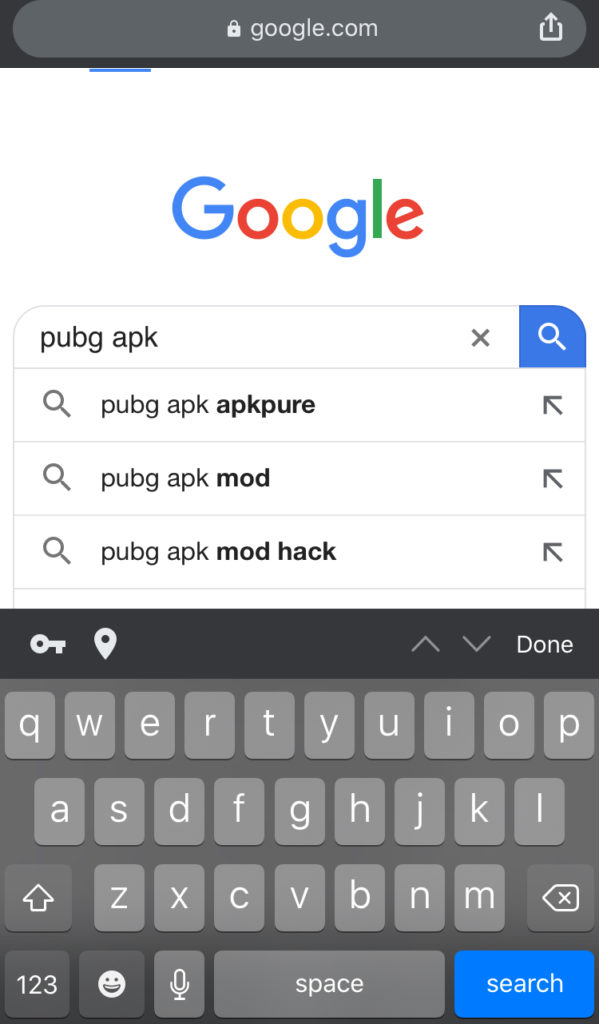
- Open the website that has PUBG APK.
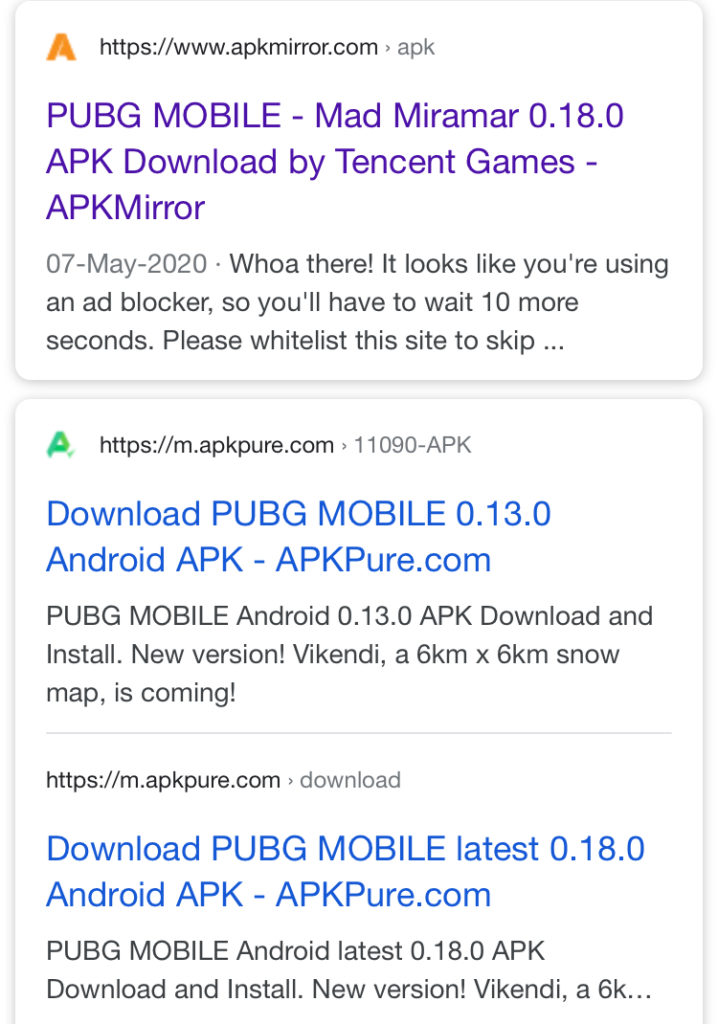
- Tap on “download” to start the downloading process.
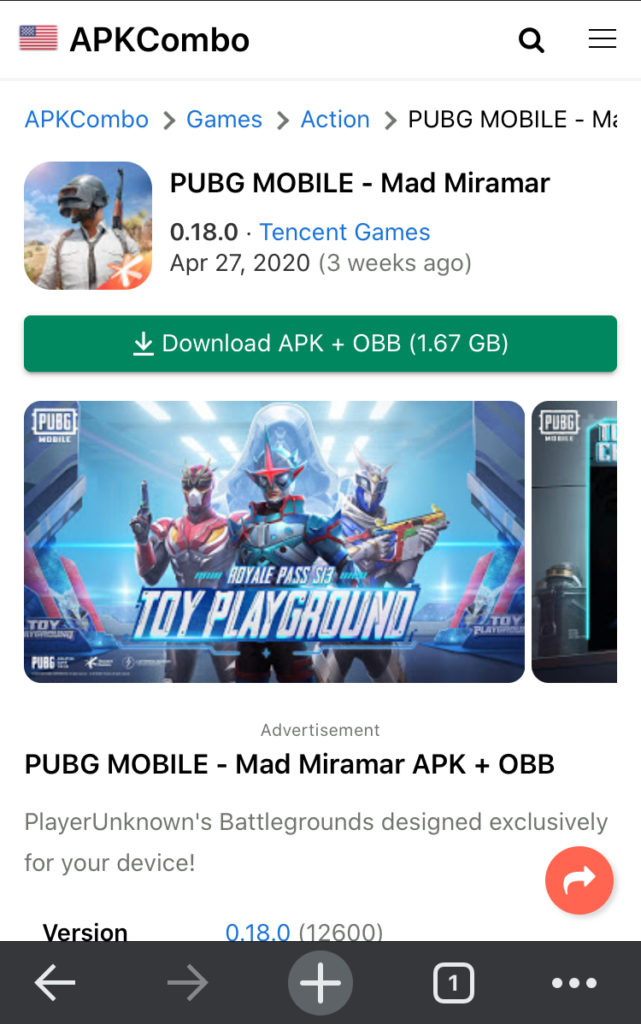
- Once downloaded, open downloads folder and tap on the PUBG APK file.
- After that, tap on yes when prompted.
- The app will start installing in your smart device.
Note: You can use websites like APKMirror, APKPure and APKCombo etc. to download PUBG APK file.
Also Read: Call of Duty Battle Pass
How to download and Transfer PUBG APK file from PC to Smart device
Firstly, as instructed prior, you need to enable the “Allow installation of apps from unknown sources” option on your android mobile or tablet.
- Go to your web browser and search “PUBG APK”.
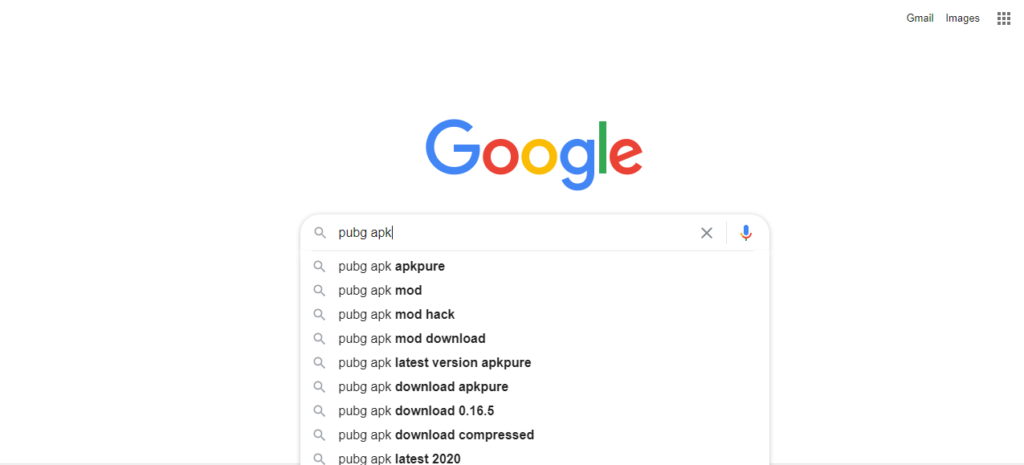
- Access the website that has PUBG APK.
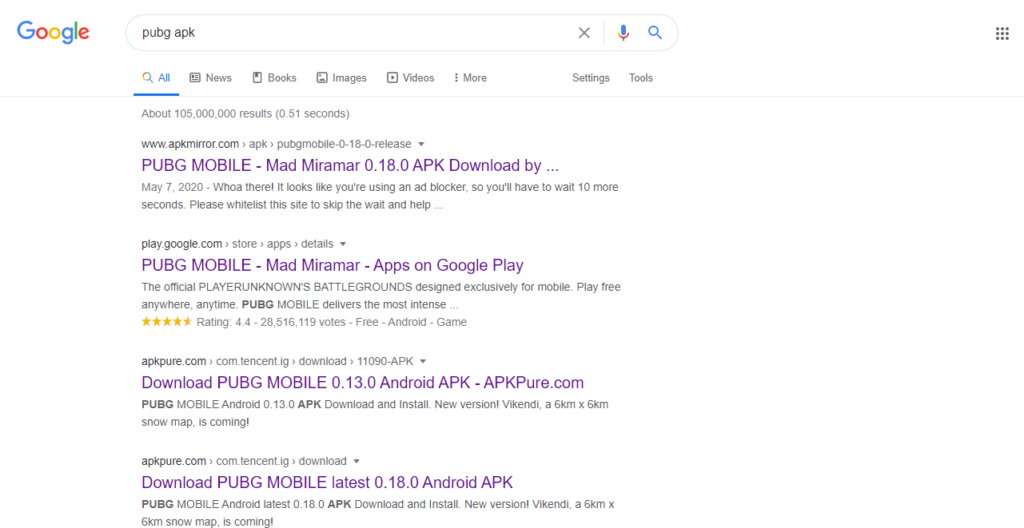
- Now click on download, to start the downloading process.
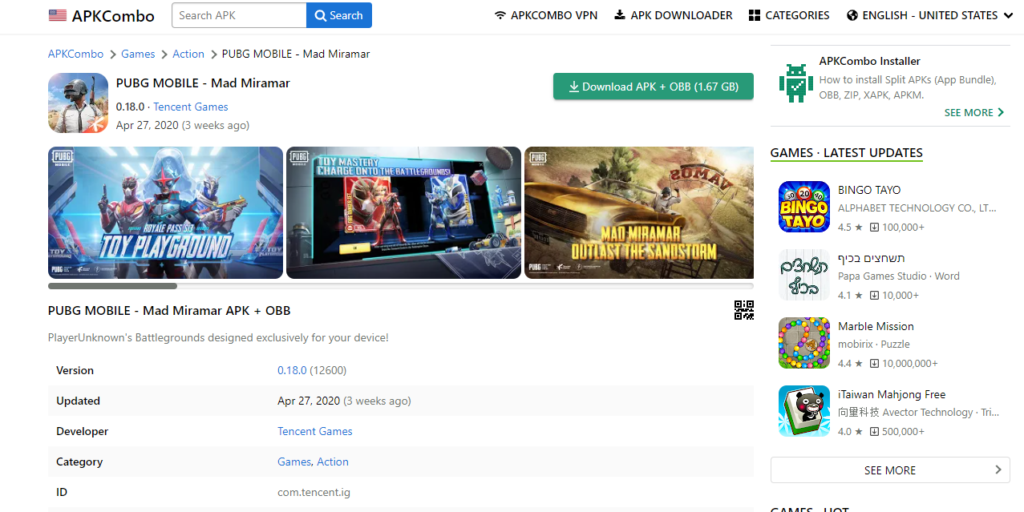
- Once the download is completed, connect your android device using a USB cable.
- After that, copy the downloaded apk file and paste it in the location of choice in your smart device.
- Now open the “my files” folder or “file manager” folder in your android device.

- Find the PUBG APK file and tap on it to start the installation process.
- Allow the app any required permissions it asks for.
- Once you allow that, the game will be installed in your Android device. You will see PUBG in the list of installed apps.
Tell us in the comments what you think about banning PUBG in the country. If you have any questions regarding how to download PUBG APK then you can write about it in the comments as well.







