Easypaisa is Pakistan’s pioneering mobile banking platform that allows people to manage all the banking services on the go. From paying utility bills to giving donations, you can manage all your financial transactions through this app without any hassle. Not only that, you can also order Easypaisa debit card from the comfort of your home. Which brings us to the topic of this article: how to get Easypaisa debit card.
Also Read: How to get JazzCash debit card
Easypaisa is a part of Telenor Microfinance Banking which provides instant access to all the digital banking services to the customers. It enables people to adopt a digital way of life. So, if you want to enjoy all branchless banking services, then create your Easypaisa account today. To know how to create one, you can read an article about how to open Easypaisa account on our website.
Now without wasting any more time, let’s get straight to the point.
How to Get Easypaisa Debit Card | 1St Method
You can order the debit card via mobile app or by calling Easypaisa helpline. To order a debit card through the mobile app, you have to follow the instructions given below.
- Run the Easypaisa mobile app in your smart device. (If you don’t have the mobile app, then download it from Play Store or App store).
- After logging in, tap on “My account”.
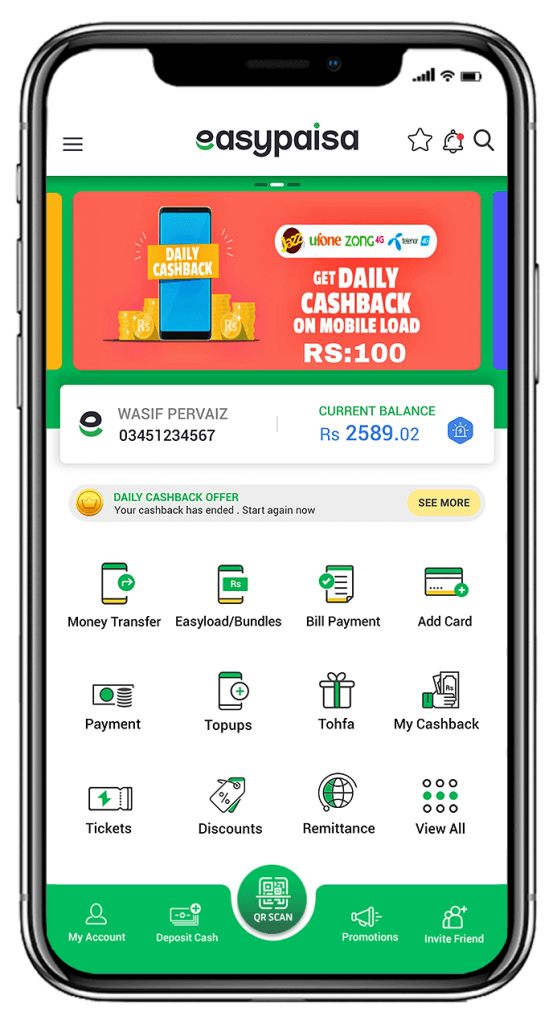
- Once you’ve tapped on it, you will see the “order new debit card” option. Tap on it.

- Next up, tap on “order your debit card” then choose the card you want.

- After selecting the card, click on “order now”.

- In the next step, you will be asked to enter your address, area, city etc.
- Once you have entered all the information, tap on proceed.
- Finally, tap on “confirm and pay” to get your Easypaisa debit card.
Note: After confirmation, a card fee of 500 will be deducted from your Easypaisa mobile account. If you don’t have sufficient balance in your account, then your debit card request will be unsuccessful.
Your debit card will be delivered to you in 15 working days.
2nd Method
This method is fairly simple and anyone with a mobile device can order the debit card. Just read the following instructions to find out how that can be done:
- Open your mobile phone dialler.
- Telenor sim users will have to dial 3737 and other network users will have to dial 042-111-003737 from their mobile device.

- Call centre agent will ask for your address details and will take your consent for deduction of card fee from your mobile wallet.
- And that’s it! You will receive the debit card in 15 working days.
After getting your debit card, you need to set the 4 digit pin for your card. You can do it through the mobile app or by calling Easypaisa helpline.
And that’s how you can get Easypaisa debit card. If you have found this article helpful or have any questions pertaining to the topic, then feel free to comment in the section provided below.







