Ever since the arrival of Instagram, every technology user has been trying to mark their online presence. Some are keen on sharing life moments with their friends and some want to promote their products or services.
Although it’s all very interesting, but at times it becomes too much of a distraction for you and you just want to shut it off for your own peace. Whatever the reason maybe, if you have decided to take a break from Instagram, then you need to consider your options first. But if you’ve decided that the break is going to be permanent, then here’s how you can delete your Instagram account.
Also Read: How to cancel Apple music subscription

How to Delete Instagram Account | Complete Procedure
Before deleting your account, you may want to copy all your data from Instagram using the download tool available both on app and web . Know that once your account has been deleted, you will not have any access to your data and will not be able to restore anything from your account. So if you think that you just need a temporary time off, then instead of deleting your account permanently, try disabling your account temporarily if you want to reactivate it later.

With that cautionary note out of the way, let’s take you through to the account deletion procedure.
- Open your web browser or mobile browser.
- Access Instagram’s dedicated account deletion page. If you haven’t logged into your account, then do that first.

Note: You cannot delete your account from within the Instagram app.
- Now select your reason for deleting the account from the drop-down list.
- After selecting the reason, re-enter your password.
- Finally, click on “permanently delete your account” to shut off your Instagram account permanently.

Note: After 30 days of account deletion request, all your information will be deleted permanently.
How to Disable Instagram Account
If you want to disable your account temporarily, then you can do so by following the steps given below.
- Open Instagram web on your device.
- Log in to your account by entering your account credentials.
- After signing in, go to your profile and click on “edit profile” button.
- On the subsequent page, you will see the “temporarily disable my account” option. Click on it.

- Next up, choose the reason behind disabling your account and then re-enter your password.
- Lastly, click “temporarily disable account” to complete the process.
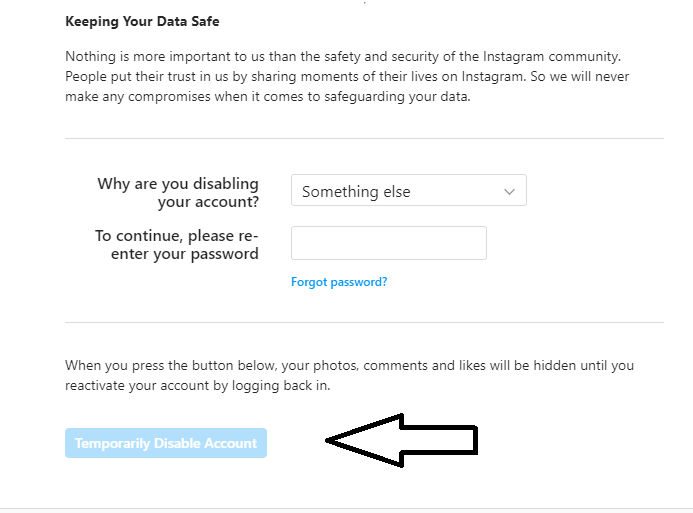
Note: You can reactivate your account by logging back on to your account.
Well, there you have it! This article was all about how to delete the Instagram account. If you have any queries pertaining to the topic, then let us know in the comments section provided below.







