Unlock Your ZONG 4G Device – A Simple Remedy
Is your inner ‘scientist’ telling you to play with an internet device? Or is it just the case of wanting to use some other networks data sim? This article provides a fail-safe measure to unlock your Zong 4G device without any difficult steps. Here’s how to unlock your ZONG 4G Device!

Also Read: Book Your ZONG Number Online In Pakistan
Various online forums have several videos and posts on the internet which claim to unlock the Huawei brand Zong 4G wingle device Model E8372h – 153. Although this is just a precautionary point, but please make sure that you have the same exact model number.
Remove the top cover from your device and locate a small white bracket that has some modular inscriptions written on it. You’ll find your model number in there somewhere!
Before doing anything with the device’s program, download the latest firmware for your model’s device and then flash it.
The Easy Way – TESTED | How To Unlock Your ZONG 4G Device
Flash your Huawei Zong 4G Device firmware.
- Download firmware. Here’s a direct link.
- Extract it into a folder
- Remove Sim
- Run Update as Administrator
- The update will show a green progress bar – DO NOT PLUG OFF YOUR DEVICE

This process takes 2-3 minutes, so have some patience. Once the firmware is updated, insert any other network SIM and enjoy!
This process quickly unlocks your Zong 4G device and, eventually allows other network-data sims with full functionality.
An Alternative Approach
Since almost all Zong 4G devices are Huawei hardware, a direct approach has also been made readily available.
Open Google. Search and download DC-unlocker Client Software.
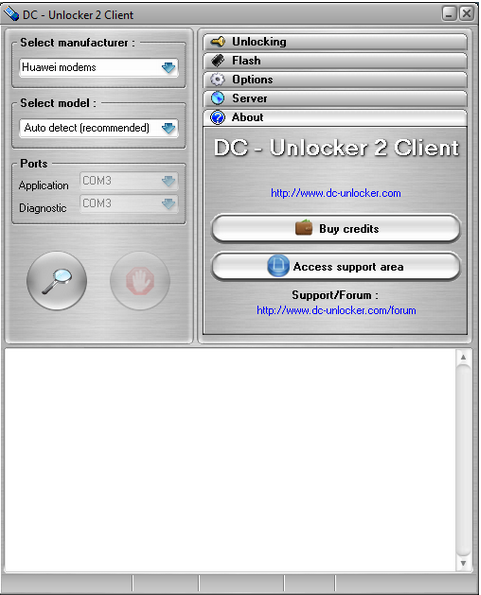
Plug in, or connect your device with your computer. Run the client-unlocking software and detect device by selecting Huawei modems from the Select manufacturer drop-down menu list. On the lower-left corner of the interactive window, press the magnifier button and wait until the program detects your device.
Open Server tab, enter your username and password that you received after credits purchase. Click “Check login”. If DC-Unlocker/Vygis/Rocker/Infinity dongle is connected, only click ” Check login ”
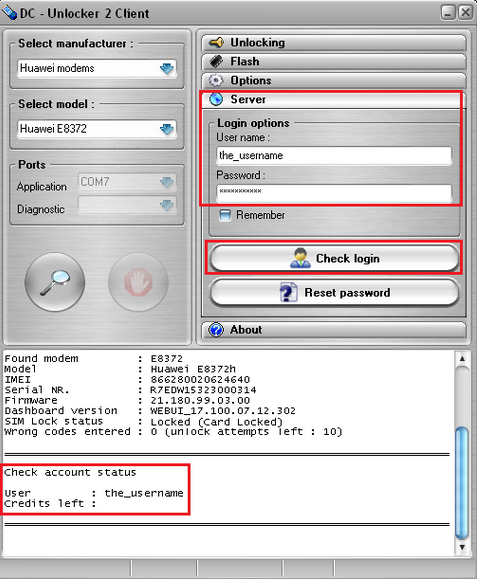
After this, you will be presented with an Unlock option bar. Click here, and just wait for the device to be unlocked.
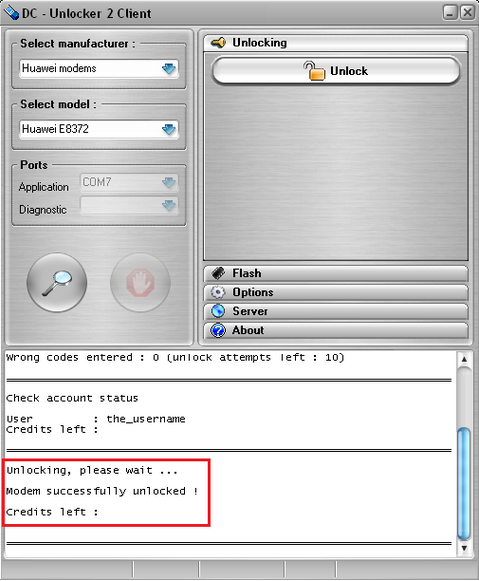
Now you can use it with any networking sim card.
Well, there you have it guys! This was all about How To Unlock Your ZONG 4G Device. If you have any questions, leave a comment in the section provided below.
Have a good one!







