With the growing trend of social media, governments and the general public of different nations utilize the online platform to connect with the public. Gone are the days when people would go to government buildings, stand in lines all day and fill out a long-form to register their complaints or suggestions. It takes a lot of paperwork to fill out before authorities can look over any request or solutions suggested by the people. In most cases, these applications and requests do not even reach government on time. Thus, an online citizen portal is a necessity.
Pakistan Citizen Portal
Pakistan is an emerging nation that created a government-owned mobile app that helps the government connect with the common folks. The Citizen Portal app is available on both Android and iOS. This app is an efficient tool designed to promote citizen-centric participatory governance. The portal allows people nation-wide to connect with different Government organizations in order to raise awareness on different issues.
People can easily provide their feedback on the government’s policies as well as register complaints and suggestions from the comfort of their home. As for the government, the citizen portal allows them to promote a culture of qualified performance management and make sure all government institutes are accountable for their mandated roles and responsibilities.

From complaints regarding sewage water flooding the road outside a residential area, to the instances of bribery, you can lodge any complaint using this portal. But first, you have to download the app and make an account on it. How to do it? Easy! Follow the steps given below.
How to Create an Account on Citizen Portal
- First, go to Play Store or App store depending on the mobile you’re using.
- Search “Pakistan Citizen Portal” and tap on “Install” to download it.
- Once downloaded, you need to tap on the app to open it.
- After that, tap on ‘Register’ to create a free account.
- In the next window, you will be asked about whether you’re Pakistani national, Overseas Pakistani or a Foreigner.

- After that, you have to enter your mobile number.

- Now you have to enter your Full name, Gender and Date of birth and then tap on next.
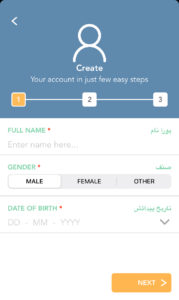
- Now type the username and password of your choosing and tap on next.

- After that, you have to give other details as well, such as your CNIC number, Province, District, Tehsil and your address.

- After entering all the information, you have to tap on the ‘register’ option.
- You will be directed to the dashboard of the app.
- On the dashboard, you will see all the details about total complaints, open complaints and various other things.
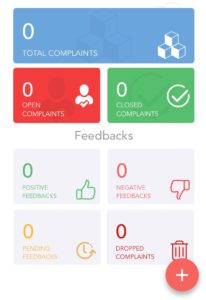
After creating an account, you can lodge any complaint regarding any issue. Here is how you can make use of the Citizen Portal:
Lodge a Complaint on Citizen Portal
- Open the mobile app and enter the username and password to log in.
- On the home screen of the app, you will see a “+” icon. Tap on it.
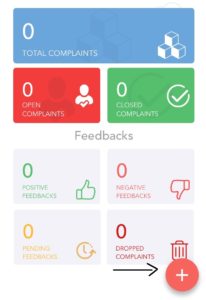
- After that, you will be given different options on your screen.

- Select the category of the complaint. For instance, if your complaint is related to the roads in your city then select ‘Communication’ option.

- After that, you have to fill the complaint form in the next screen.
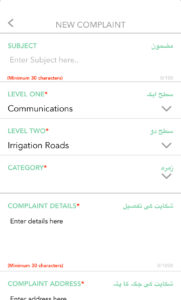
- After entering all the details in the form, you have to tap on ‘Submit’.
- Your complaint will be registered and sent to the concerned department.
This citizen portal is functioning under PM’s performance delivery unit. The database of the app is connected with NADRA which will help with checking the authenticity of the complaint. After lodging the complaint, you will also be informed of a time frame whereby your complaint shall be resolved. It is truly a useful app that will take Pakistan a step closer towards E-governance.







