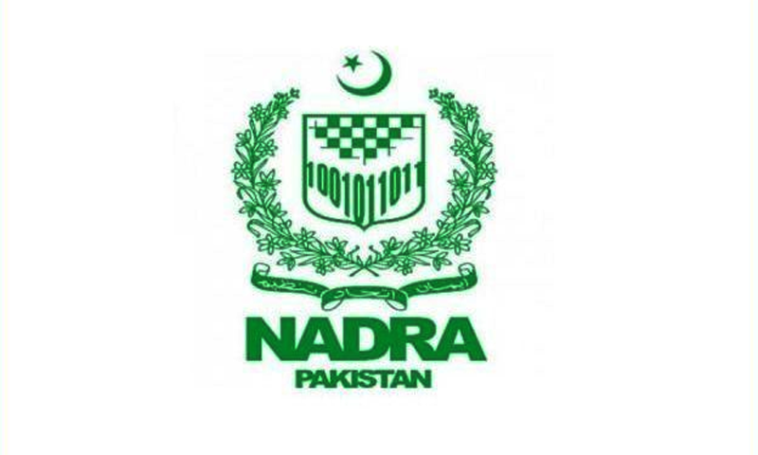Looking to verify your NADRA CNIC? You’ve come to the right place. Gone are the days when people had to go to NADRA office and stand in long lines to have your NADRA-issued identity documents verified. Now you can verify all of the identity documents using NADRA’s online portal without any hassle. So here’s How to Verify your CNIC with NADRA online.
Why Use NADRA Online Service?
This online service is quick and convenient. With this system, people living in Pakistan and/or abroad can get an ID card or any other identification document at their doorstep.
How It Works?
This system is an online portal where you can create an account to avail different NADRA services such as applying for Child Registration Certificate or for the Family Registration Certificate. The first step of verifying the CNIC with NADRA online service is to create an account on the website. How to do that? Read the entire registration process given below.
Pak Identity Registration
- Open the link https://id.nadra.gov.pk/e-id/authenticate.
- Click on ‘Create a New Account’.
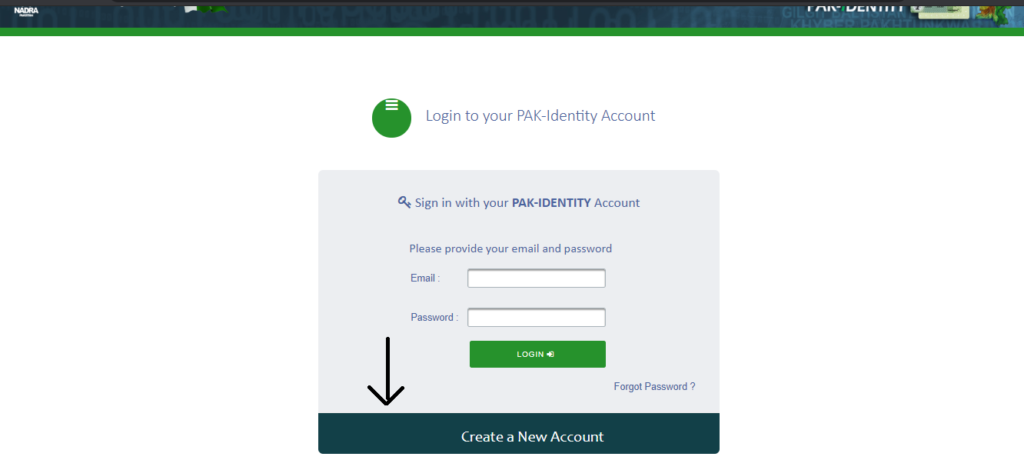
- Next up, you have to fill out a form and provide all the details such as your name, mobile number, Date of Birth etc.
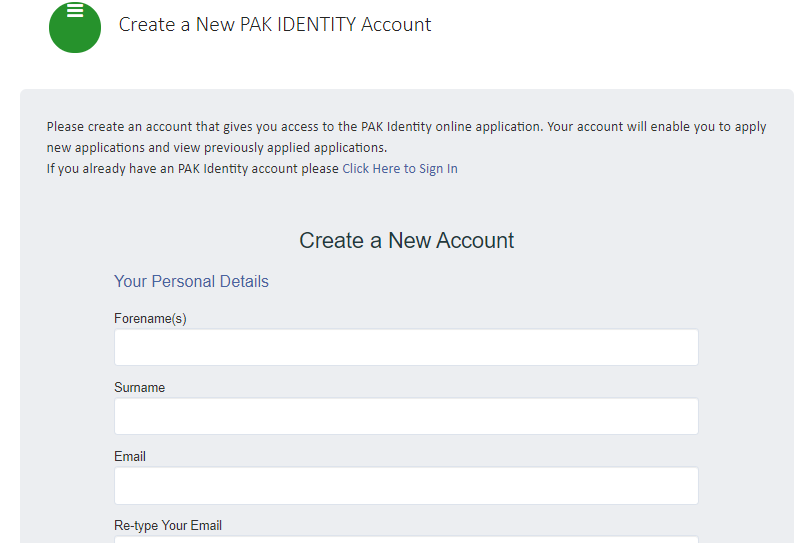
- When you’re done entering all the information, you have to click on ‘save and continue’.

- A verification code will be sent to you via email or SMS.
- Enter the code and click on ‘Verify’.
- After that, you will be redirected to the login page.
Once you’re done with the account registration process, you have to log-in to your account to avail the online services. To do that, enter the email and password and click on ‘login’.
Verifying your CNIC
- After logging in, you need to accept the terms and conditions of the service. Select the “I have read and accept the terms and conditions” box by clicking on it.
- Now click on ‘Accept and Continue’.

- Next up, you will see different options on the screen such as applying for CNIC online, Family Registration Certificate and Verisys services.
- Click on ‘Verisys Services’.
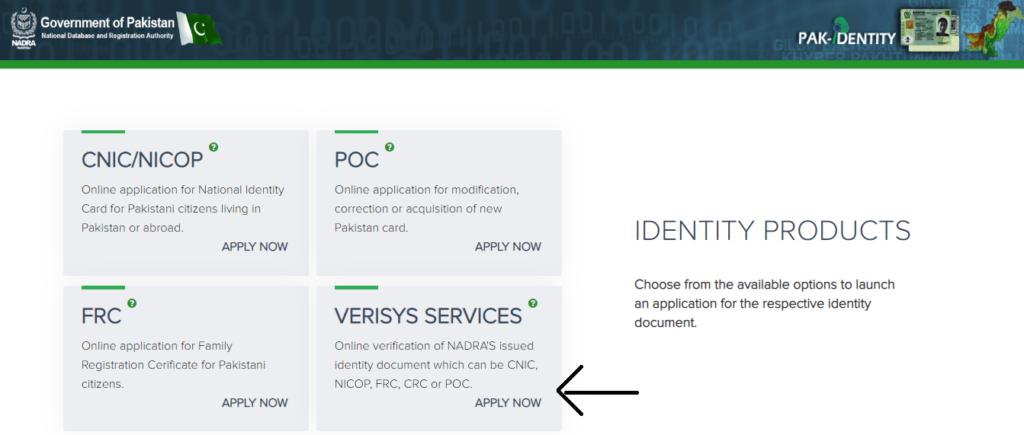
- On the next screen, you shall be asked to top up your account using the credit/debit card or by using ‘NADRA e-Sahulat’ service.

- After paying the fee with your debit or credit card, you shall have to fill in the required details.
- In the next step, you will have to sign the declaration.
- Once that’s done, you shall be able to view all the desired information.
This online facility is a great initiative from NADRA as a vast number people are benefiting from it to a great degree. They don’t have to stand all day in long queues outside NADRA office for a simple verification. It was a long awaited development which has finally been introduced to the benefit of the masses, especially the overseas Pakistanis.
If you have any other questions regarding verification of your identity documents with NADRA, feel free to comment below. Want more articles like How to Verify your CNIC with NADRA online? Visit our main page!