Two days ago I got an email from a senior industry official, bashing some 100 other fellows on the list to not to send him any further SPAM email. Here’s how he exactly explained his misery:
I receive more than 100 mails daily from the offenders, that is appx 36,500 emails a year. I have a LOT on my plate and these emails are a MAJOR distraction as they are all over the place, inbox, junk, spam all folders and as you may know a LOT of good emails today also go to junk / spam hence I CANNOT delete any email without at least reading the subject line, it is a VERY painful process over the year.
I am sure there are thousand others, getting these SPAM emails (every five minutes in many cases) for offering training courses to selling crap products online to every nonsense one can imagine. All this has become a major worry for professionals.
It merits mentioning here that Pakistan is Ranked 11th in the world for generating SPAM.
So if you are one of the victim then you have hit the right space, because today I am going to tell you the ultimate way of blocking these SPAM emails, no exaggeration, try it to believe it.
Background
After investigation, we found that 98 percent of such SPAM emails (in Pakistan) come from Google groups. Reason: Google used to offer its group administrators to add any email id in their group even without users’ consent – though they have abandoned this facility now, but much of the damage has already been done.
Advertisers and email marketers exploited this till their limits and added thousands of internet users’ email ID in to their groups, multiple groups in fact.
How to Block SPAM emails?
Fortunately we have a way to opt out of all groups groups in a single go, following is the procedure:
Step 1: Log in to your Google account
Step 2: Click on this link http://groups.google.com/groups/mysubs
Here you will get a list of groups you are added into. With an option to unsubscribe in the last drop box menu. Check below image for example:
Select Unsubscribe for all unknown Google groups that you never subscribed and save settings through button available at the page bottom. You are almost done.
Setting Invitation Preferences:
You can set your Google account preferences to disallow any future invitations, so that you are not added into Google groups again. (You will have this option of joining a group yourself, but no outsider will be able to add you). To do so, you need to remain on the same URL, which is: http://groups.google.com/groups/mysubs
At the top of the page, look for this text: “Invitation preferences”, select both the options that are:
- Do not allow group managers to invite me to their groups.
- Do not allow group managers to directly add me to their groups.
And click Save button below it.
Check following image for example:
You are done. Hope this helps.
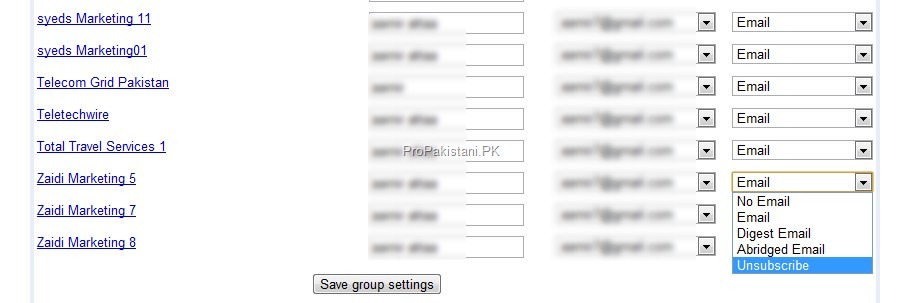
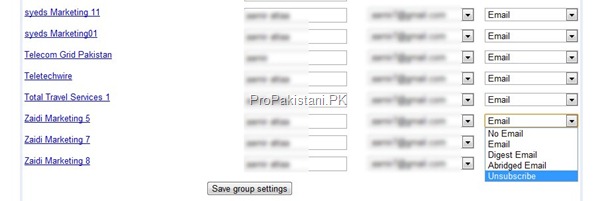
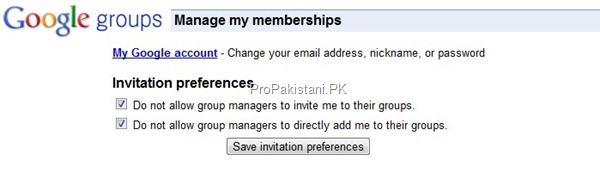





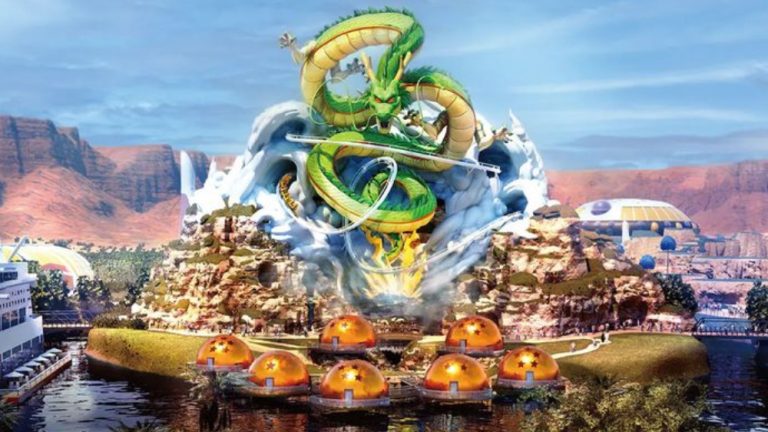



















Nice one …
Nice one. keep up the good work
It’s not that simple. Sometimes the addresses they add are NOT gmail ones, and it’s a lot harder to get them removed. I don’t remmeber the procedure for this (did it a while ago) but I had to associate my non-gmail address with my gmail address and then disable those settings.
Interesting, Aamir.
I did come across this a few months ago, sick and tired of the local spam that was flooding my inbox. However, I’m afraid it isn’t that easy.
Here is an email I received just a few minutes ago:
It comes:
from: Tayyabi Enterprises
to: undisclosed recipients (the field is actually empty)
[email protected]
mailing list:
Now, when I attempt to unsubscribe from this group, either by the link given at the end of the email or by using the “Report Spam” feature in Gmail, which offers to not only report this email but also to attempt to unsubscribe my email from this group, I get an email after a few seconds that I have not subscribed to this Google Group. And when I follow the link you provide above, that is the case indeed.
I don’t know how, yet they still manage to send these emails to everyone in the group. I have had limited success only by reporting each and every email that sneaks into my inbox…after a while, it seems the group gets flagged down and then the whole story starts from the beginning.
I will look into this…
excellent post. I used google groups only once and amazed to see that i was sub to 6 groups.
Thank you Mr. Aamir Atta and the person who sent you this mail, God bless you both whatever the ease come to me and anyone else, whether it is of 1% even, God Bless you both.
we all have to appreciate any thing which helps anyone. instead of “YEH TO KUCH BHI NAHIN”
Two weeks before i just blocked all spammer and most emails come from @gmail.com address so simple i block those email addresses on Yahoo, Gmail, Hotmail block option.
I am not sure but i think adding someone to google groups have been disabled by google team.
Amir thanks for the info. But is it valid only for gmail accounts? or any email account?
for most of the cases, you will be on Gmail – if not, then associate your non-gmail account with a gmail account (Like Shahid Saleem mentioned) to get yourself off the list
I actually have associated all of my other emails with my gmail but I do get lot of spam on these from various google groups including the brain one but I dont see any subscription there.
Good job Aamir bhai
thank you very much for this information
the simplest trick is, mute the emails. pakwing.com/google/gmail/mute-stop-unwanted-emails-in-gmail
dear Amir,
Nice,
Please share yahoo email sub? if available.
nice information.
Thanks for your article it is indeed helpful, but the problems I am facing along with many others (I am 100% sure) is the spam emails sent on regular business email Id’s.
It is indeed a headache to see 2-3 megabytes of spam emails being downloaded every half an hour or so. I have tried many times to block these accounts in my CPanel but each week they seem to be generated from a new id. I have like more 50 id’s in my blocked account but the problem is not ending.
Do you have solution for this as well ? I am sure if you can give a solution to this problem, it will be helpful for many.
How can i block spam emails in yahoo?
What about using Spam Guard or SPAM Assassin which comes as a default in most of the Cpanel installations?
Any email which is not in your safe list will get an auto reply asking to click a link to verify their identity and only once they verify themselves the email gets through. But problem is that it still blocks legitimate emails if the auto reply got in the junk/bulk folder which in most of the cases it will. So chances are that your email senders may never know of this step and you lose a customer here. So any solution to this problem?
Its not obviously the ideal situation to use Assassin or any other tool, so its best if you can live without these. But again, there’s a time when you remain with not much options
nice work admin
I am not member of any group but i receive hundreds of spam emails daily.
Thanks a lot in going for and providing ways as how to stop and block spam emails. Enjoyed reading your post a lot keep posting such information.
Better options:
1. Never create a Gmail account.
2. Delete your Gmail account.
thanks a lot buddy very help full info.