The Motorola Xoom is a solid Android tablet with Flash support. This is the first Android tablet with Google’s tablet-specific Honeycomb OS. Fast. Beautiful and highly responsive touch screen is what we call Motorola Xoom.
Here’s a quick rundown of the Xoom’s Specs:
- Processor: Nvidia Tegra 2, Dual Core – 1 Ghz
- Screen: 10.1 inch
- RAM: 1 GB
- Camera: 5MP rear, 2MP front, Autofocus, Dual-LED Flash
- Internal Memory: 32GB
- Connectivity: MicroUSB, Bluetooth, WiFi, HDMI-Out.
- OS: Android Honeycomb 3.1
- Sensors: GPS, Proximity, Ambient light, Barometer, Gyroscope, Accelerometer
- Battery: 24WHr
The Hardware
First thing you will notice about the Xoom is that it’s a bit on the heavy side (708 grams) and slightly thick but it alternatively signifies the high build quality & reliability.
There are no hard buttons on the front. The volume buttons are on the left side and a conveniently placed power button on the back. The placing of the power button may seem odd but is quite convenient once you adjust your finger to its position, in landscape mode of course, in portrait mode you have to find it.
The lower end has a MicroUSB slot, Charger slot & HDMI Out.
There’s a 2MP webcam on the front right in the center, notification LED’s and a 5MP camera on the back with Dual-LED flash.
The tablet is capable of recording/playing video at 720p (that’s 1280×720 resolution). The microphone is also at the lower end. On the top you’ll get a 3.5mm audio jack and an SD card slot (which doesn’t work as of yet & is subject to Android’s support).
The Xoom is beautiful; it has great build quality and gives a strong feeling of being reliable.
On the other hand it’s a little heavy and the volume buttons require twice the pressure to push, a definite annoyance.
Screen/WiFi/Battery
The 10.1 inch, 1280×800 resolution screen is really good. It’s sharp, bright, responsive and above that Honeycomb OS renders fonts beautifully even when zoomed making reading very comfortable.
Auto-brightness works well, though I believe it adjusts to 10% less brightness than you need for the situation. Like the Blackberry Playbook the screen is a fingerprint magnet, so keeping a cleaning cloth is handy at times.
One thing to note is that the screen is very reflective & behaves like a mirror.
Wi-Fi works great too (this one is a Wi-Fi only model, no 3G). Signal strength is good, better than smartphones and a bar below your laptop’s.
Battery life easily gets you through the day with Wifi on, browsing, emails and some music/video playback with enough juice left to get you through the load shedding at night.
When locked it uses almost zero power. Battery life is a strong point here; Xoom will be your companion on lengthy trips or during long power outages.
Some reviews placed the battery timing at 8 hours straight with video playback, i didn’t test that.
Camera/Audio
The camera is good but not the best. If you are outdoors and there is good light, the pictures are going to be great. Low light pictures are grainy, simple.
A plus point for the camera is the Dual LED flash; it’s very bright and is very helpful in complete darkness.
Video quality is good, 720p is actually too good. Watching the recorded movies on PC or on the tablet itself is a joy. If it didn’t look odd holding a 10 inch screen and moving around, I would recommend it for shooting videos and also you can’t hold your hands steadily with the Xoom.
One thing I noted about the camera is that it adds a little saturation to the picture (when outdoors); it makes the pictures look nice and beautiful but little altered and not very natural.
Close-up shots were much better than I expected from a camera on a tablet.
Camera Result
Here are a few sample pictures taken from Motorola Xoom itself. Note that the outdoor pictures were taken in medium light/cloudy environment. The close-ups were also without proper lighting. Exif Data and Location information has not been altered.
The two stereo speakers are on the back. The sound quality is very good but audio is not very loud. No/low noise environments are fine but in busy environments you’ll have to turn the volume to full to be able to listen properly.
The Software
Turn on the Xoom, connect to a WiFi network and within minutes you’ll get a notification that a system update is available. Five minutes later you are on Honeycomb 3.1, no need to connect it to your system for updates and this is a big plus.
Now Honeycomb is different than its smartphone siblings. The best aspect of the software is the notification system. If there’s a message, you don’t have to close the app go the main screen/app screen and see what has happened, you can just glance at the lower right corner of the screen.
A pop-up displays the message and disappears afterwards, quite convenient compared to others. Android 3.1 gives you the ability to resize widgets & an unlimited number of App restores, fixes bugs in auto-brightness etc. etc.
The three virtual buttons are on the lower left corner, one for back, one for minimizing the app and the third for the multitasking menu/recently used apps.
There’s one more at the upper right corner and that changes its functionality according to the app you are in. In short it gives you access to the in-app menu/settings. The transition and other animations are beautiful & smooth.
The tablet specific software are a joy to use. They take advantage of the large screen and divide information into panes. Gmail is at its best with the inbuilt app. Both the Gmail and the built-in Email client give you push notifications.
Youtube’s theatre like experience is great on the Xoom. Music player is a strong upgrade compared to the previous versions with a nice new interface though a little buggy.
The browser is the Xoom’s strong point. You get a webkit browser with tabbed browsing, chrome sync and complete desktop like performance. A slight glitch is that some sites mark it is as a mobile browser, in that case you will have to scroll down and select the desktop view.
If you are going to read lengthy articles turn to the portrait mode. Non-tablet specific apps are just large versions of their smartphone counterpart e.g. the Twitter client & unfortunately there are very few tablet specific apps.
Anyways, the OS itself caters to most of the user’s needs (browsing, emails, entertainment) so you’ll not need any extra apps unless you have some specific requirements which unfortunately everyone has.
This new interface and button layout requires some getting used to. The ease of ‘turn on and use’ works with the browser and media player but for others a little learning is required. Once you know which button does what you can navigate through pretty much every app easily.
Price
Homeshopping.PK is offer Motorola Xoom at following prices:
- Motorola Xoom 16 GB Wifi only: Rs. 56,990
- Motorola Xoom 32 GB Wifi only: Rs. 64,990
The Downsides
Quite a lot of praising lately, so what are the glitches? Is there any shortcoming that can degrade your tablet experience? The answer is, Yes & and quite an un-suspecting one, Flash support.
Honeycomb supports flash, version 10.3 is available in the market but you can’t download it in Pakistan, bummer.
That’s not it; Google Books, Amazon Kindle App and Barnes & Noble Nook app are not available in Pakistan too. No great ebook reading experience is a disappointment.
Google if you are reading this bring these two back and remove the country wise restrictions from the Market. I did manage to install flash player somehow but that’s not how it should be.
Final Verdict
In last 10 days since I got the Xoom, frankly speaking I have turned on my Laptop only 4-5 times, that too for writing this article, some simulation & moving content to the tablet. If you are in the market for a tablet, buy the Xoom. Apps is not a big issue, trust me on that.
P.S. will the Xoom eat the Apple? No, not until it sharpens its teeth a little more ;)

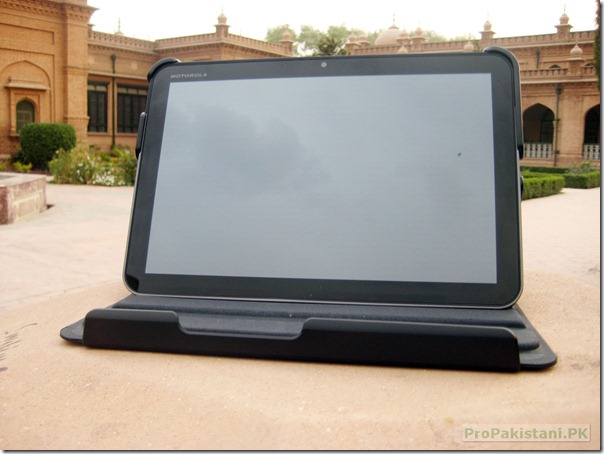



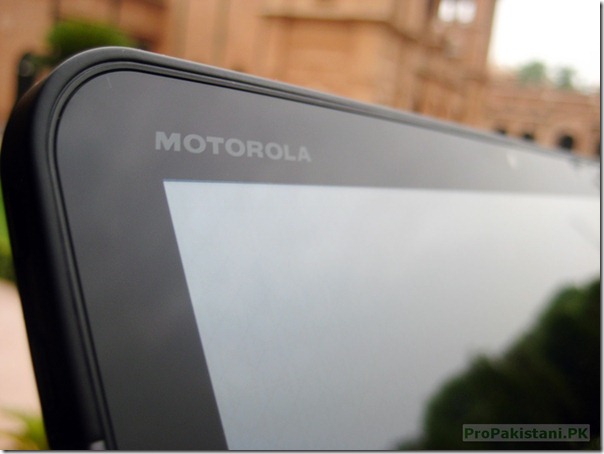





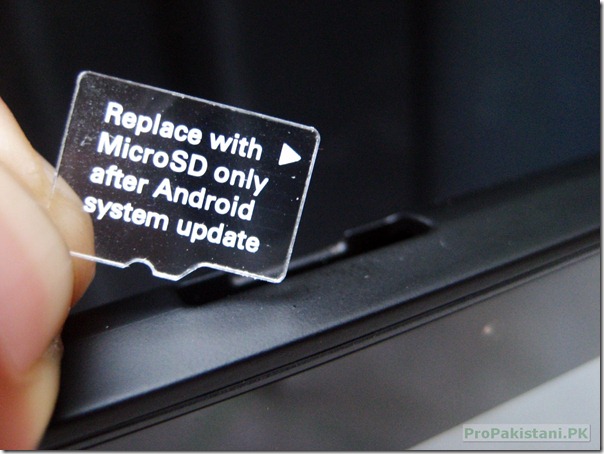







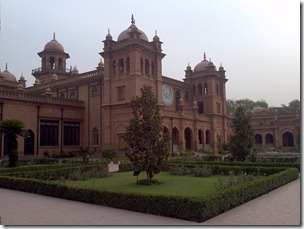


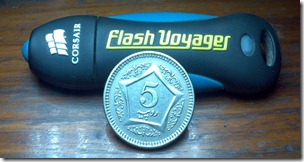



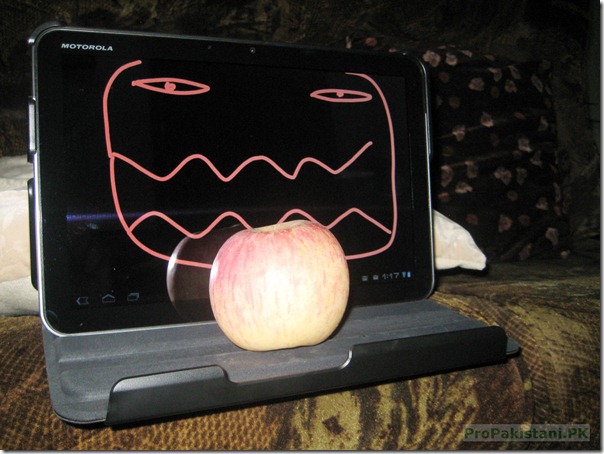



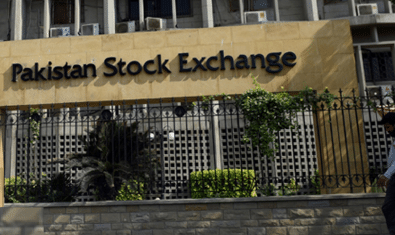
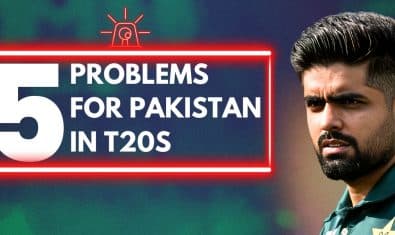

















Nice pictures!! :P
Very detailed and informative review. really liked it.
Nice article,
I have read a lot of bad reviews about Xoom, but hey, its the 1st Android Tablet !
if some one really want a tablet, just wait for Samsung Galaxy Tab 10.1 :)
The bad reviews were because of Honeycomb 3.0. The 3.1 update fixes most of the problems like lags & crashes + market issues.
Its Rocks very detail review! plz discuss on other gadgets.
Nice review and last photo. A comparison with ipad would be great… waiting for it.
Wowww! My Beautiful ISLAMIA COLLEGE PESHAWAR..!!
Missing badly..!! :(
Very nice and informative review. Thanks a lot.
This one is the best review so far on propakistani for any gadget. good work Rameez.
This might be the “best looking” review ever. I loved how a gadget was given a background of a famous and beautiful building.
Thanks Saad & EVERYONE for liking it. Your appreciations help us grow.
Finally my camera nd university has been utilized for good :P
LOLzzZ! your Camera is free now… Come by and take it :)
Ah, Its Islamia Collage… great :)
Very good article – excellent effort Rameez!
A quick question: about the availability of application, are there any equivalent for MS office available? e.g. I can’t really run powerpoint presentation “with animation” on ipad 2. How will I achieve this on Android 3.1?
Thanks!
.
The Xoom comes with QuickOffice Reader. Other great productivity Apps are: Documents to Go and Fill & Sign PDF (Free).
.
Will test them and let you know, haven’t tested the animations of the PowerPoint presentations.
These application are more like viewers and not really something that I can consider equivalent to MS office. I guess I have to wait for Windows 8 equipped tablets – hopefully they are compatible with all the win applications.
Exactly.. Current tablets are ‘Media Consumption’ devices and not ‘Media Creation’, although you can to some extent.
A Windows 7 tablet will work for you too if if if the battery life is improved to at leat 8 hours.
Since windows8 will be supported on ARM architecture we can expect a good days of battery life.
WOW just WOW, gorgeous pictures. M just drooling all over. U just reviewed my favorite Android tablet plus Islamia College Peshawar look beautiful…….!!!!!!
but WTH yar? No flash in Pakistan??? Can u tell me what other apps are not available in Pakistan???
and 1 more question, did u updated ur Android to 3.1 or was it already updated from the box?? If u updated urself than can u please tell me is it easy?????
Thanks!
.
Yes no Flash in Pakistan. The web experience was not perfect so I got the APK through other channels, after all its free and now its working fine :)
.
Lots of Free apps were initially not available but after a week they were made available like Angry Birds Rio, Shazam, SoundHound etc. My initial review had this flaw written but luckily they rectified the issue. This means more improvements will come soon. You cannot buy paid Apps from the market.
.
No it came with 3.0 but it downloaded the update in the background and asked me whether I wanted to upgrade. Tapped ‘yes’ and after 3 minutes it was on 3.1. The update process doesn’t require any user input so you can just sit back & watch as it restarts.
.
.
p.s. The Google Maps client just auto-updated to 5.6.0, released yesterday :)
Very nice and detailed review. I would really love to see a ASUS Eee Pad Transformer review as its the best Android tablet around at the moment.
I think this is one of the most important info for me. And i am glad reading your article. But want to remark on few general things, The website style is wonderful, the articles is really great : D. Good job, cheers
hi
dear i like ur reviwo
plz send me ur cell number coz i have the same tab but im not very much awar of it so i might need ur halp
THE PICS ARE GOOD AND THE REVIEW IS VERY INTERESTING,THANKS FOR SHARING THE REVIEW