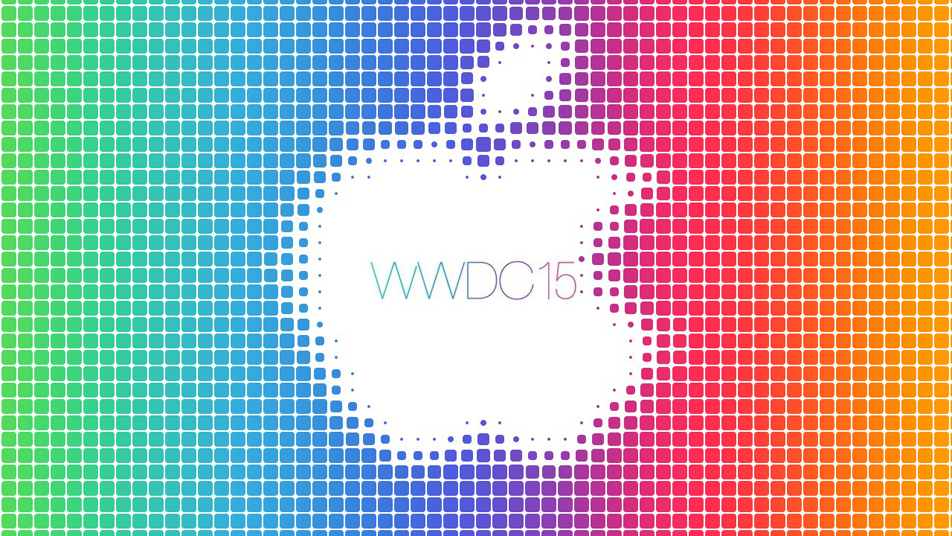Apple held its annual WWDC event in San Francisco yesterday. We have summed up the most prominent announcements made at the event.
OS X El Capitan
Apple started it keynote with the announcement of the latest iteration of OS X. The new version will be called “El Capitan” and brings a number internal changes including performance improvements.
OS X Yosemite brought a new UI last year, but El Capitan brings less visible internal improvements. El Capitan introduces support for OpenGL graphics and brings Metal for Mac. With Metal, Apple hopes to improve rendering speeds and make the process a lot more efficient. Metal will allow a much more fluent gaming experience on a Mac OS X device.
The OS update introduces new gestures for improved usability. Spotlight search has been improved too and OS X finally catches up to 2009 Windows 7 feature, i.e. Split screen viewing. This allows for automatic positioning of two windows (or apps) side-by-side.
El Capitan focuses less on visible changed and more on underlying performance enhancements
Safari web browser sees a number of improvements to catch up with the rest of the flock too. Safari supports pinned tabs like most other browsers now. Another addition to Safari, is the audio control that makes it easier to view which tabs are using the speakers similar to Google Chrome.
Apple states that performance across the whole system has been improved and all task will be handled considerably faster in El Capitan. OS X El Capitan is available as a public beta with an expected release this fall.
iOS 9
The newest iOS 9 brings improved Siri, better Maps, new News and Notes apps and hassle-free car Play to the iPhones and IPads. iOS 9 gets better multi-tasking with split screen viewing and a new keyboard for the iPads as well. Click here for a more detailed look at all the new features and improvements in detail.
Watch OS 2.0
Apple Watch is still to go global and Apple has already announced version 2 of its Watch OS. It brings a number of new features to the table.
Apple Watch can now run native apps, meaning no need for the iPhone to the work for the Watch anymore. This will allow developers to get advanced hardware control over iPhones like sending messages via voice dictation using the Watch mic for third party messaging apps.
The new OS brings support for loudspeaker playback, video playback, HomeKit integration, Native HealthKit support for third party apps, accelerometer access for gestures. Developers will now be able to utilise the Taptic engine and the digital crown for their apps.
Apple Watch apps can now run without an iPhone
Watch OS 2 brings some UI changes as well. Users can set custom wallpapers for watch faces or utilize Apple’s looped time-lapse videos as the background for their watches. Another new addition is optional complications (users can choose info add-ons) for custom watch faces.
There’s a new TimeTravel feature that will let users scroll through their calendar for the day using the crown. Apple Watch gets a new Night Clock mode when charging as well. Users can set alarms or snooze them straight from the Watch. Friends list now support additional sets of 12 friends that can be viewed from the Watch.
Users can reply to texts and emails straight form the Watch finally. Watch OS 2.0 supports coloured doodles and FaceTime Audio calls. Users can also start their Fitness apps using Siri via Voice commands.
Apple Music
Apple officially announced its on-demand music streaming service called Apple Music. The service will incorporate a 24-hour radio station as well which will be aired from London, New York and Los Angeles. There is a feature called Connect which will allow artists to upload their music, photos and videos for their fans. Apple hopes to make its service stand out from the rest of the competitors (Spotify) with such features.
Apple Music will work through a dedicated iOS app and through iTunes only. The “For You” section is available here too and it will make recommendations based on users’ past interests and playlists. The Up Next queue from iTunes is now available on the iOS app too. As usual, the service will work with Siri as well.
The service will launch on June 30 in more than 100 countries and will be free for the first three months. After that it will cost $9.99 per month per individual or $14.99 per month for families (up to 6 people). The service will launch with iOS 8.4 for all Apple products.
Move to iOS app
Apple has unveiled a new Move to iOS app. The company claims that the new app will make it easier for Android users to switch to iOS devices. This marks a more directed effort by the company to convince and aid people to switch to its ecosystem.
The app can transfer contacts, texts, camera photos, videos, bookmarks, mail accounts, wallpaper, calendars and DRM-free songs and eBooks. Other than that, the app will help recommend apps that are similar to the ones found on the user’s Android smartphone.