Microsoft’s Windows 10 is relatively new despite the fact that its adoption rate has reached 110 million+ users since October. Since its new, you might find yourself encountering new or old bugs. One of them happens to be the ‘100 percent disk usage’ issue, which causes one or more programs to use up the entire speed capability of your hard drive, thus slowing down your system as a result.
Here is how you can prevent the 100% Disk Usage error in Windows 10 issue from occurring again.
Two Programs that Are Normally Responsible for this Issue
If you have an SSD installed, then updating the drive to its latest firmware will help solve the issue for you. There are absolutely no negative repercussions of updating the firmware but make sure that you have updated the SSD according to its correct model name.
Getting rid of the issue through Skype
Next up comes the two programs; Skype and Google Chrome are primarily responsible for utilizing 100 percent of your entire disk’s speed. So let us optimize them by going through all the following steps one by one.
- Open up Windows Explorer
- Navigate to the following ‘C:\Program Files (x86)\Skype\Phone\’
- Right click on ‘Skype.exe’
- You will be able to view the ‘Properties’ option. Click on that.
- From there, you will have to click on the ‘Security’ option
- Next, click on Edit
- Place a tick in the ‘Write’ box of ‘ALL APPLICATION PACKAGES’
- Do not forget to click on ‘Apply’ and then ‘OK’ after you have completed the process.
- Restart Windows 10
Before
After
Getting rid of the issue through Google Chrome
Not only is Google Chrome heavy on the processor and RAM, but it looks like even the storage side of the PC is forced to suffer from the same ordeal. Here is a step by step process on how to get rid of the issue through Google Chrome.
- Fire up Google Chrome
- Navigate to ‘Settings’
- From here go to ‘Show Advanced Settings’
- Click on ‘Privacy’
- You will clearly be able to view the ‘Prefetch resources to load pages more quickly’ box. Untick it
- Restart Google Chrome
Using the above mentioned steps, you will easily be able to bring your disk usage percentage to one percent and gain the performance that you continued to lose over and over again.
Did any Windows 10 user encounter such an issue? Do let us know if the following steps solved the issue for you.

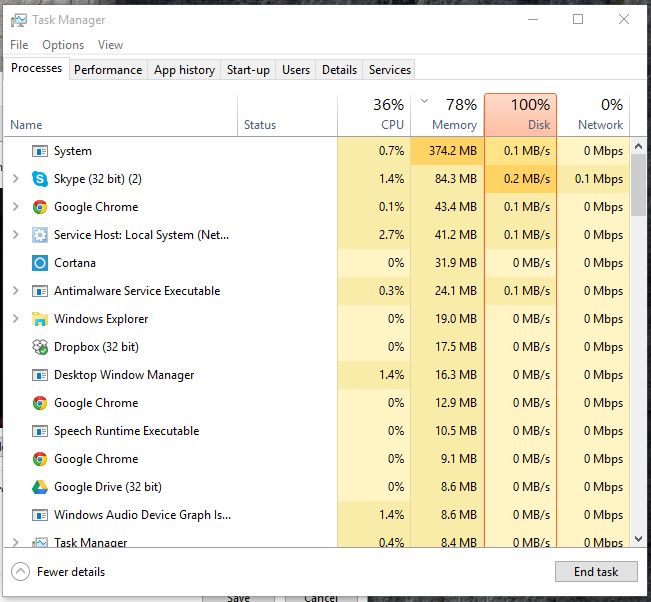
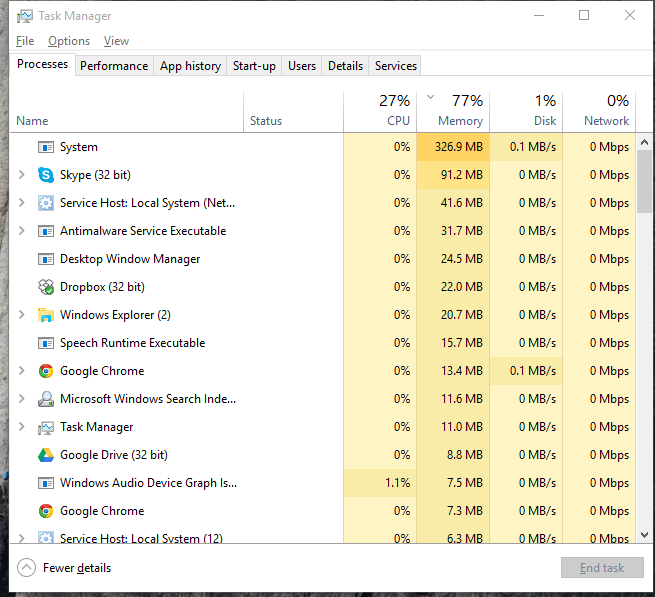
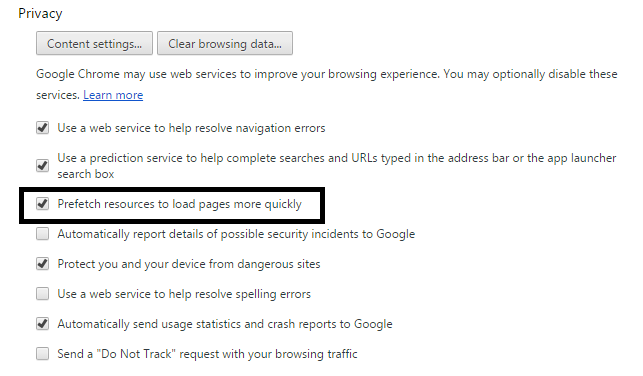





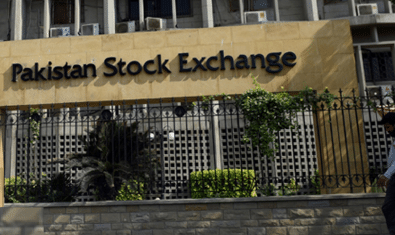















Does uninstalling these two applications makes things work fine.
Nothing will help ! used every solution available …. atlast downgraded to 8.1
I had that same problem. I got rid of that problem by replacing my HDD with other HDD. Commonly it is the problem of HDD.
If its a HDD issue then you should have faced it on Windows 7/8 as well. Its only a software issue. Any to find out the program doing it & you’ll be able to fix it.
i am rollback to windows 8.1 bcz of this issue
Windows 10 is full of bugs. It’s like someone has put an unfinished painting in exhibition. Despite of so much advancements, this Shitt*y OS will restart 3-4 times during installation. Despite of all the claims, its load time on 5400 rpm laptop hard drive is no better than Windows 7.
Some google chrome extensions are also responsible for 100% disk usage error. Uninstalling extensions which have bad reputation will solve the issue if the above mentioned solution dont work for you.