Losing data sucks. Yet despite 63% of people losing their data once every few months according to surveys, we get complacent about taking steps to prevent it. Whether it’s the pictures from the vacation last year, important documents or our painstakingly collected music collection, we somehow never think of making copies or backing it up and end up regretting our lack of foresight.
That’s where data recovery software come in and EaseUS Todo Backup Home is one of the top ones around. The latest version of this leading PC backup software solution promises to be better, safer and so easy that even your parents could use it.
The best part? It is free for our readers.
An all-encompassing backup solution, it conveniently stores your data on cloud backup or other transportable devices, which are easy to access and remains safe from unauthorized usage. Moreover, the data is compressed to save storage space. You can also automate backups so that you don’t have to keep setting backup reminders.
Features:
Apart from the usual features, Easeus Todo Backup Home comes with additional benefits:
- Clone and Migrate: Innovative Clone System enables OS migration to an SSD or a bigger HDD for a smooth backup later on.
- Easy Installation: An intuitive interface supported with a step-by-step wizard guides you through installation and software usage.
- Sector by Sector Backup: This allows the software to store a 100% identical copy of the original.
- Safety Checks: Thorough evaluation and quick fix remedies to damaged backup files before rerunning programs.
Advanced Features:
- Allows quick recovery to an original or new location with the help of a Linux or WinPE bootable media.
- Supports MBR, GPT disk, hardware RAID, UEFI/EFI boot.
- Checks image file integrity to ensure the backups run successfully.
- Supports multiple backup destinations where files can be easily stored in a CD/DVD, local hard drive, external drive, iSCSI device, NAS, DAS or network destination.
- The software also supports a Hard-disk capacity of up to 16 TB.
Backup & Restore Data Like a Pro:
With the comprehensible user guide, you can install the software easily and browse through the list of backup and recovery plans that suit your everyday needs. The instructional wizard offers you sound advice and calculates storage size. Once the installation is completed, a user-friendly interface pops on the screen featuring backup plans on the top side, quite self-explanatory as they stand.
You can choose your desired option and a dialog pops up with separate Management and Log tabs that allow for easy viewing.
Disk/Partition Backup
The disk and partition backup feature defines the backup software. You can back up entire disks, your chosen partition containing important data only using the following methods:
Full backup: This backs up the complete disk. Needs to be done only once.
Incremental backup: This is partial backup. It saves you time by backing up only the content that has been added since the last full backup.
Differential backup: You can use this backup to update previous backup by creating another backup for what has changed since the last time.
Scheduled backup: Scheduling feature allows you to automate backups while you keep working or leave the PC alone.
System Backup
System Backup is a fuss-free solution. You can start it without selecting any options and it starts backing up everything without requiring any assistance.
You also get a schedule option to start the backup when you are done with your work. There are some options for advanced users as well.
Disk Clone
Using this option you can change your PC or your hard disk with utmost ease. Users can migrate or copy all the data on a hard disk partition, dynamic volume or GPT disk to a different PC or a new hard drive without reinstalling operating systems and applications.
This provides unmatched ease of use if you regularly change your PC.
Mail Backup
To top it all off, you can also backup your important emails. Outlook and other accounts can be backed up by scheduling. Other advanced options are also available.
Efficiency at an Affordable Price:
While similar software can get very pricey, EaseUS Todo Backup Home is available for just $29. Even though it’s priced lower than competition, it still manages to provide class leading backup features and reliability security for all your important data. Since you’re special because you read ProPakistani, you can get it for free.
Giveaway: ProPakistani Readers Can Get it for Free
We have collaborated with EaseUS to bring the Todo Backup Home 9.2 completely free of cost for our readers. This is a limited time offer that will run for 48 hours from 13th to 15th of January, 2017. There are unlimited keys so anyone who visits the link in the next two days can download it for free.
So if you’re looking for a great backup solution, hurry up and visit this link to download it before the countdown ends.

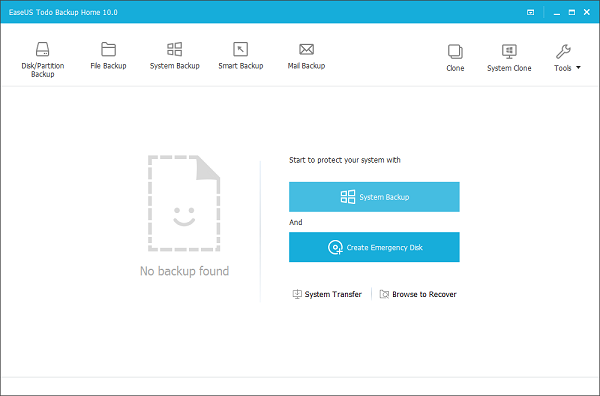
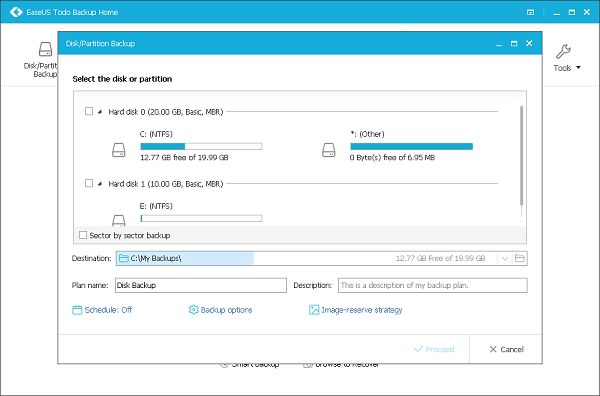

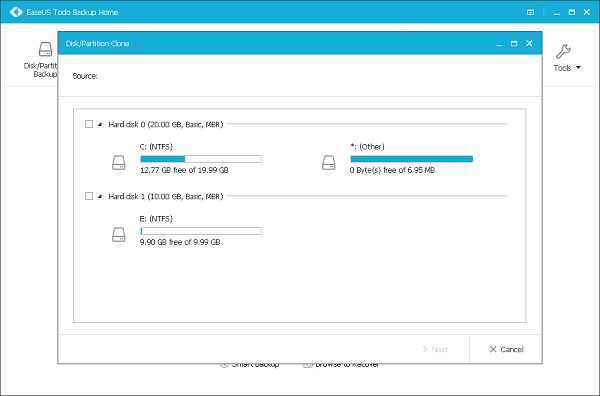

























Would it cover mobile partitions i.e efs for Samsung?
The licence code given the download page is not working
license code not working
“Now free” but no download link, if you click on “learn more” it asks for US$29.
Download link is available after a timer ends (around 1 min) at the right side, however according to some other people, the license code is not working. I have not checked myself.
NOT WORKING LICENSE
https://uploads.disquscdn.com/images/9649757b4200c3023e4bed5050033c1c4987605ce6ba6c37284e8794e43349f4.jpg
LICENCE Code is not working
Bari beghairti hai yaar….itna bara dhoka. Or propakistani walon ne baray fakhar se article likha hai “ProPakistani Readers Can Get it for Free” ab jawab tak nahi de rahe k ye kia harkat ki hai. Ab in mein or politicians mein kia difference reh gya hai? Wo bhi awam ko bewaqoof bana k baad mein jawab tak nahi detay. Fittay Moooonnnn….
Totally fraud