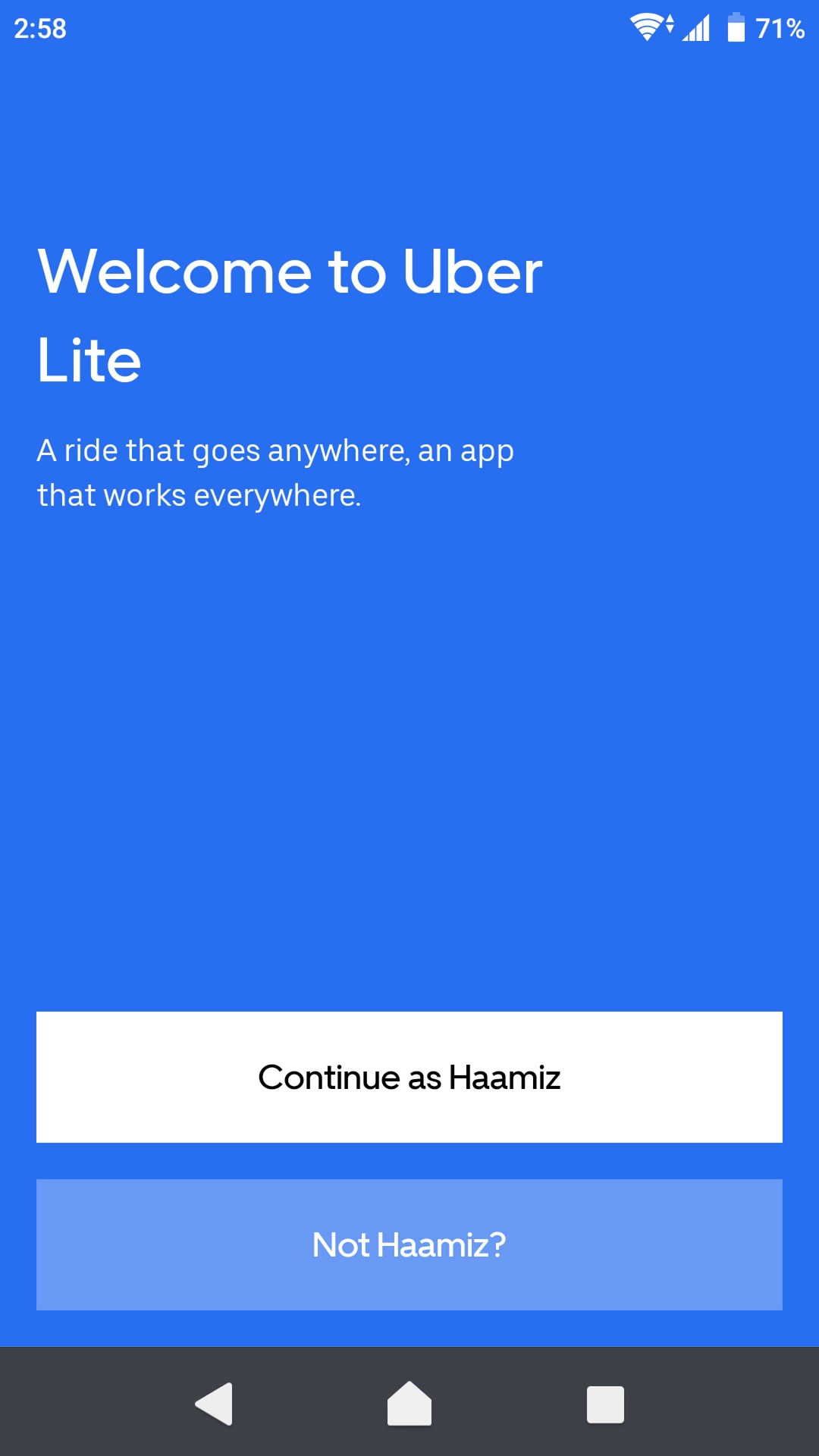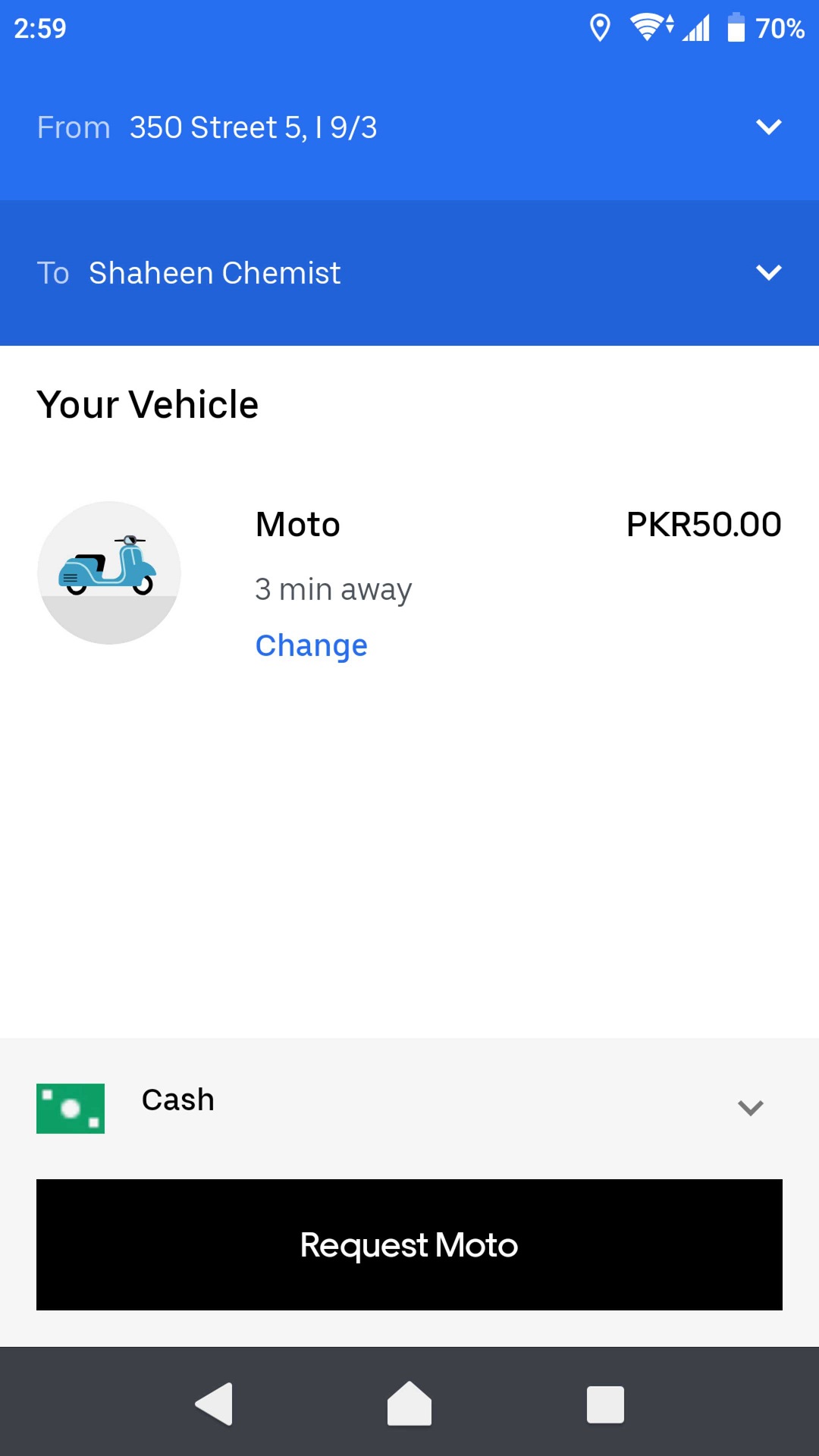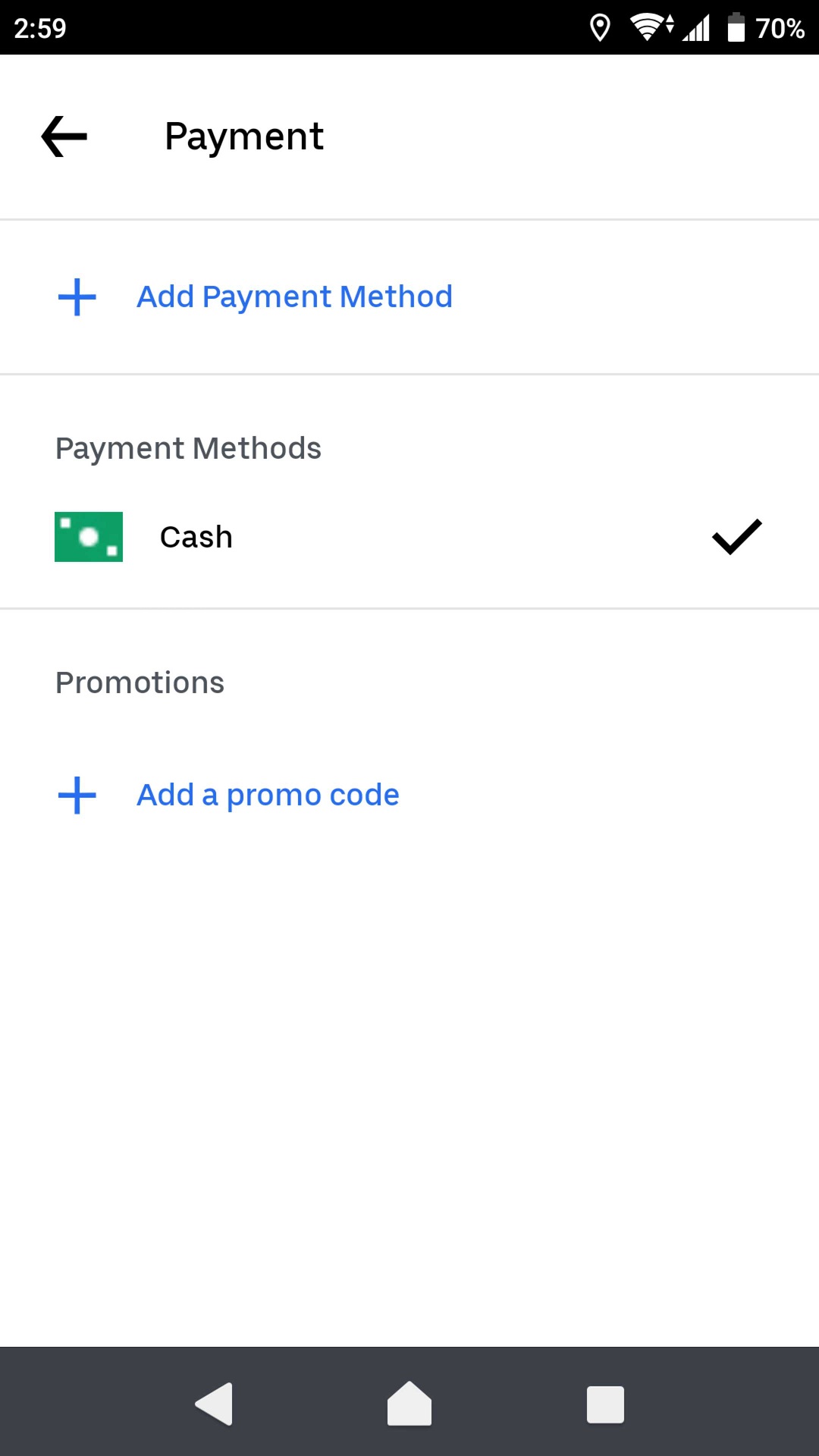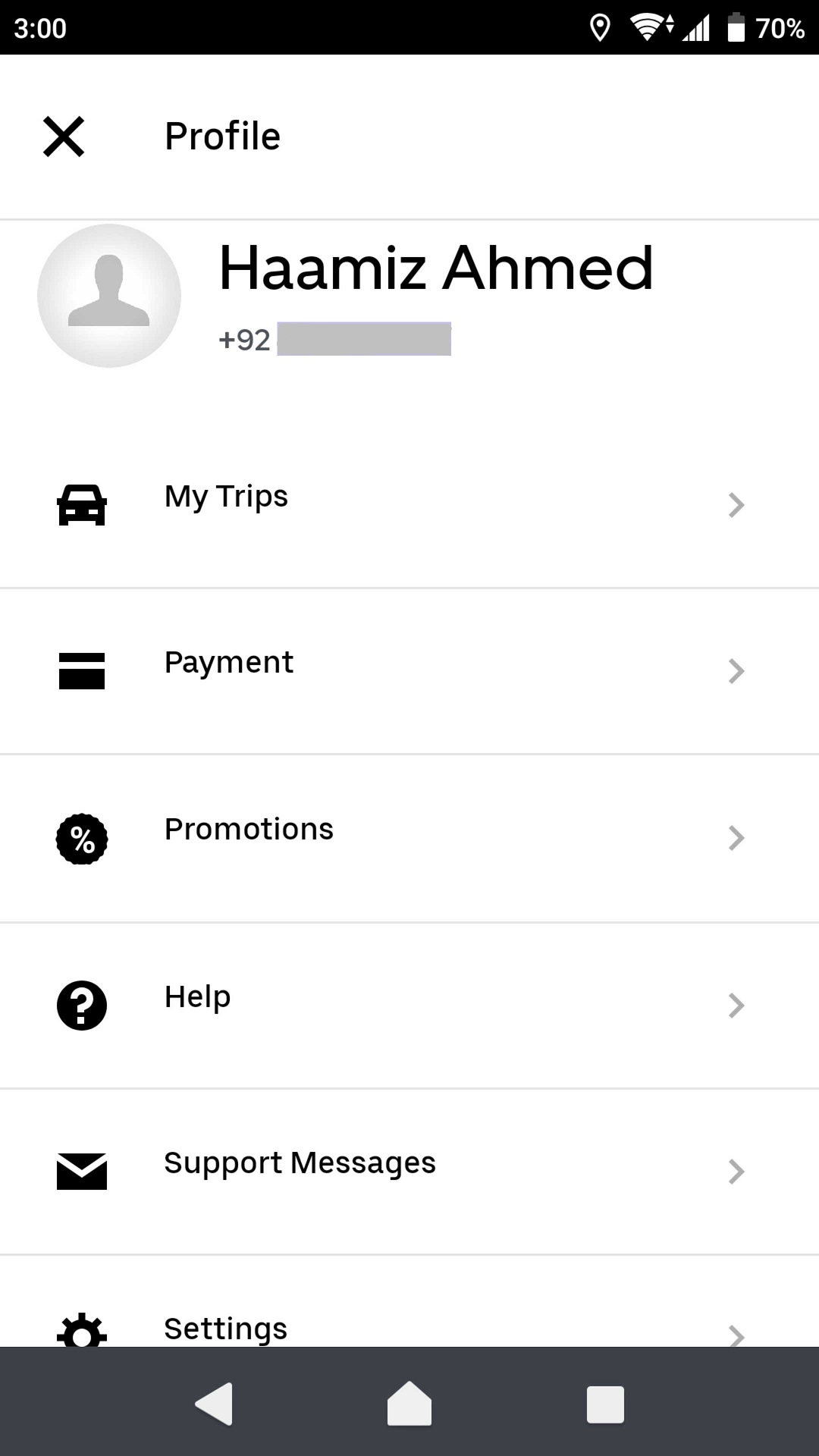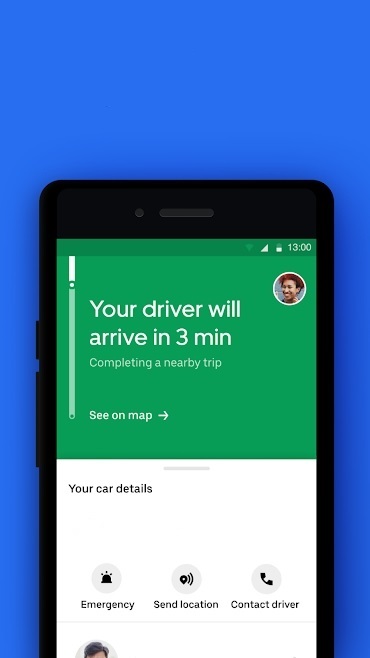Living in Pakistan, I’m sure most of you will be familiar with getting low data speeds (at times) and not being able to do much about it. This makes it so that even simple tasks such as browsing the internet or looking up something on Google are a challenge. Heck, even opening up an app is a hassle sometimes.
Companies and app developers are familiar with this problem and often make a lighter, less resource-intensive version of their full app. This allows people like us, that don’t have fast mobile internet, to use these apps but with limited functionality.
Today we’re reviewing Uber Lite, a much smaller version of the original Uber app (4.5 MB vs 120-150 MB) that fits this criterion. It’s only available on Android right now, so if you have an iPhone, you might be out of luck.
Early Thoughts
As I said earlier, these smaller apps have limited functionality. I went into this thinking that Uber Lite might also have a certain something missing or a drawback of some kind.
I was pleasantly surprised as that wasn’t the case here.
Right after installing the app, if you had an Uber account or you had the regular one installed beforehand, Uber Lite will ask you if you would like to continue with your original account.
This is a pretty useful feature as you won’t have to fiddle with sign-ins, creating accounts, and whatnot, which makes things a lot easier and simpler.
To The Point
Moving on, the app immediately asks you to turn on location services (if you had them turned off, like me) and asks for your pickup and drop-off locations:
As there is no map or fancy animations loading up, the app seems a lot snappier and doesn’t slow down at all.
But it also comes at a downside, you can’t manually put a location marker on the map, in case you can’t find the name of the place you want to go to.
From there, just choose your preferred ride type and go, it’s that simple. It does ask for confirming the ride one more time though:
For the payment options, you get to choose between cash and debit/credit cards, just like the regular app.
Finding The Settings, Other Stuff
As for the settings, you need to tap the profile icon at the top right corner when you start the app.
As you can see above, you can also add a promo code from the promotions options in the settings.
It’s pretty much the same scenario when you want to contact the driver, toggle emergency services or track the driver on the map. You can do all that (except for tracking the captain on the map, it uses a lot of data) in a bite-sized Lite app even with slow internet speeds.
Conclusion
Overall you can do pretty much the same things on Uber Lite as on the vanilla Uber app. Not being able to manually pin a pickup/drop off point is not a major problem and if you can get around it, it’s a pretty functional app.
We’ll definitely recommend this app if you use Uber regularly or don’t have access to fast internet for most of your day.