Android Beam, which uses NFC to send info or data between Android smartphones, will be dropped from Android Q, but Google is already preparing to replace it with a new feature called “Fast Share”.
9to5Google was able to get Fast Share working on a Pixel 3 XL running the Android Q beta, giving us a glimpse of how the feature works.
How It Works
Fast Share on Android can be used to share images and other files on your phone – as well as URLs and snippets of text – “to nearby devices without internet”. Rather than NFC, the service uses Bluetooth to initiate a handshake and then subsequently transfers files over a direct Wi-Fi connection (think Wi-Fi Direct but better). This will allow for larger files to be transferred much more quickly than Android Beam.
You can even give your device “Preferred Visibility” to nearby devices, which lets those devices always see your device when you’re nearby, even if you’re not using Fast Share.
To get started, just enter a name for your device and tap “Turn on”. It requires Bluetooth and Location to be enabled, with close proximity also factored in.
Once you select a recipient from a grid of “nearby devices”, a fullscreen UI will show you what is being shared and display a circular progress indicator. Google’s examples interestingly include Chromebooks, other Android devices, smart watches, and even iPhones.
If you’re on the receiving end, you will get a notification to “Accept” or “Decline” with details like “device name” and “connection ID” There is also a fullscreen interface with the same controls. You can open the file right away once the transfer is complete.
Fast Share was enabled on the Google Pixel 3 XL, but it will likely work with previous versions of the OS given if it comes with Google Play Services. It’s not yet clear when this new functionality will launch.
Since it only requires Bluetooth and Wi-Fi Direct support, it is expected that most modern Android releases will support this new feature.

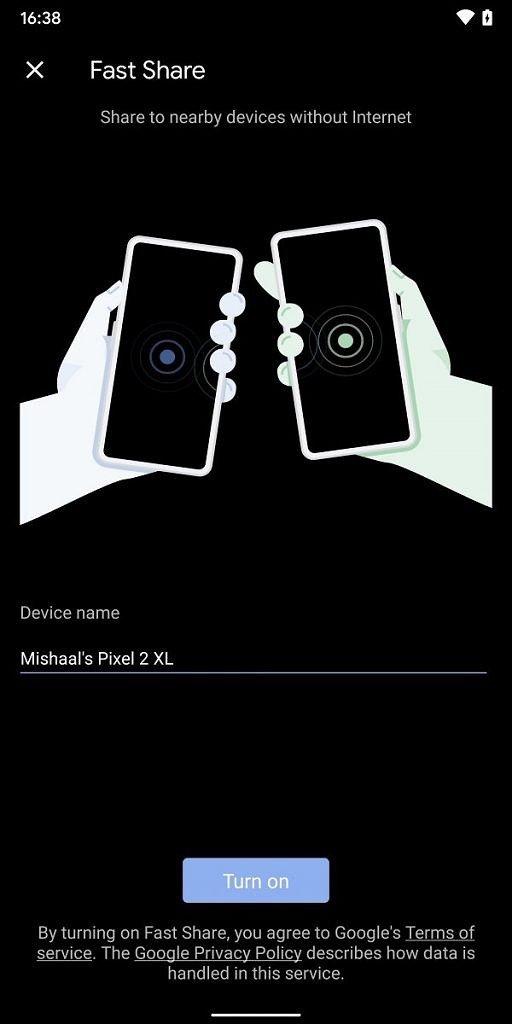
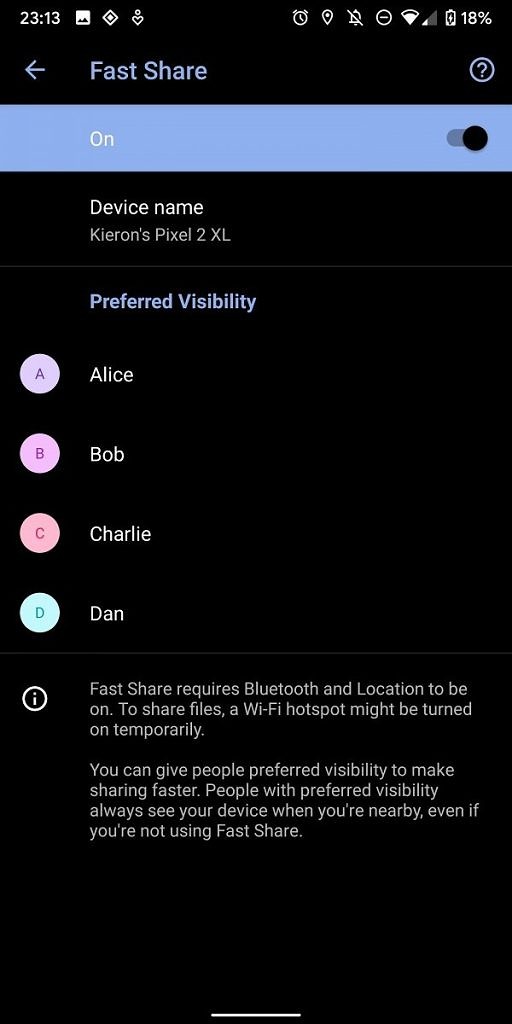
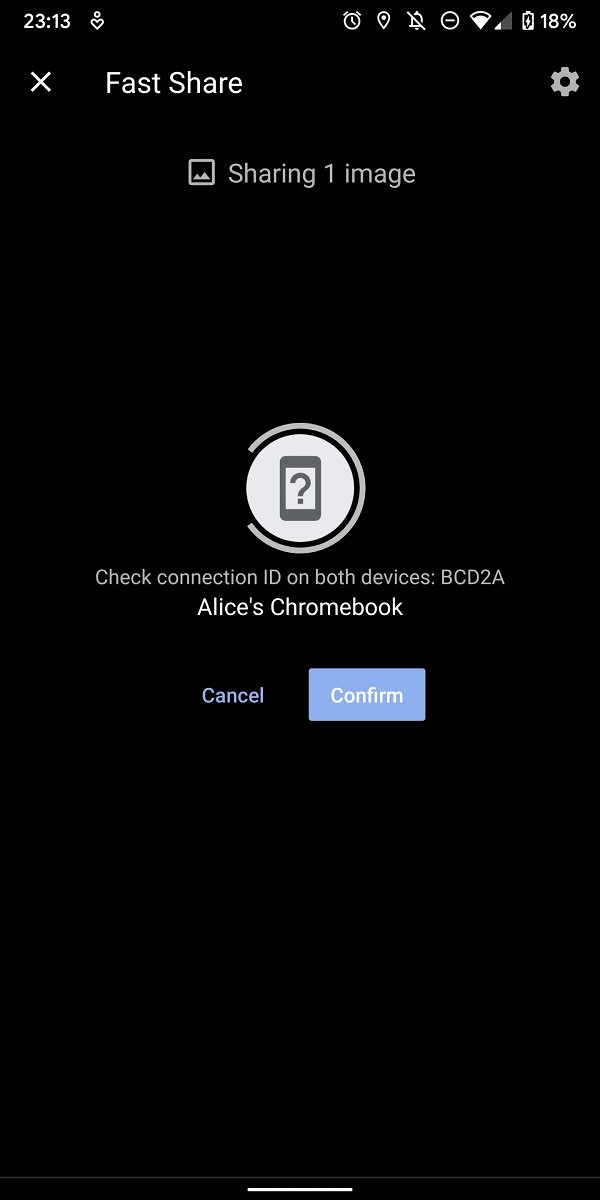


























How is that different from shareIt or like other same types of apps?
Even MiDrop can do that…!
It is no different than those apps but the pros are it is built in so it will be very stable and more compatible with apps. the main benefit is you wouldn’t have to see those crappy apps and other cringy stuff on those apps. One less app on your phone consuming your battery.