WhatsApp has been rolling out a lot of impressive updates lately, from customized sticker makers to developing a Windows app for a personalized experience. These aim to enhance user experience but there’s a new trick that will ultimately grant you what you’ve secretly wished for all along.
Now, you’ll be able to anonymously message your friends and family via WhatsApp, without having to disclose your number or even requiring a SIM in the first place, for that matter.
The hack is pretty easy and can be accessed from WhatsApp Tools. Although, we do suggest introducing yourself prior to starting the conversation to avoid any confusion. So, without further ado follow the below-mentioned steps, to easily turn on the feature and prank your friends or family.
- Open the WhatsApp Tools page.
- Tap the “Anonymous Message” option.
- Choose your country code then write the number you want to message.
- Next, in the box below the “Attach file” option, simply type your message and add the files, such as photos or videos that you want to attach to the message.
- Finally, click on “send message” and voila, the message has been sent anonymously.
This way, using just 5 quick and easy steps, you can send a message anonymously using WhatsApp Tools. Additionally, WhatsApp Tools lets you download the profile picture of any user as long as they have the display picture set to public.

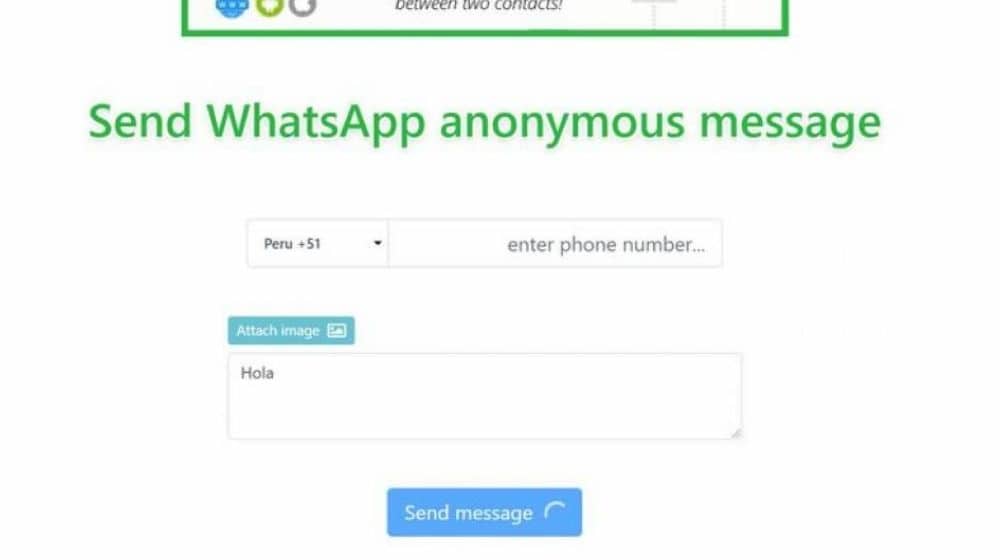



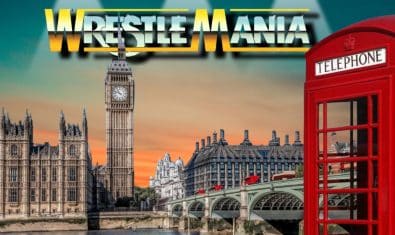

















Not Working
i m Iphone user at least tell this who can use this version half information take to misleading always .. android or who can have this feature .
Not Working
There is only one option working in this application in which you can download the profile picture of WhatsApp number.And if the privacy of Given number is to show Only Contacts, then you can’t see that.Other than that no other option is working in this application Please do your research before writing a blog This comment is for your correction only. I hope you will not mind.