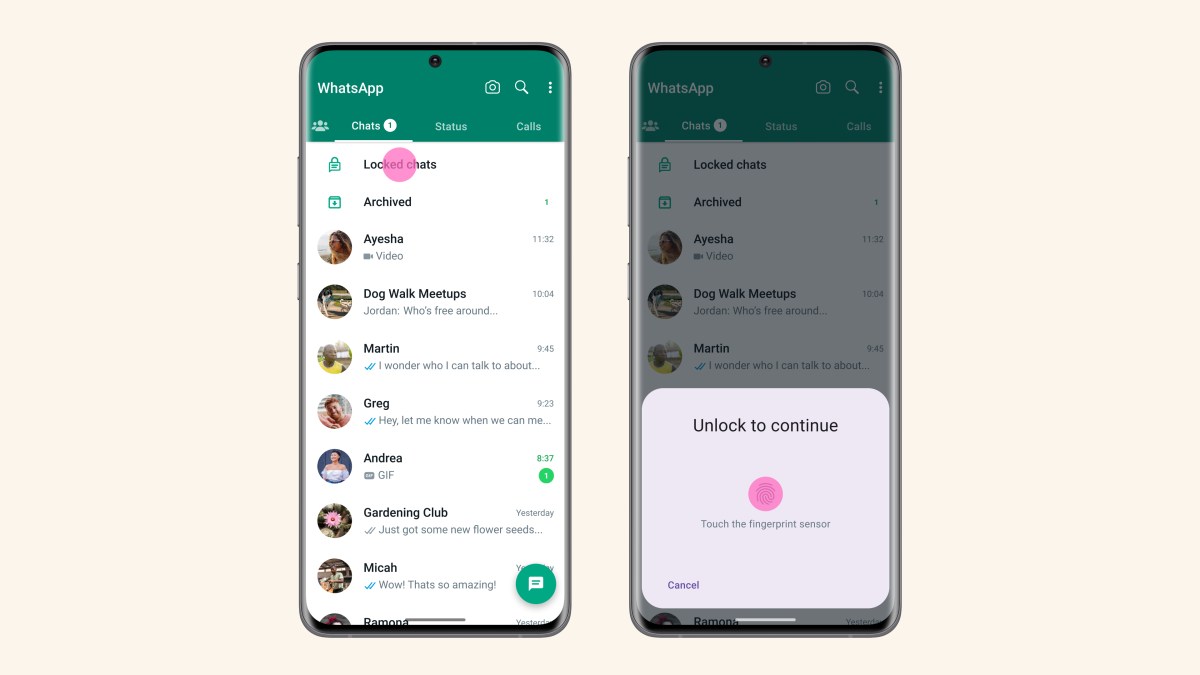WhatsApp is finally getting its Chat Lock feature that appeared on the beta version a while ago. It is rolling out to users at the moment, so make sure your app is up to date.
What’s Chat Lock?
As the name says, WhatsApp’s new Chat Lock will let you secure individual chats behind a password or fingerprint unlocks for more privacy. This way, you can hide away your most personal chats without having to lock the entire app.
WhatsApp is known for its end-to-end encrypted messages, but this does not stop someone who has your phone from seeing your messages. Chat Lock should make it easier to hand your phone to someone else if you are worried about prying eyes.
How it Works
All your locked chats will be moved to a secure folder that can only be opened with passwords or biometrics. Notifications from these chats will not show the sender’s name or the message content. It works similarly to Apple’s hidden photos feature in iCloud.
Locking a chat is quite easy. You can simply hold down the conversation you want to hide and it will give you a lock option. To reveal locked chats, you can pull down the app’s inbox menu. You will then have to enter a password or use your fingerprint to get into the locked folder, as mentioned earlier.
More Upgrades Coming Soon
However, it doesn’t end here as WhatsApp has promised to upgrade Chat Lock in the future.
Over the next few months we’re going to be adding more options for Chat Lock, including locking for companion devices, creating a custom password for your chats so that you can use a unique password different from your phone’s.