- Open your Facebook page and click on About.
- After that, click on edit which is next to “Name”.
- A window will appear which reads “request for new page name”.
- Type the new page name you want and click on continue.
- In the end click on Request change, to complete the process.
Social Media is here and it is here to stay. Do you know why well-known musicians put up their pages on Facebook? Aren’t they busy? To tell the truth, these pages are a great way for them to interact with fans. Facebook is one such pop trend which is famous and even kids are aware of the recognition a Facebook page can bring to a person or enterprise. Here’s How to Change Facebook Page Name.
Assume that, your business has a good following but now you want to rebrand your business. This means that you have to think about your social media presence as well such as changing your Facebook page name. If you want to change your Facebook page name then you need to edit the general name of it. There are a few stipulations and elements that you have to keep in mind. Firstly, you need to choose a name that is according to the Facebook terms and conditions.
Page Names on Facebook can’t have
- Abusive terms or phrases
- Words or phrases that are in offense or violation of someone’s rights.
- The word “official” if it isn’t the official page of the brand or organization.
- Improper capitalization (example: tHe best ClotHing bRand).
- Symbols or needless punctuation.
- Descriptions or slogans. You can add the description in the Facebook page about section.
- Any variation of the word “Facebook“.
After choosing a name that you like, you need to edit the page name. Here’s how to make that change via desktop and/or mobile phone.
Changing Page Name via Desktop
- Open your web browser and type facebook.com
- Log in to your account.
- After that, go to your page.
- Once you are on the page, you will see the “About” option on the left side of the page.
- Click on the “About” option.

- After that, click on the edit button next to “Name”.
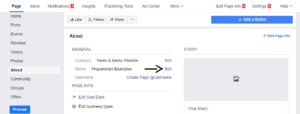
- A new window will appear which reads “Request a New Page Name”. Write the new page name and click on continue.
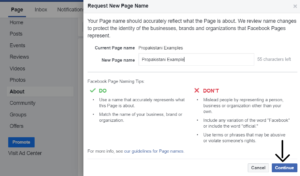
- Click on Request change to complete the process. Facebook will review the new name and will approve it if it isn’t violating Facebook page name guidelines.
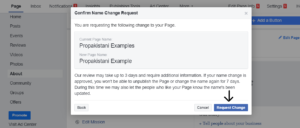
Changing Page Name via Mobile
- Open the Facebook mobile app and go to your page.
- Tap “About” which is at the top of your page.
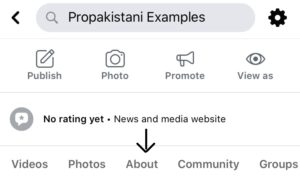
- After that, tap on “Edit page info”.
- Next, you will see “update page info” screen. On this screen, you will see all major categories such as name, category, description etc.
- Tap on the name field and type the new name of the page.
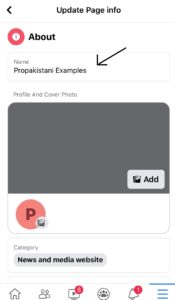
- Again Facebook will review it and will let you know about it in a day or two.
This how you can change the Facebook page name but keep in mind that only admin can change the name. If you don’t have the authority then you will not be able to edit it. However, you can check your page role and can determine what you can do on a page.
To See your Role
- Go to your Facebook
- Click on the settings which are on top-right of your screen.
- After that, click on Page Role and see if you’re the admin of the page or not.
These are some of the steps you have to follow in order to change the name. This name change will not affect your followers because whenever someone will type your old page name in the search bar, they will be able to see your old page. Once the person clicks on the link, he or she will be directed to your new page.







