Downloading videos from Facebook can be done in a lot of different ways. Some people prefer using software and apps, while others want to use the quickest methods that exist. This article is all about how to download videos from Facebook. Read on!
Also Read: How to download videos from YouTube

How to Download Videos from Facebook
Although you can save any Facebook post to watch it later, in some cases you might want to download the video permanently in your phone or computer for offline viewing. So, in this article, we have compiled a list of different software and online helper websites through which you can store a video on your PC or device.

With that said, here’s the list of all online apps and software that can help you save Facebook videos on your device and PC.
- Keepvid
- Savefrom.net
- FBdown.net
- Mbasic Facebook
- Getfvid
- Internet download manager
- 4K video downloader
- Freemake video downloader
- Total video downloader
Keepvid
Keepvid is one of the quickest ways to download videos from Facebook on PC or handheld devices. According to the description given on their website page, Keepvid allows users to download videos from more than 1000+ sites. It’s arguably one of the fastest ways to download videos from the internet. Here’s how you can download Facebook videos through Keepvid.
- Access Keepvid official website.
- Once you have accessed the website, find the video you want to download.
- Play the video and right-click on the video then click on show video URL.
- Select the video URL and copy it.
- Once the URL has been copied, go back to the Keepvid website and paste the URL in the link field.
- After that, click on “download now”.
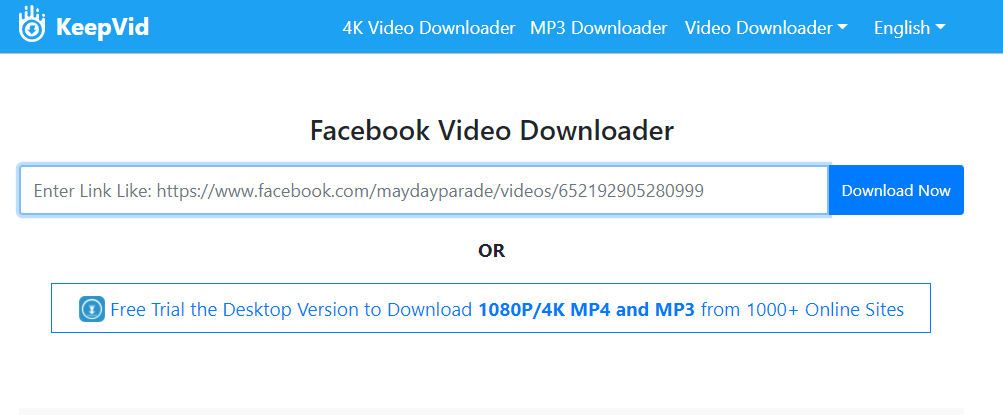
- Finally, choose the format and quality of video and save it in your desired location.
Savefrom.net
Nearly all the web downloading services have similar procedure and features. But savefrom.net is a little different as it provides browser extension to the user that allows user to download any video without leaving the site. To download any Facebook video via savefrom.net, follow the given instructions.
- Open Savefrom.net in your browser.
- Copy the link of the video you wish to download from Facebook.
- Once the link has been copied, head back to the savefrom.net and paste the link in the given field.
- In the next step, click on “download”.

- Lastly, select the video format and click on the “download” button again to save the file on your device.
FBdown.net
To download any video through FBdown.net, follow the given instructions.
- Open FBdown.net official website.
- Copy the URL of the video you wish to download then paste it in the Facebook downloader link section.
- After copy-pasting the link, click on “download“.

- The downloader will fetch all the video details and will ask you to choose the quality and format of the video.
- Finally, choose the location and save the video in the preferred place on your device.
Mbasic Facebook
This service is not like the one we have mentioned above. It is much simpler and allows users to easily download videos. Here’s what you need to do.
- Open Facebook web.
- Play the video you want to download.
- Right-click on the video then click on show video URL.
- Now copy the URL and paste it in the new tab. Don’t press enter yet.

- Replace “www” with “mbasic.” in the video URL then press enter.
- As soon as you press enter, the video loads in the browser.
- Right-click on the video and choose “save video as” to download it in your computer or mobile device.
Getfvid
Regardless of the operating system that you’re using, the procedure to download videos using Getfvid is the same. Simply follow the steps given below.
- Access Getfvid website on the device you’re using.
- Go back to Facebook and play the video you like to download.
- Copy its URL and paste it in the Getfvid video link field.
- Once you have copy-pasted the link, click on download.
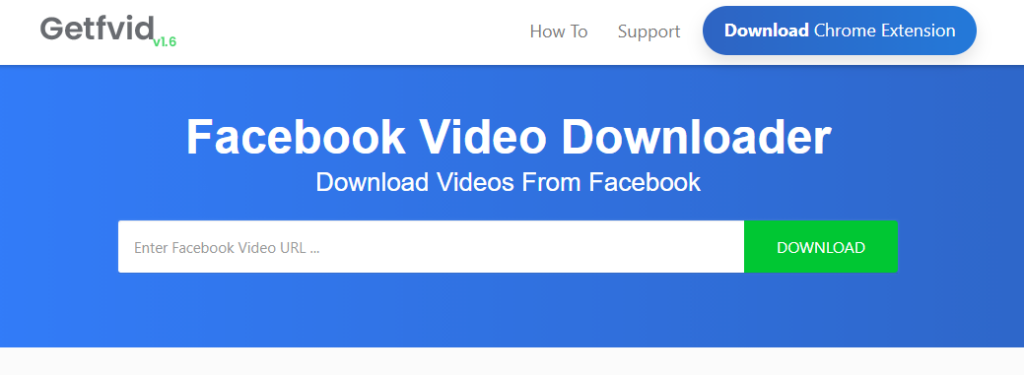
- Once all the video details are fetched, you will be given options for downloading the video in the available formats.
- Finally, select the format and store the video in the preferred location.
Note: You can use all the aforementioned methods on your smart devices and computer.
Desktop Software | Internet Download Manager
Many of you know about IDM and how good it is. But the problem with IDM is that it isn’t free for a lifetime and only available on desktop. After a 30-day free trial, you must buy the software. Otherwise, you won’t be able to use it after expiration of trial. However, it provides much better transfer speed as compared to other downloaders and its downloading process is quite simple as well. To download any video via IDM, here’s what you have to do.
- Download and install IDM on your computer.
- Once it has been installed, run it on your PC.
- IDM automatically adds the extension into your browser. However, if it isn’t added in the browser, you have to install the extension manually by going into IDM integration settings.
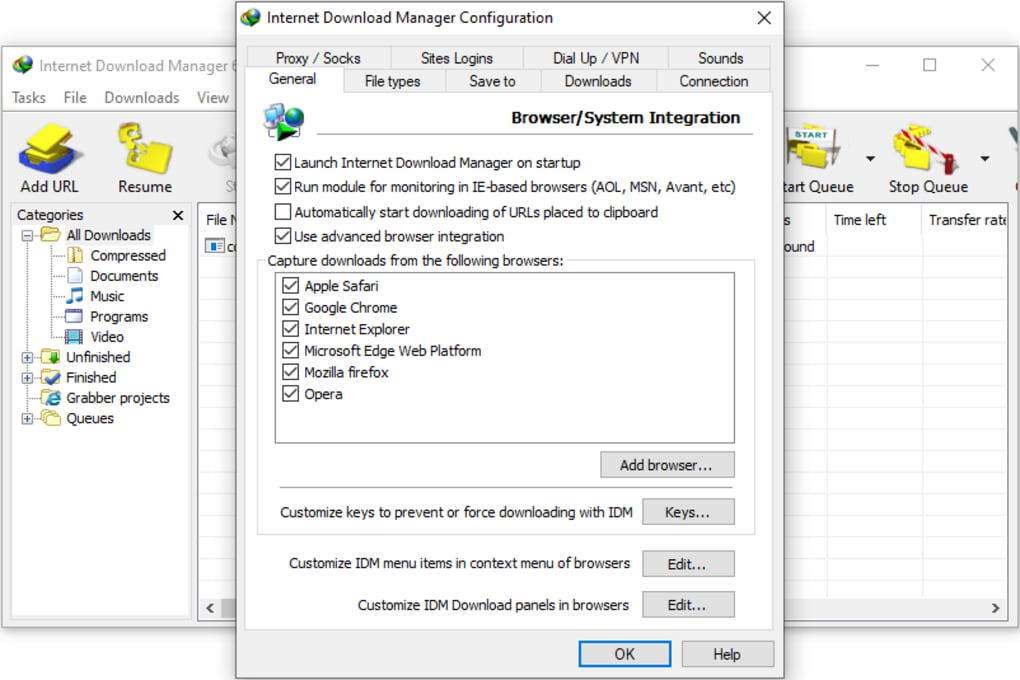
- After the extension has been added successfully, head over to Facebook and play any video you like.
- Once the video starts playing, a ‘download video’ button will appear on your screen.
- Click the button and start downloading the video in your desired location.

4K Downloader
A 4K downloader is a multi-lingual software that allows you to download audio and video files from popular sites like Facebook, Soundcloud, Vimeo, Dailymotion and YouTube. It allows you to save videos in different resolutions and formats. There are some plus points of using this downloader which are as follows.
- Simple user interface
- Allows users to set up a single setting for all downloads
- One-time format selection for YouTube videos
- No malware or viruses

So, to download any video from Facebook via 4K downloader, here’s what you need to do.
- Download and install the software on your PC.
- Once the installation process is completed, run it on your computer.
- Now play the video you want to download and copy its URL.
- After copying the video URL, maximize 4K downloader and click on the paste link button on the top left side of your screen.

- Now paste the copied video URL in the given field.
- Next up, select the format and quality of the video then choose the location where you want to save the video.
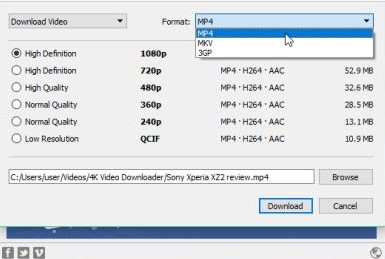
- Finally, click on the download button and save the video from Facebook.
Freemake Video Downloader
Just like other software, Freemake video downloader has the ability to download all types of videos from Facebook and other major video sharing websites. Not only it gives users a single-click download option, but also allows users to convert videos in their preferred format. Following are the steps for downloading videos from Facebook using Freemake.
- First, download Freemake video downloader on your PC.
- Run the setup and complete its installation process.
- Once the installation process has been finished, open the software.
- Now head over to Facebook and copy the link of the video you want to download.
- After copying the link, click on “paste URL” button and paste the copied URL.
- The video will start to download automatically.
Total Video Downloader (For Mac Only)
If you’re a Mac user, this downloader is a must-have for you if you want to download videos from Facebook. Moreover, users can download videos from other streaming sites in different formats as well. The procedure for downloading videos is similar to the aforementioned methods. Just copy-paste the link and download will start automatically.
The only problem with this software is that it does not provide all features in the trial version. To access all the features of the software, you need to buy the full version of the software.
Top 5 Facebook Video Downloaders for Mobile
As most of the people use Facebook on their smart devices, so we thought we should share a list of the apps that can assist you in downloading Facebook videos on mobile. Below are some of the top-rated video downloading apps for both Android and iOS users.

- Advanced Download Manager
- Documents by Readdle
- Video Downloader for Facebook
- Get them all
- Clipbox
Advanced Download Manager (Android)
This app is quite well-created and can download any type of files to your phone. It allows users to download multiple files at a time and at quite a fast speed. However, users have reported some bugs that cause the app to crash.
Documents by Readdle (iOS)
It is a free iOS file manager through which you can download any video from Facebook. Just use Safari to open Facebook and play the video you want to download. Tap the share button to find the video link. Copy it and go back to the documents app. Now use app built-in browser to store the video. Paste the link in the app browser and save the video by using the download links.
Video Downloader for Facebook (Android)
This is a simple app specifically made for downloading videos from Facebook. Through this app, Android users can directly store the videos in the desired location on their device. It supports several video formats and resolutions.
Get Them All (Android)
This application is quite impressive and allows easy downloading of different files from several websites. You can download images, documents and videos from any site you like including Facebook. So, Android users head over to Google Play store and download this well-designed app today.
Clipbox (iOS)
Clipbox is a simple and easy to use iOS app through which users can save any video they like by just copy-pasting the link in the app downloading section. You can also edit the video in Clipbox.
Saving a Video on Facebook
As we have mentioned all the permanent ways to save videos from Facebook, sometimes you simply want to save video within Facebook so you can easily watch it later. Just follow the instructions given below.
- Open Facebook and play the video you want to re-watch.
- Click or tap on three dots at the top right of the post.
- After clicking the three dots, you will see different options. Click or tap on “save video”.

- The video will be added to the “saved videos” folder.
Well, there you have it! This is how you can download videos from Facebook. If you have questions related to the topic, feel free to write them in the comments section.








One Comment
One Ping
Pingback:How to Download Videos from YouTube | Every Known Method