Here’s how to check Ufone number
- Open your mobile dialer and dial *780*3# or *1# to check your Ufone number on your device.
- You can also check it by sending an SMS to 667. Write MNP in the message body and send it to 667.
- For more details read the entire article.
A bit about Ufone
Ufone is one of the best mobile network operators in the country with a customer base of over 23 million. Due to its great coverage across the country, it is the preferred choice of many Pakistani’s. Ufone is the subsidiary of Pakistan Telecommunication Company Limited (PTCL). But after the privatization of PTCL in 2006, it also became a part of Etisalat which is 14th largest mobile network operator in the world.

Ufone started its operations in Pakistan in 2001 and quickly became a favorite among all mobile network operators in the country. Last year Ufone launched its 4G services in some parts of the country such as Islamabad and Rawalpindi. However, after the successful launch of its 4G services in twin cities, Ufone has expanded its 4G service in more parts of the country such as Lahore, Karachi, Abbottabad, Sialkot etc.
If you have a Ufone sim and can’t seem to remember your contact number, then in this article we will tell you about the different methods you can check the Ufone number. Just stick with us for a few minutes and read the following instructions carefully.
Method #1
- Go to your mobile phone dialer and dial *780*3#.

- Your contact number will appear on your screen instantly.

Note: You will not be charged for checking your number through this method.
Method #2
- Open your mobile phone dialer and dial *1#.

- The contact number will appear on your screen.

Note: This method also has no service charges.
Method #3
- Go to the messaging app in your phone.
- Type MNP in the message body and send it to 667.

- After a few minutes, you will receive a message with details regarding your Ufone number such as activation date and Sim owner name.
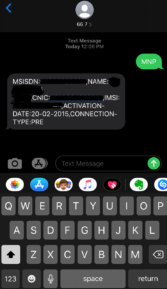
Note: This service has some charges and you must have credit in your mobile to use this method. Otherwise, you will receive an error message from the service provider.
Ufone customers can also call the helpline in order to check all the details of their Sim number. To call Ufone helpline dial 333 from your mobile. Follow the instructions given by the operator carefully and provide all the details that are asked from you. If the number is registered under your CNIC then the operator will share all the details such as Sim owner name, mobile number, activation date etc.
We have guides for other mobile networks as well. You can check them out on our website.
(Link: https://propakistani.pk/how-to/how-to-check-the-jazz-number-jazz-number-check-code/)
(Link: https://propakistani.pk/how-to/how-to-check-zong-number/)
If you have any queries regarding the above-mentioned methods, then do let us know in the comments.







Plz ase ka dosara number do na