Choosing a Telco package can be quite tricky considering the several options available for your choosing. The ideal choice of the package is dependent on your usage. Make sure to compare all the packages offered by your network operator, so, you end up with the best package which is suitable for your needs. This article is all about how to find a telco package that would be right for you. Read on!
How to Find a Telco Package That Would Be Right for You | Jazz
Jazz is one of the best mobile network operator in the country with a customer base of over 60 million. If you’re a jazz sim user then you can do the following to find all the Jazz packages.
Procedure
- Open Jazz official website in your browser.

- Click on prepaid if you’re a prepaid sim user. Otherwise, click on postpaid.

- After that, click on “all offers”.
- All the internet, call and SMS packages will be displayed on your screen.

- Check the details against all the packages and subscribe to the one which you think is ideal for you.

Have a look at Jazz Packages here.
You can also check jazz packages through the jazz world app. Read the following instructions to know how to do it.
How to Find Packages via Jazz World App
- Install the Jazz world app in your smartphone (available on both iOS and Android).
- After installing it, open the app and log in using your Jazz number.
- Once you’re in, you’ll see the ‘packages’ on the app home screen. Tap on it.

- On the next screen, you will see all the internet, SMS and call bundles.
- Select the bundle which you think is best for you and tap on “subscribe” to activate the bundle.
Also Read: How to load Jazz Card
How to Find a Telco Package That Would Be Right for You | Ufone
Ufone is another big name in the telecom industry. With over 23 million customer base in the country, it is the preferred choice of many Pakistanis. If you’re one the Ufone sim users and want to know how to find Ufone packages, then follow the instructions given below.
Procedure
- Access Ufone official website.
- After accessing it, click on products.

- Click on “packages” given under both prepaid and postpaid section.

- Evaluate all the packages and subscribe to the selected package by typing in your number and clicking on ‘subscribe.’

Have a look at Ufone Packages here
My Ufone App
Just like Jazz, Ufone also has a mobile app that allows its customers to subscribe to any package they want without any hassle. How to do it? Simply:
- Download the ‘My Ufone’ app from App Store or Play store, depending on the smartphone you’re using.
- Create your account by providing your contact number and other details.

- Log in to your account with your account credentials.
- After that, tap on offers and find all the internet, SMS and call packages.

How to Find Telenor Packages
Telenor Pakistan is another major cellular service provider in the country. It has a total subscriber base of 45 million with 28% cellular market share in the country. To check Telenor packages, just read the following instructions.
Procedure
There are two ways to find the Telenor packages. First one is through Telenor official website and the other one is through “My Telenor app”. Let’s have a look at both, one by one:
- Open Telenor Pakistan’s official website.
- Once you’re in, you’ll see the Telenor tab. Click on it.

- Postpaid customers have to click on the exclusive “postpaid” option to see all the offers.
- Under the Telenor tab, you will see the “all offers” option. Click on it.

- Choose the offer that seems best for you and activate it by dialling the USSD given on the web page.

Also Read: How to load telenor card
My Telenor App
- You can download the “My Telenor app” from App store or Play store depending on your smart device.
- After that, open the app and log in using your contact number.

- Have a look at all the offers and activate it. You don’t have to put up with the hassle of remembering the USSD string.

Have a look at Telenor Packages here.
How to Find Zong Packages
Just like other mobile network operators in the country, Zong also provides its customer with an easy way to see all the exciting offers on its website and mobile app. How to find all Zong offers? Easy. Just read the following instructions.
- Access the Zong website on your web browser.
- After accessing it, click either on prepaid or postpaid, depending on the type of connection you’re using.

- After that, click on “packages” to activate the best Zong package according to your needs.

My Zong Mobile App
- Simply download the Zong mobile app from the App Store or Play Store.
- Sign in to your account using your contact number.
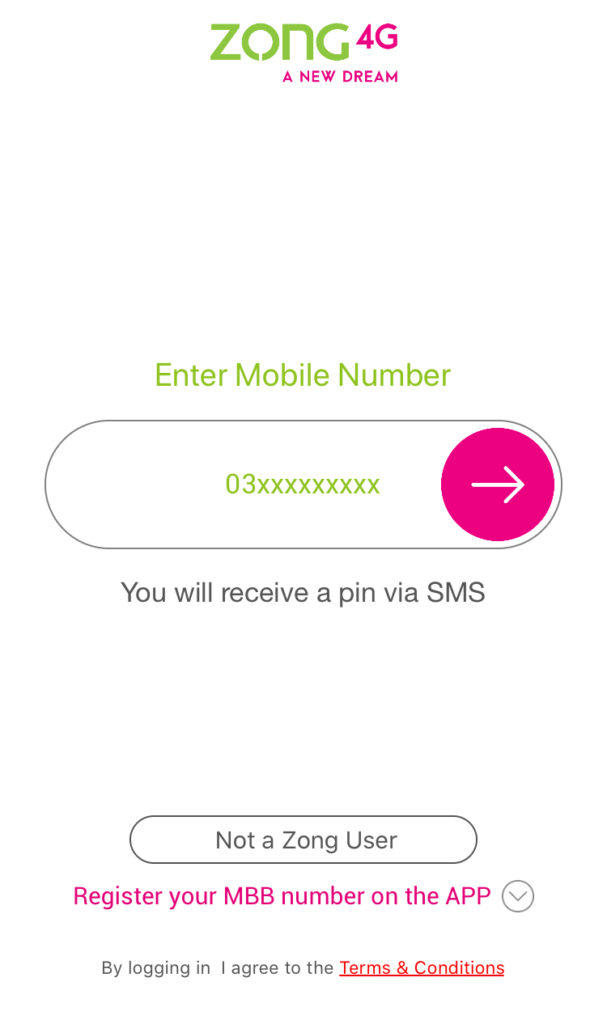
- On the app dashboard, you will see all the offers and packages.

- Select a package that seems suitable and activate it by tapping on “subscribe now”.
Have a look at all Zong packages here.
There you have it! This is all about how to find a telco package that would be right for you. If you have query pertaining to the topic, let us know in the comments section.







