OneLoad is an atypical financial service that was recently added to Pakistan’s banking framework. With banking institutions introducing new and revised services, Pakistan’s FINTECH-Telecom corridor has also come up with its own little hay-mix. To that effect, here’s how to load balance from your bank’s app.

Read something extra: Transfer Money From JazzCash to Bank Account
Standard Chartered Bank’s Online Banking
To recharge your OneLoad account from Standard Chartered Bank’s online banking, login to your Standard Chartered account click here
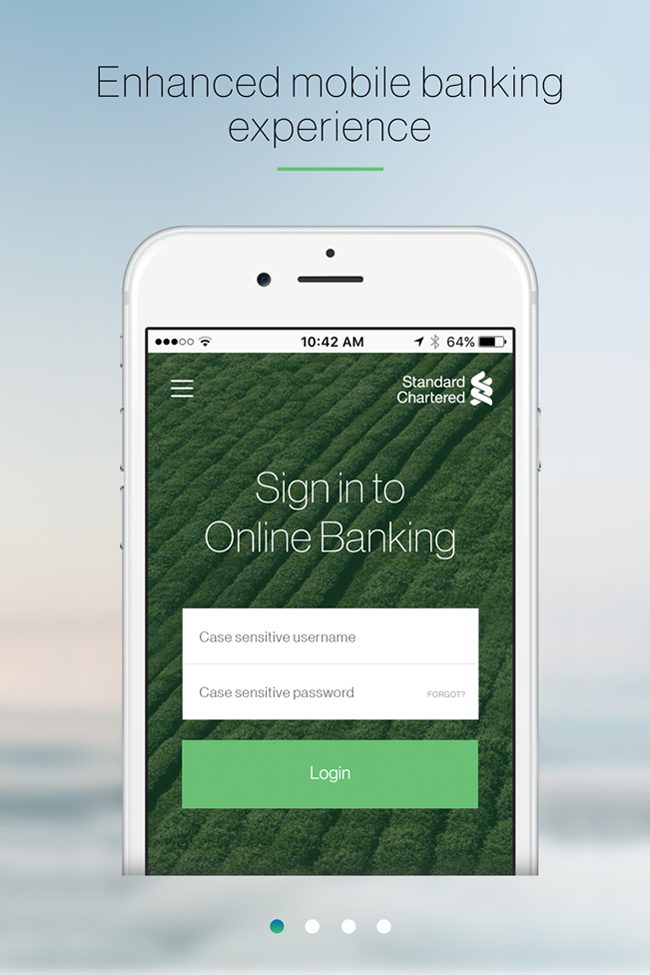
Select ‘Payments’ option from the menu and switch to ‘Add Bill Payee’ tab, now follow the listed steps
- Firstly, select Mobile Company from ‘Bill Payee Type’ dropdown and Select OneLoad from ‘Bill Payee Name’ dropdown
- Secondly, enter the beneficiary Account in Mobile Number field
- Confirm the bill payee details by selecting the agreement and selecting ‘submit’
- Enter the One Time Password (OTP) and PIN sent to your mobile phone and email address registered with bank
- The Bill Payee has been added successfully, verify the details
Transaction confirmation will be sent through SMS alert and an electronic receipt. You can also confirm the credited amount by logging into the OneLoad account.
Bank Al-Falah | How To Load Balance From Your Bank’s App
You can recharge your OneLoad account from Bank Alfalah Online banking. To login to your Bank Alfalah account click here.

- Login to Bank Alfalah online banking
- Select OneLoad under Other Payments option
- Enter the following details to Cash-In/Recharge your OneLoad account
- Select the required bank account
- Enter OneLoad Account ID (Mobile Number)
- Enter the Transfer Amount
- Add comment for the transaction (Optional)
- Select proceed to complete the transaction
Transaction confirmation will be provided through SMS alert and an electronic receipt. You can also confirm the credited amount by logging into your OneLoad account.
Bank Alfalah Alfa App
- Sign into your Alfa app

- Firstly, go to Services
- Then go to “Payments”
- Secondly, go to “Others”
- Then select “OneLoad”
- Enter reference number (OneLoad number)
- Add amount
- Click pay now
- Then enter OTP and confirm the transaction.
You can confirm the credited amount by logging into your OneLoad account.
Bank Al-Habib Online Banking
To recharge your OneLoad account from Bank Al-Habib Online banking. Go to your Bank Al-Habib online banking login page or click here.
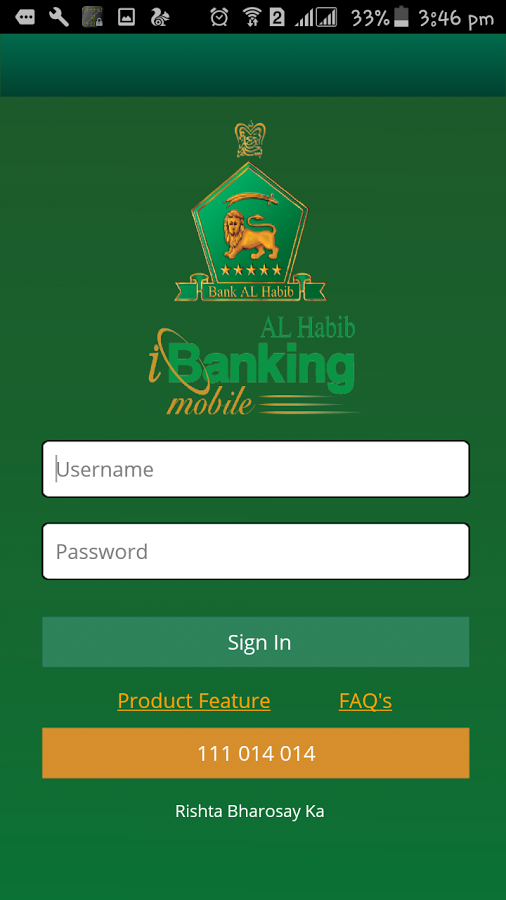
- Firstly, login to your Bank Account
- Secondly, tap on Bill Payments from top menu
- Select a Biller to get details of OneLoad account, if already added – otherwise, select Register Biller
- Tap on Register Biller from the left menu
- Select the required Customer from the Customers dropdown list
- Tap on Internet from Biller Group dropdown list
- Select OneLoad from Biller dropdown list
- Enter the required Consumer Number (OneLoad Account ID)
- Enter a Nick Name for the Biller
- Select Submit to Register the Biller
- Select Confirm on Register Biller – Verify screen
- Enter you Financial PIN on Transaction Initiation Authorization screen and select Submit
- Biller Registration Successful message displayed to the user
- Now select the required Customer and Biller under Pay Bills and click Get Details
- Enter the following details to Cash-In/Recharge your OneLoad account
- Select Bank Al-Habib required bank account
- Enter the Transfer Amount from the listed options e.g. 1000, 2000 or Other
- Select Submit to complete the transaction
Transaction confirmation will be sent through SMS alert and an electronic receipt. You can also confirm the credited amount by logging into your OneLoad account.
Bank Al-Habib Mobile App
- Sign in to your Bank Al-Habib Mobile App

- Firstly, go to “Register a Biller”
- Secondly, select Category Internet
- Select Category OneLoad
- Enter OneLoad Mobile Number
- Click Confirm
- A new biller will be added to your account
- Now you can easily transfer funds to the added OneLoad user account
You can also confirm the credited amount by logging into your OneLoad account.
Meezan Bank Online Banking
You can recharge your OneLoad account from Meezan Bank Online banking. Login to your Meezan Bank online bank account click here.
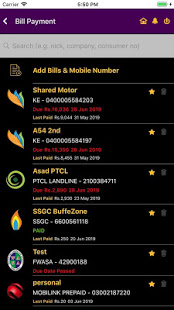
- Firstly, login to Meezan Bank online banking site
- Secondly, select Mobile Prepaid Payment under bill payments in left menu
- Select OneLoad under Company options
- Enter the following details to Cash-In/Recharge your OneLoad account: Consumer Number (OneLoad Account ID) and the Transfer Amount (Amount must be between 200 and 100,000)
- Select the required bank account
- Select OK to complete the transaction
Finally, transaction confirmation will be provided through SMS alert and an electronic receipt. You can also confirm the credited amount by logging into your OneLoad account.
Summit Bank Online Banking
Above all, to recharge your OneLoad account from Summit Bank Online banking, go to your Summit Bank online banking login page or click here.

- Firstly, login to your Bank Account
- Secondly, select Prepaid Mobile Recharge under Bill Payments in left menu
- Tap on Bill Payment Registration
- Select Mobile Prepaid under Utility Type and Select 1Load as Company
- Now Select Other from Registered User and Other options
- Enter the following details to Cash-In/Recharge your OneLoad account
- Enter Consumer Number (OneLoad Account ID)
- Select the Transfer Amount from the listed options e.g. 1000, 2000 or Other
- Now enter your FPIN/Financial Pin
- Select Get Top-up to complete the transaction
Most importantly, transaction confirmation will be sent through SMS alert and an electronic receipt. You can also confirm the credited amount by logging into your OneLoad account.
BOP App | How To Load Balance From Your Bank’s App
- Open you BOP mobile banking app

- Firstly, click on bill payments
- Secondly in “Add bill Payee”, Select Payment type as “Others’
- Select Category ‘Others”
- Select Company “OneLoad’
- Add OneLoad number in Consumer number field
- Click on next
- Enter the OTP and confirm it.
- Now OneLoad payment method is added and you can easily fund your OneLoad account through this.

Well, there you have it guys! This was all about how to load balance from your bank’s app. We gathered prior information from various sources to get it done. In conclusion, OneLoad is an innovative approach to mobile top-ups and we recommend using it!
In other words, you’re good to go.
Good luck!







