Online Bill Payment
In this age of modern innovation, Pakistan has grown into a space that inspires easy-to-do tasks without the hassle of travel. If you are looking to pay your bills online, then this article is the one for you.
Option #1: JazzCash
This requires you to have a JazzCash Mobile Account. Paying Bills through JazzCash Mobile Account is simple and easy! All you need to do is follow simple steps to pay your Bills. You can pay all your Utility Bills such as Electricity, Gas, Telephone or Water bills through JazzCash Mobile Account.
Note: There is also an option to pay your bills through any JazzCash Agent.
That being said, what is the process? Simply:
- Dial *786#
- Select ‘Pay Bills’
- Select ‘Type of Bill’
- Select Company
- Enter your Bill’s Consumer Reference Number
- Review transaction and entire MPIN to confirm
Note: First 3 Bill payments through JazzCash are free every month, after which you will be charged an extra Rs. 20 per bill. Keep one thing in mind though; Utility Bill Payment greater than Rs. 50,000 will not be payable through any JazzCash Mobile Account.
Here’s a list of all Partner Companies that allow bill payments through JazzCash Mobile Account:
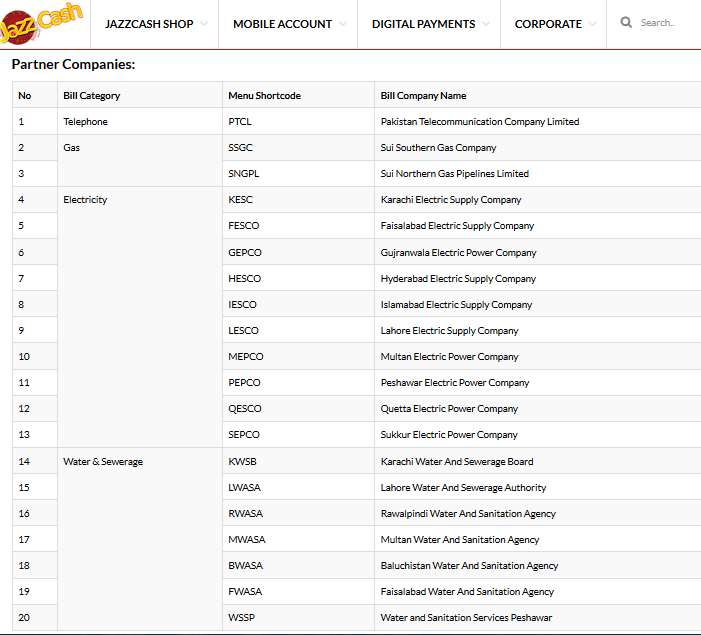
Option #2: Telenor Easypaisa
This is a pretty straightforward application, so you won’t have any problems with paying your bills.
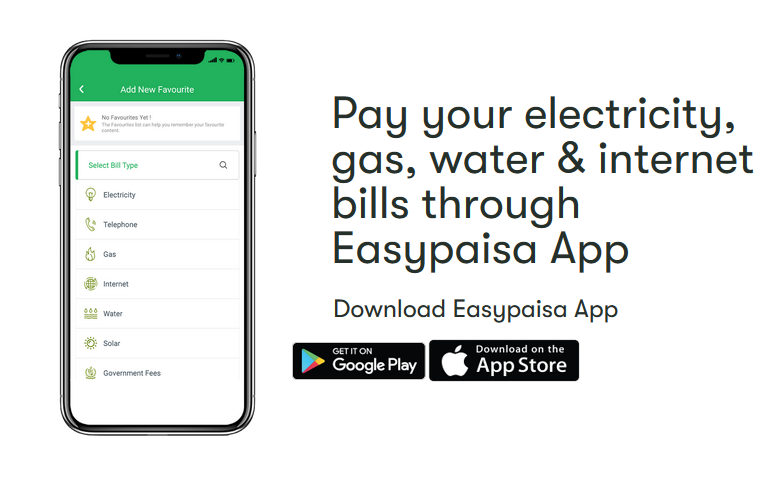
First, download the application. Set up an account by following the steps, and move towards the bill payment option.
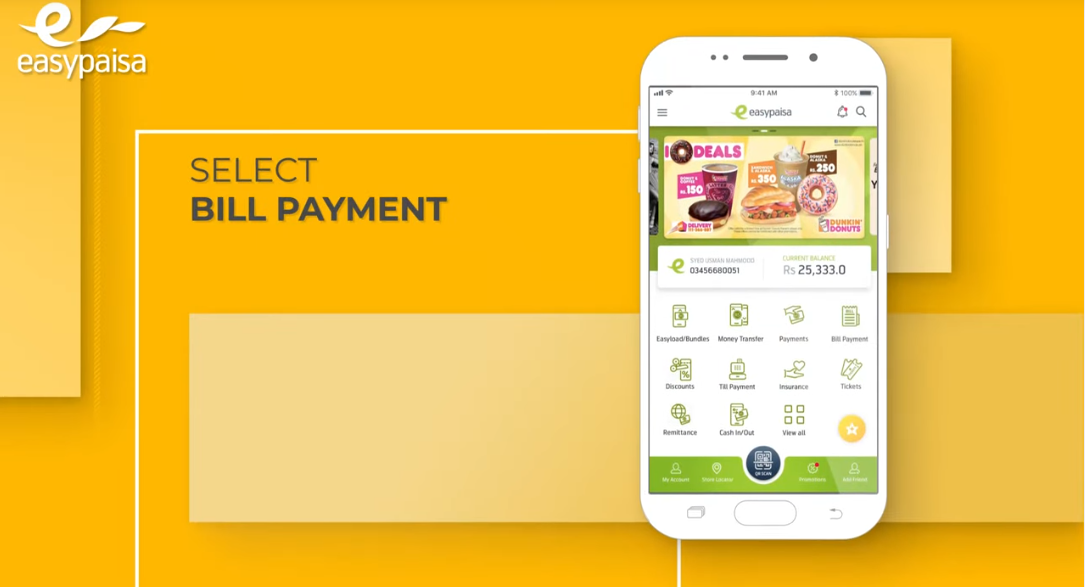
Go through the options, and figure out the type of bill you have to pay.
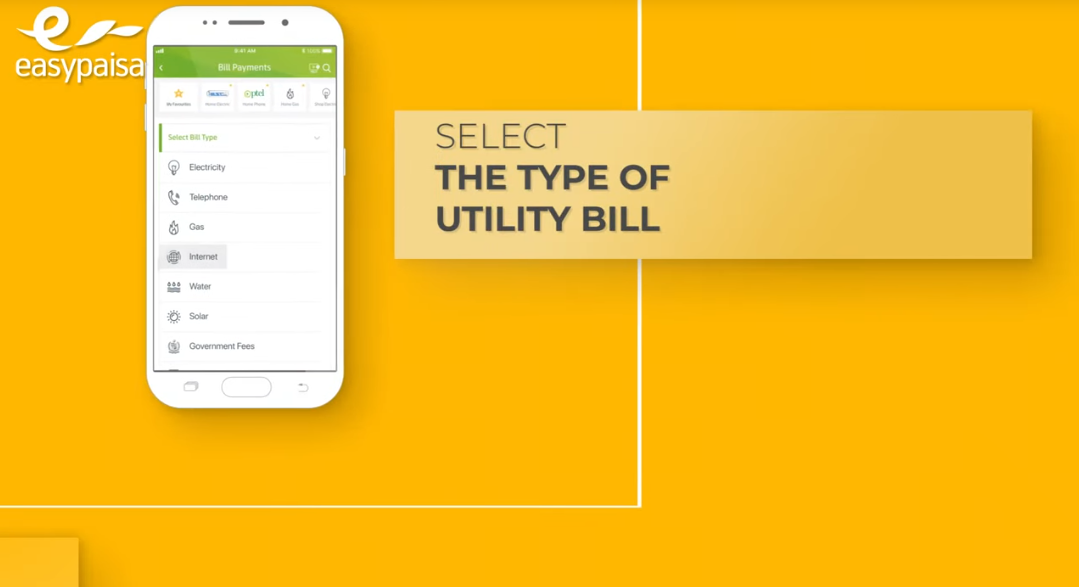
The app gives you an option to select favorites, or most frequent utility options you have to pay for.
In quick steps, enter your consumer reference number, tap on Get Bill, and pay. That’s how to pay your bills online via EasyPaisa!
How To Pay Your Bills Online | E-Banking | Options

Bill Payment Via Standard Chartered
Standard Chartered isn’t much of an ‘All-Rounder’ facilitator of day-to-day transactions – like most cellular companies in the market – but there are a few perks to take advantage of. You can log in to Online Banking, go to the ‘Bill Payments’ option and select ‘Pay Bill’ for the following companies:
- Electricity: KESC
- Gas: SSGC, SNGPL
- Mobile Phone (Postpaid/Prepaid): Ufone, Telenor, Warid
Call at 111-002-002 for more details!
![]()
How to Pay Utility Bills Payment | Allied Bank
Allied Bank and its Utility Bills payment Service allows customers to pay their bills conveniently and securely. This service can be availed at ABL Branches, ATMs, Online Banking, SMS Banking and Phone Banking.
According to Allied Bank’s official website, the bank facilitates you for the following bills:
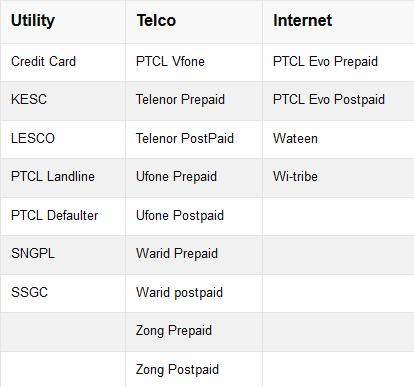
How to Pay Utility Bills | UBL
![]()
UBL OMNI Dukaan | Utility
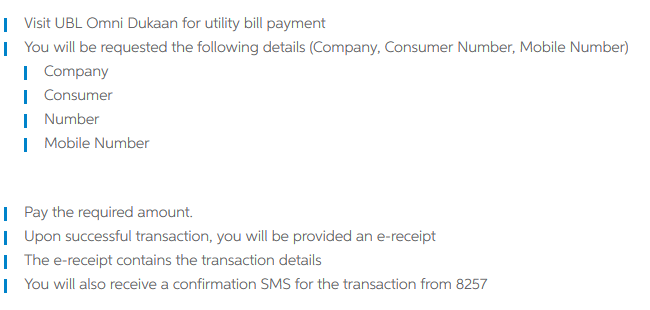
UBL Omni Dukaan | Postpaid Mobile Bill
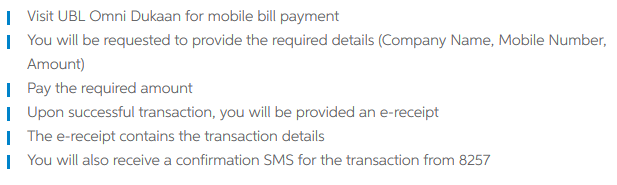
UBL Omni Dukaan | Broadband Bill
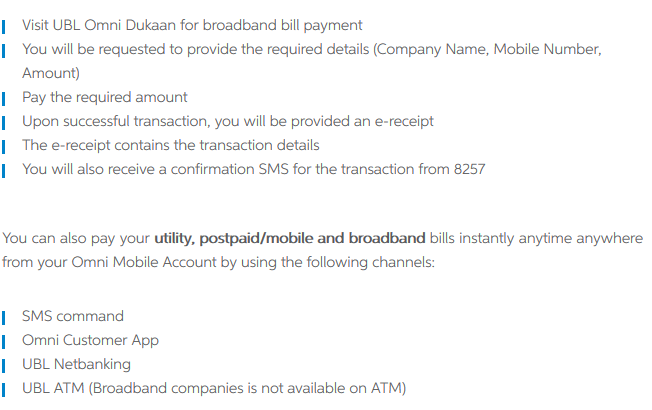
UBL OMNI Customer Mobile APP | Mobile Payments
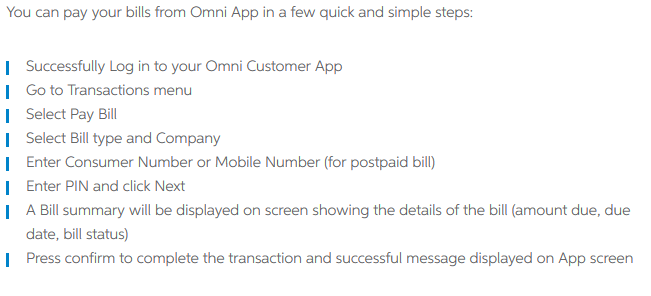
HBL Mobile App | Online Payments

You can use the HBL Mobile Application for paying utility bills with a number of payment options. The new HBL Internet Gateway allows customers to purchase products online – and if you are using a credit card – there is an option to pay the bill through the mobile application on your phone.
At the moment, the HBL Mobile app allows utility bill payment for electricity, land-line and a few other miscellaneous payment options. Check HBL website for more detail.
Well, there you have it! Now you know how to pay your bills from the comfort of your living room, without much hassle. If you found this article noteworthy, please share it among friends and hit me a comment!
This was all about How To Pay Your Bills Online. Feel free to leave a feedback on your way out!








Hello there, Abdul Basit! We appreciate the feedback.
Please subscribe to ProPakistani and its subsidiary pages to get more interesting stuff.
Good luck and happy reading to you!