How can I speed up my internet connection? This question comes to the mind of every internet user who is dealing with a slow internet speed. Having to wait for YouTube video to load, or experience lagging connection while playing the video game, can ruin the online experience and cause frustration to the user. So, when your internet starts slowing down, here’s what you need to do to fix it. This article is all about how to speed up a slow internet connection.

How to Speed Up a Slow Internet Connection | Tips and Tricks
Following are some of the ways you can use to fix your sluggish internet connection.
Check Your Internet Plan and Speed
Sometimes your internet is slow because you’re just paying for the crappy internet plan. Log onto to your internet provider website or give them the call to find out all the details about your plan. Once you know what plan you have, you can measure your internet speed by visiting Fast.com or Speedtest website or mobile app. If what you have measured is close to the speed you’re paying for then there isn’t any network problem. You just need to upgrade your existing internet connection to higher bandwidth and speed.

Troubleshoot Your Hardware
Sometimes turning the router off and then back on again can speed up your internet because a bug in the router firmware can slow your internet connection down. So, restarting it can give a quick boost to your internet. In Pakistan, most people still rely on PTCL telephone wire internet which tends to slow down when there is a breakage in your outdoor connection or a problem in the splitter. If you suspect any problem in the outdoor connection then here’s how you can fix your outdoor connection.
Note: Fiber optic users can simply restart their router to speed up the slow internet connection.

Find out Hardware Limitations
Unfortunately, some internet service providers use poor quality routers that can affect your internet speed. If you’re using a good fiber optics connection that gets you a good internet speed but you’re still getting a slow internet, then it could be down to your router specification as speedier devices can give you better speeds and don’t drop packets during data transmission.
You need to check your router specifications and see if it’s underperforming. If the device cannot keep up with your fast internet connection, you should buy a good-quality third-party manufacturer’s router which works best for your internet speed.
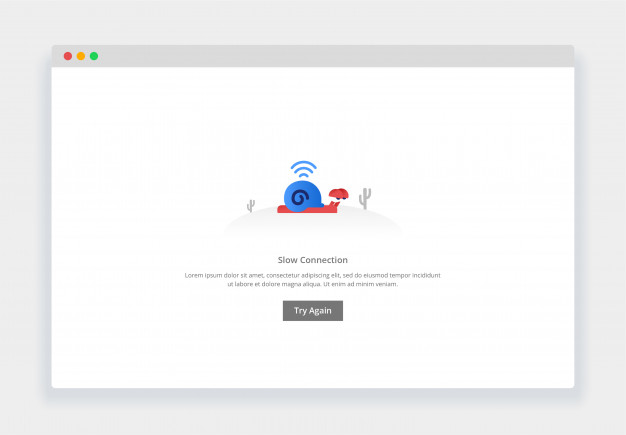
Move Wireless Router to a Clear Spot
You might find that both your internet connection and router are fine but your Wi-Fi signals are weak which is affecting your internet speed. In this case, you need to move your wireless router to a clear space where there are less obstructions for Wi-Fi signals. Just place the wireless router in open space to avoid any kind of signal loss.
Check Bandwidth Hogging Apps
If your internet is slow on your PC but working fine on other PCs or mobile devices, then it probably has nothing to do with your router or internet plan. You need to figure out which programs are hogging the connection. To figure out, you need to open the task manager then click on the network to find which program is using most of the bandwidth.
File syncing services like Google Drive, Dropbox or One Drive might be moving the data in the background that can take a lot of bandwidth and cause the internet to slow down. So, turn off or limit the bandwidth for such apps to utilize the full speed of your internet.
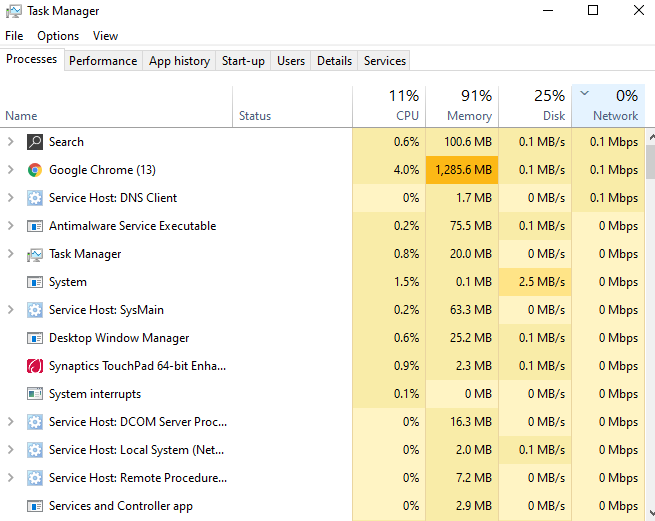
Update Your Wi-Fi Security Settings
Extra users on your internet connection can also cause it to slow down by taking up the internet bandwidth. If your Wi-Fi isn’t password protected then chances are many freeloaders are using your internet connection and taking your internet bandwidth. So, update your Wi-Fi settings and keep it password protected to keep your internet connection safe from intruders.
Limit the Connected Devices on Your Home Network
If there are all sorts of gadgets like tablets, smart TVs, Security Cameras etc. connected to your Wi-Fi, then chances are you might experience a drop in network performance. Try to turn off the devices which you’re not using and see if it makes any difference in network speed.

Don’t Limit Your Bandwidth
In some situations, people limit router bandwidth for others by making changes in the admin panel. This limit does restrict data allocation to all the users but it impacts the overall performance of the connection. Simply put: if you’re using the fast fiber optic connection, then bandwidth restriction can work well for you. However, if you are using old telephone wire internet, then it’s not a good idea to change local bandwidth settings.

In most cases, upgrading your internet connection to a higher speed and bandwidth solves all your speed problems even if you’re using an old router.
There you have it guys! This was all about how to speed up a slow internet connection. If you have any questions, feel free to write it in the comments section.







