At a time when Warid has been equipping a lot of its customers with 4G LTE SIMs, ProPakistani is here with a complete procedure for activating 4G LTE services on your smartphone for Warid network.
It merits mentioning here that Warid is offering free 4G Trials for its prepaid and postpaid users in following six cities:
- Karachi
- Lahore
- Islamabad
- Gujranwala
- Peshawar
So if you are in 4G network covered area, then you can go to Warid Business Centre to get your 4G enabled SIM.
Please note that usually 4G settings on handsets are automatically configured, but if for some reason, your 4G isn’t working then here is the manual way of configuring 4G LTE on your handset.
Considering that you have 4G enabled SIM, a 4G compatible handset and you live in 4G covered area, here’s how you can activate your Warid 4G on your handset:
Configuring 4G LTE on Android
Enable LTE Option:
Go to Menu –> Wireless & Network –> Mobile Networks -> Network Mode
Select option(s) with LTE enlisted
APN Settings:
- Go to Menu –> Wireless & Network –> Mobile Networks
- Tap on Mobile Networks
- Tap on Access Point Names
- Type in these settings:
Name: Warid
APN: warid
Leave all other settings to default
- Press options button and click save
- Restart your handset
Configuring 4G LTE on iOS / iPhone
Enable LTE Option:
Go to Settings –> Cellular –> Turn ON “Enable LTE”
APN Settings:
- Go to Settings –> Cellular –> Cellular Data Network
- Type in these settings
- Under “Cellular Data”
APN: warid
- Under “LTE SETUP”
APN: warid
- Press Home button
- Restart your handset
Configuring 4G LTE on Blackberry
Enable LTE Option:
Go to Settings –> Network and Connections –> Mobile Network-> Select network mode
APN Settings:
- Go to Settings –> Network and Connections –> Mobile Network-> Select network mode
- Tap on Setting icon at the bottom of the screen
- Type the following under APN: warid
- Press Save
- Restart your handset
Please note that APN for all handsets is: warid (not case sensitive, but norm is to write APN in small caps).
Configuring Smartphone Binaries for LTE Activation
Above mentioned method should enable your phone’s 4G LTE network for majority of users. However, if your phone’s firmware hasn’t been updated then you might have to manually configure your phone to enable 4G LTE on it.
Please note that Samsung and Apple has updated firmware for majority of its 4G LTE model, but if your phone came through grey channels, or if its rooted with custom ROM then you have to carry out below configuration to enable your phone to use 4G LTE.
We have compiled a list of most used 4G LTE handset and complete tutorials for enabling 4G LTE on these handsets.
Before you go ahead, please note that these tutorials are unofficial ways for configuring your device which fiddles with the handset’s OS at the root level and should be performed very carefully. Precaution should be taken at all times and do not proceed if unsure of any step(s).
Click on your Phone Model to download tutorial




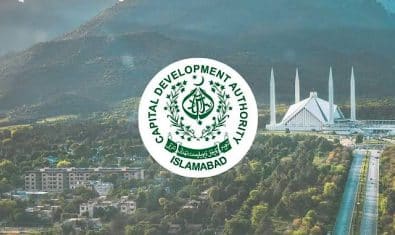

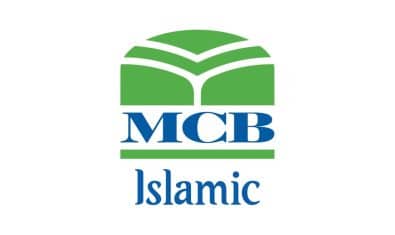















Thanks Aamir
Five Cities in the list only :p @Aamir bhai please update Sixth once
No one can take benefit from 4G speed while using 3G set? HOw many people will change?
BAAT TU APKI TEAK HAI
Not a question of change for the sake of LTE. Average upper middle class user upgrade handset in a year or so. Most new models are LTE capable. And it’s a lack of foresight from Samsung to come up with separate LTE variants of their flagship phones.
wat abt faisalabad
I have configured using the apn above (LG G2) and its not working .. so the only apn which works is “warid” and not “lte.warid”
One out of Ward and lte.warid should work.
Oh I c ! Thanks alot
Salaam. It was a very useful article and must have assisted a lot, but my Samsung note 3 is AT&T model N900A and the menu was different than what was in the tutorial. How can I use mine with warid 4G LTE? I’ll appreciate your help in resolving this issue. [email protected]
Dear Aamir, we have F240S LG Mobile, my lte not working please advise.
Are you using a custom ROM on your G2? I am thinking about buying a G2 and need to know how to enable LTE on it (Warid or Zong).
Or the procedure (in the pdf linked above) works for both?
I am using a custom stock ROM !! Pardus 7.7
Thanks.
The procedure works for both .. or you can just root it and install a custom ROM :-)
Going through with same problem i want to use 3g and i have rooted now what and how should I do next.
i do not have option of LTE on my LG G2. How did you get it?
lte.warid only work who has activation before 28th October 2014. After that date activation only warid APN works. Kindly correct it.
and eventually it’s going to be Warid.
Warid have an network issue. I am using Warid 4G trail service since start. When you select Auto and in low coverage area, phone is most of the time on search mode which make difficult to make voice call and people also complain that my phone is off. When I call to Warid, he asked to switch off Data to make calls.
You can’t talk without ‘It merits mentioning here’ phrase :O
How can we connect it with htc v one
next article would be how to make a phone call from smart phone
Bitch Please! Har koe ap ki tarha aqalmand nahi hota, un logon klye yeh tutorials hain!
No luck for I9505. Instead, use a ES File explorer to locate (/data/property/persist.radio.lteon)
Open it as text and change the value from flase to true. Thats it!
Your device must be rooted!
there are so many directories with name data .. please mention /system with it bro .. don’t just copy paste it ..
how to root ?
My S4 i9505 is rooted with a custom ROM. Warid sales team was not issuing the LTE sim saying it’s not supported. However, I insisted and took the sim from them.
As soon as I entered it in the phone, LTE was activated.
Thanks Alot Aamir Bhai, Finally i am able to use Warid 4G/LTE services on my Samsung Note 3 N9005.
Hats off to you.
Great Job done.
how did u do that?
I am still not able to do it. Please help.
islam mjy b batay k kaisy chalaya h warid 4g lte on note 3 n9005 par….
Aamir bhai please also upload method to activate it on htc one m7
I got my warid lte SIM today. Despite making apn setting for my iPhone 5 like suggested in this article I’m still unable to use 4G. When I enable lte I get the message this cellular network has not been certified by the carrier for lte on iPhone? Whats the solution? When I placed my SIM in Nokia Lumia 820, I’m getting no option for setting highest speed as 4G?
There are still not in millions but in thousand users of windows phone, you just again throw them in dark :)
I have Samsung Galaxy S4 GT-I9515 please let me know can i use 4g lte on it.if yes then how.
Anyone know how to use warid lte over HTC M7?mine isn’t working
Samsung users who have LTE enabled handsets but lte option is not available in settings, should try this app:
https://play.google.com/store/apps/details?id=com.gilsken.samservmode&hl=en
Samsung users could also try this:
Dial *#0011#
Press options
Press back
Press options
Press key input
Press number 1
Options
Back,
this will give you service options and the lte option should be there.
yes i went to service mode and set the preferred to GWL but stil no option in settings…:(
What about Nexus 5 or Motorola handsets ?
Nexus 5 works out of the box on LTE 4G
@Aamir bhai can u please make the thread or is their any article posted related to about “Best Package plan for 3G 4G services” im using Telenor but dont know how much data is consuming on what price plan (when i connect to internet it shows 4G on the panel on my LG Optimus G
@aamir7:disqus aamir bhai can u please make the thread or is their any article posted related to about “Best Package plan for 3G 4G services” im using Telenor but dont know how much data is consuming on what price plan (when i connect to internet it shows 4G on the panel on my LG Optimus G
I will get you one…
thanks alot :)
I tried the non rooted method on my note 3 n9005….its say GWL ! PLZ reboot but after rebooting there is still no option for LTE in network modes…any help?
What about Samsung Galaxy S4 I9515 having KSA firmware? Mentioned methods are not working on Galaxy S4 I9515. Please tell me if you will come up with the solution
Dear, I have sky vega A820L, when I select network mode to GSM/WCDMA/LTE it switches back to WCDMA preferred. What should I do? please help
Hello
I have galaxy s5 SM-g900I, how do i check is it LTE or not ? when i bought this i am sure it was lte and now when i am doing app called 4G lte switcher it say its not supported. also my phone is rooted. is there any way to confirm its lte supported or not ?
thanks
Hi I just unrooted my LG g3 att variant to receive lollipop update, forgot how to enable my 4g lte. Tried your method but there are no such options. Here’s the SS.
Select option(s) with LTE enlisted
option not showing while Phone Supported 4G+ galaxy S5 SM-G901F
works like a charm for LG G2. thanx amir sb.
Unable to configure LTE on Motorola moto x. Please advise how to fix that issue. My phone is not rooted.
Doesn’t work on my S5(G-900 F)!
Why? It is Lte enabled!
lte settings for lumia handsets. anyone?
Sorry for being so late on the forum. I have bought Galaxy s5 9000f. There’s no LTE option and when I installed Root Checker, it says, “device does not have proper root access”
Also, when I use “*#0011# process, it doesn’t go ahead after putting “0000” values in there..
Hoping that I’ll get a reply :(
yar lg 2 main 4g zong kasy upgrade hoga????
Hi All, Salam alaykoum
I’m from Morocco, Your website is very interesting.
My problem is that I have Samsung Galaxy S5, When I Click on Service Mode menu
I do not have a same menu like in your procedure?
Please any issue?
I am facing problem not to connect with Warid 4G LTE. I have an LG .G2 . Model D801 mobile set but unable to connect with 4 G though I bought a new 4G Warid sim but yet not resoveled the issue please help me out.
I have done the steps in PDF for Note 3.. My Pref mode already was on GWL .. but i can’t get 4g lte on my warid .. I have LTE Sim and Lte Coverage also in my area .. any suggestion ?
Aamir, I do have N9005 Note 3 on Services Menu it shows 900 GSM instead of 1800. I did the same which you mentioned in the attach file
I was wondering if I could get Warid 4G LTE working on my Samsung Galaxy S3?
Could you please tell me the procedure of Motorola Moto X 1st gen I am able to use zong 3g but can’t use LTE on it.
Dear I am moto RAZR m xt907 user my handset supports 4g LTE. But I’m not able to use it with Warid. When I select the LTE network the service signals gone. After a few seconds the message show me that there are no LTE signals and suggests me to use global network which enables 3g only. Kindly guide me how I can use LTE on said handset.
As salaam o alaikum, Dear Brother, is this enabling possible with samsung SM-G800H (s5 mini)
I have the Same issue I have done all the process for my S5 and done fine but in setting still WCDA/GSM no LTE, I tried both Automatic option and LTE/GSM only. It shows star on root menu but in setting all in-vain and still WCDMA/GSM Only.