Apple’s billboards suggest that it is now very easy to take frame worthy pictures right from your phone. But why is this not the case? Why are the majority of the pictures taken by smartphone users today not even worthy of becoming the profile picture on Facebook, let alone framing them?
“It’s not like you just ‘point and shoot’ your cell phone and end up with a billboard,” says National Geographic photographer Renan Ozturk who took a picture of his wife from his iPhone, which ended up on a billboard.
Sure, it’s not easy to take professional quality pictures from your phone but that doesn’t mean it’s impossible.
Today we will highlight some of the reasons why these pictures are not as breathtaking as they should be and how you can step up your game.
How To Be in The Picture and Capture it at The Same Time
There is always this one person who knows how to take good pictures which make it impossible for them to get a good shot of themselves. They mostly rely on self-timers and selfies. But most of the times the timer goes off before they can make it to the frame. This process becomes a bit tiresome after a while.
Fix for the problem: Use a Time Lapse App
The hack is to not use the inbuilt self-timer on the phone. Instead, download a time lapse app which takes full resolution pictures after small time periods which can later even be turned into a small video.
Alternative app: Hyperlapse from Instagram and Hyperlapse for Android (both are free apps)
The Colors are Too Dark/Light
A lot of times we see picture perfect scenes but when you take the picture the colors are all blown up. Getting the right exposure of light is very important.
Fix for the problem: adjust the exposure of light manually
Tap on the object in focus on your iPhone and move your finger in up or down motion beside the sun icon which appears, to adjust the exposure.
For Android phones this might be tricky as different brands come with different camera apps.
Adobe pro, Josh Haftel said while giving a tip,
It’s much better to slide the little sun icon down and make the picture darker. That way, all of the details are still there and you can recover them with really easy editing tools.
Alternative Solution: Use your sunglasses
Yes, it is that simple. Sometimes the sunlight is just too bright. Well, the solution is very simple. Put the sunglasses in front of the lens and it will change the complete outlook of the picture.
How to blur the foreground or the background
A lot of times we want to blur the surroundings of an object to give it a sharper look. But the phone camera blurs the whole image or brings the whole image into focus. The solution to this is easier than you would think.
The fix: Turn your phone upside down
Yes, it is that simple. Just turn your phone upside down and set it on the ground and adjust it according to the object you want to bring in the focus. This trick blurs the foreground and elevates average pictures a hundred times.
Out of Focus Picture
A lot of times an image that could have easily been an amazing picture loses its quality just because the focus was out.
Fix for the problem: Tap on the object you want to focus on.
This is the easiest of the tricks. Just tap on the object you want to focus on and say goodbye to blurry faces or objects.
Shaky Videos
When you are traveling on a bumpy road, videos are usually very shaky and it’s not at all enjoyable to re-watch them.
Fix for the problem: Hyperlapse app
The same app which helps in taking time lapse shots are also very useful in stabilizing the bumpy videos. It can even stabilize the previously shot videos.
Still Not Good Enough?
The answer to this is editing. Even a bit of editing can change the picture for the better. It might seem like a hassle but it is not that hard.
Best App: Lightroom (recommended by the photo masters at Adobe)
It just takes a few taps and voila! you have an amazing version of an average picture you took.
No Tripod? No Problem.
All you need is a glass and a hair band/elastic band. Tie your phone to a glass or anything stable like a book, with the band and you have a tripod at your disposal.
Did any of these tips help you make your photos better? Have better tips? Share in comments.


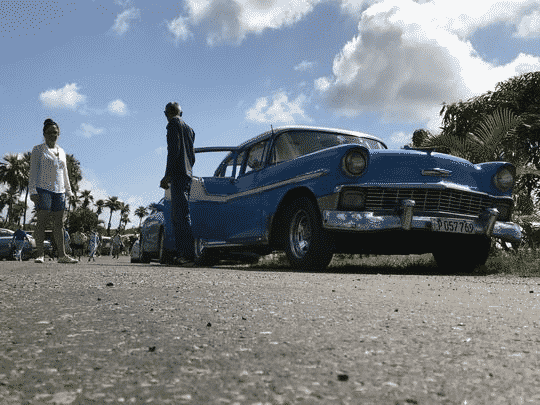

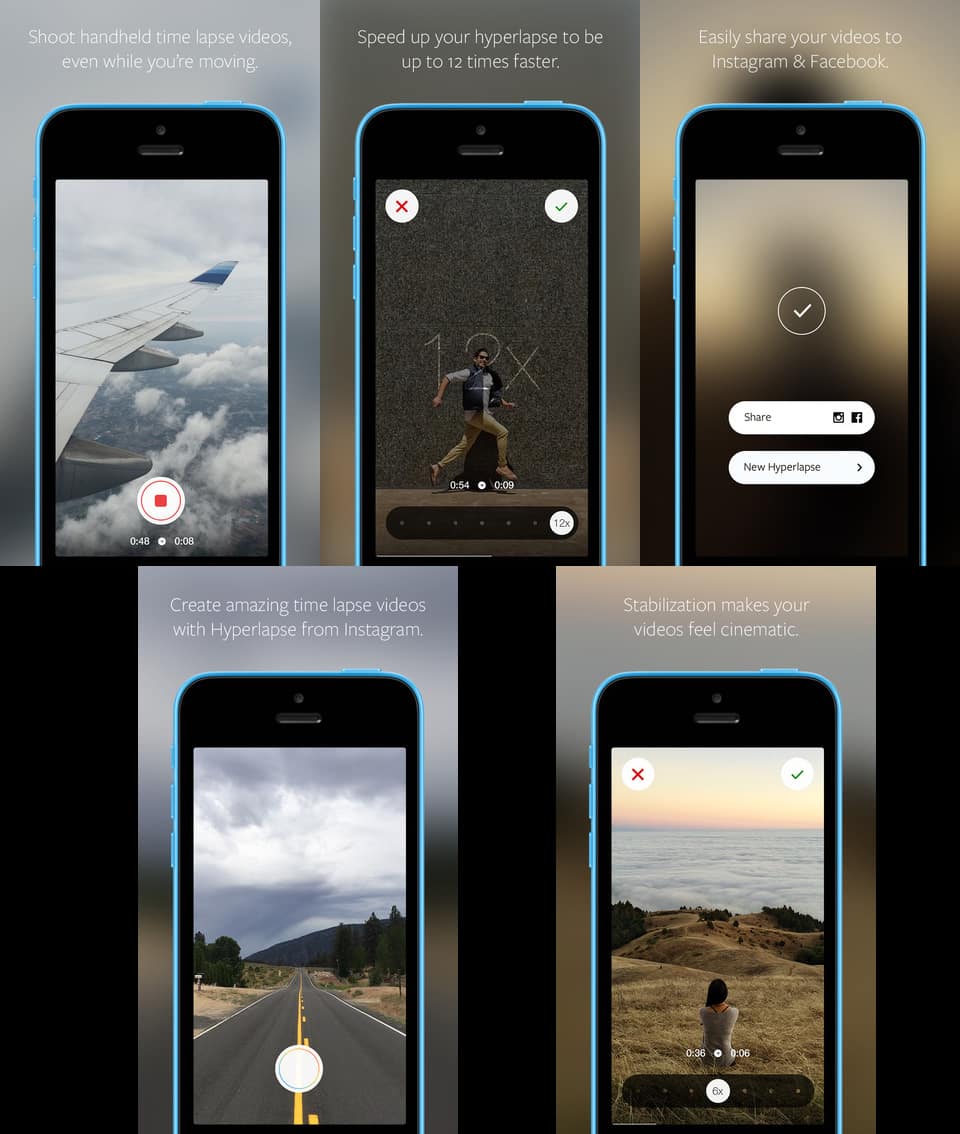
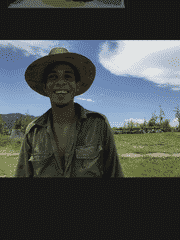
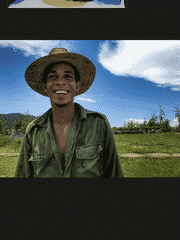


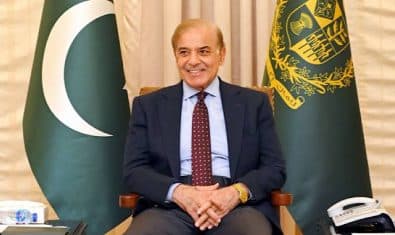


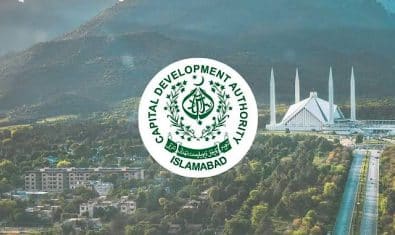
















Yes, a few of the tips would help me. Hyperlapse and Adobe Lightroom was informative.
Kindly provide the specific links of apps to find them easily. And thanks, its really knowledgeable.
This Tripod is Pakistani’s innovation. Apple Theif..!! :P
Thanks
Finally a good article!