Google’s Gmail is finally getting a major update today and will soon come online with a newer design and additional features such as nudge, snooze, and self-destruct mode.
Some of these features were already leaked before and now, Google’s official blog has announced an overhaul, bringing significant visual changes and enhanced practicability to its popular email service.
It will take a little more time before being fully operational as Google is still patching it up to make it bug-free for its 1.4 billion userbase. Facebook’s privacy scandals have caused an uproar among internet users with companies readily advertising “new” security policies to attract customers.
Features Overview
Confidential Mode & IRM
While speaking to The Verge, Google’s lead project manager said that the company is focusing on “making people safer and more productive” than before and that several new features have been introduced with business-oriented users in mind.
And the “making people safer” part is meant to highlight the new Confidential Mode, which self-destructs sent emails after a predefined time period. Though it sounds pretty good, emails sent in confidential mode are not sent directly to the recipient’s inbox, instead, a time-bombed link which redirects to your email gets sent instead which expires after your specified time.
The confidential mode also allows you to integrate two-factor authentication in which the recipient has to enter a code – which you will receive via SMS – before being able to access the email’s contents.
Another cool feature is Integrated Rights Management (IRM) which allows you to prevent email recipients from forwarding, copying, downloading, or printing your email.
It’s not supposed to prevent data loss or send “ultra-confidential” emails because the content can still be viewed and accessed through other means. It’s just meant to prevent users from accidentally forwarding or copying emails to the wrong hands.
Snooze & Attachments
The new Snooze feature puts off emails that you cannot get to at the moment and reminds you to access them later when possible. Just like confidential mode, you can set your desired time period by hovering your mouse over an email and hitting the right-most snooze button.
Much of the features that Gmail’s desktop version will now get were already present in its mobile Android and iOS version. Another addition is the ability to view attachments from the inbox screen without having to open the email.
Nudge & Smart Reply
Nudge is a neat feature that highlights time-sensitive emails and prompts users to reply to certain emails quickly “without making a high-cost mistake”. It establishes an email’s importance based on the sender and the content.
Smart reply makes it faster to respond to your emails and suggests predefined responses that Gmail expects you to use in your reply. You can choose your desired response and send the email in a few taps.
The new update won’t be available for all of Google’s 1.4 billion users and will be made available gradually in all countries. When it does become available for you, click “Try the new Gmail” under the settings drop-down menu accessed via the cog wheel at the top right corner of Gmail’s main inbox screen.
You can check details on rest of the features on Google’s official blog here.
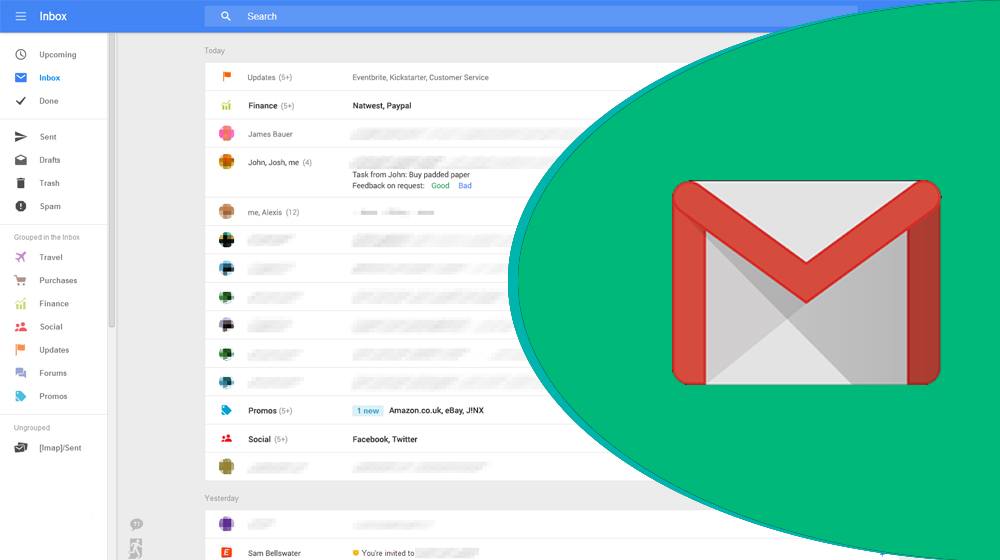







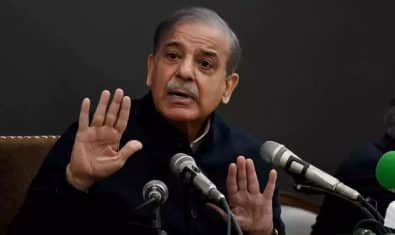
















It’s a mess at the moment. So disappointing. Seems like a beta version. So unlike a mature mailing service. I will stick to classic mode.
You can opt in to try it out by going to the Settings icon on the top right of your inbox and choosing “Try the new Gmail.”
One just can’t be sure about the future of Gmail, each new version is ‘cartoon-ier’ then that last one. Inbox made much more sense. Gmail doesnt scream ‘professionalism’ anymore. Its for casual email users maybe, I don’t know. Moved to outlook a couple of years ago and didn’t look back.