Nearly half a year after releasing on iOS, WhatsApp’s fingerprint lock is finally coming to Android. This feature will allow users to add another layer of security using biometric verification.
At the time of writing, the feature is available to WhatsApp beta users, so it should be a while until it is available to everyone else. The new security feature was spotted on WhatsApp Messenger version 2.19.222.
Once you have that installed, go to Settings>Account>Privacy>Fingerprint lock. Turn it on and it will ask you to verify your fingerprint through your phone’s fingerprint sensor.
With this, you get a number of locking options to choose from. You can choose to lock the app immediately after you close it or have it wait 1-30 minutes before locking. You can still receive calls while the app is locked and reply to text messages via the quick reply option. You can also choose to hide your notifications once the app is locked.
In order to enroll in WhatsApp’s beta program, you need to follow these steps:
- Open Google PlayStore
- Search WhatsApp and scroll down to the “become a beta tester” panel.
- Tap on “I’m in”
- Confirm by tapping “Join”
If you’re already a beta user, make sure you update your app to version 2.19.221 from Google PlayStore or a third party website.
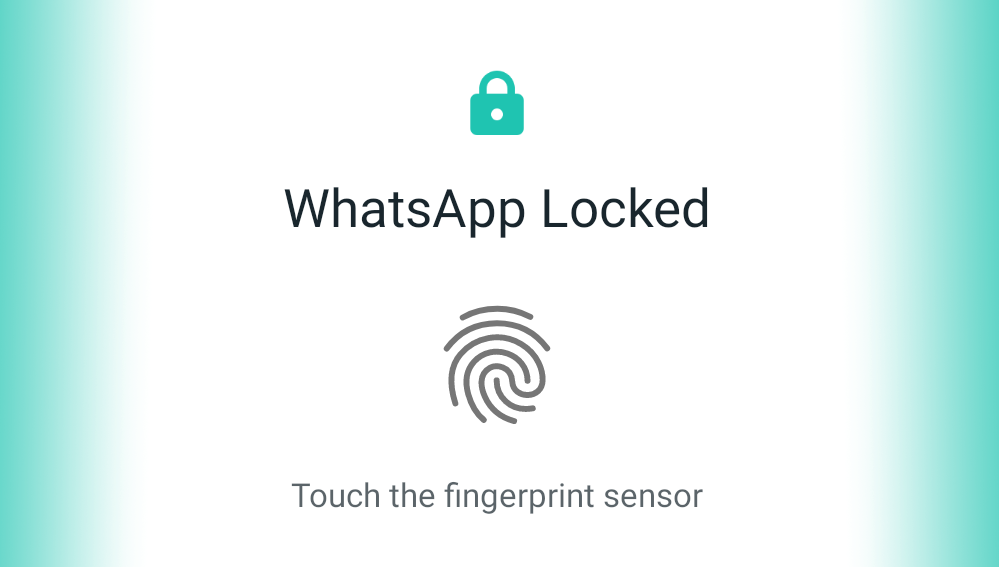
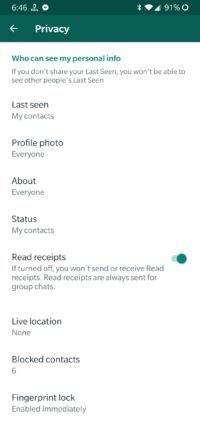



























I am verry happy for whatsapp beta
Right Now On Google PlayStore
” Thanks for your interest in becoming a tester for the WhatsApp Messenger app.
However, at this time, WhatsApp Messenger app’s testing program has reached the maximum number of testers that can participate in it and isn’t accepting any more testers. “