Careem has introduced a new convenient way for customers to book their Careem rides through WhatsApp. Ride-hailing applications like Careem are a relatively new concept and were introduced in Pakistan just a few years ago but WhatsApp is already being used by millions of people.
Allowing customers to book a Careem via WhatsApp simplifies the process, provides an alternative for people who aren’t familiar with ride-hailing apps and enables Careem to bring improved mobility to even more people.
How to Book a Ride on WhatsApp:
The process of booking is as simple as sending a text message. Before you can send Careem a message, you must save the number 0311-1555169 in your contacts as Careem to make sure it shows up on WhatsApp. Once you have saved this number, here are the steps to follow:
- Step 1: Say “Hi” to Careem. You will immediately get a reply asking for your location.
- Step 2: Click the safety pin icon in your WhatsApp conversation and respond with “Your Current Location”. Careem will then ask you to choose a number corresponding to the “Car Type” you want to use.
- Step 3: Reply with a number corresponding to the “Car Type” you want to choose. For example Press 2 for “GO” Car Type. Once the Car Type is confirmed, you will receive details of your Captain and vehicle in the conversation.
- Step 4: Wait for your Captain to arrive. Don’t forget to rate your Captain at the end of the ride.
Here is a video with a step by step guide on how to book a Careem using WhatsApp.
Zeeshan Hasib Baig, General Manager Careem Pakistan, said on the occasion:
With the ability to book a Careem through WhatsApp, we want to ensure that customers with low-end smartphones and data bandwidth limitations have a seamless experience when using our ride-hailing services. As the internet platform for the Greater Middle East and Pakistan, Careem continues to constantly disrupt itself to make sure that Pakistan accelerates even more quickly towards a digital future.
WhatsApp booking for Careem has been launched across Pakistan and all types of cars can be booked through it. Payment for WhatsApp bookings can be made either through credits in your Careem PAY account (if the option has been enabled in your Careem App) or cash.
To track your ride or share it with your family or friends, Careem will send you a tracking link with your booking details (Car, Captain, Plate no, etc). One thing to keep in mind is that the WhatsApp booking feature is available for customers registered with Careem through their phone number. For customers who do not have a registered number on the application will not be able to book a ride through WhatsApp.

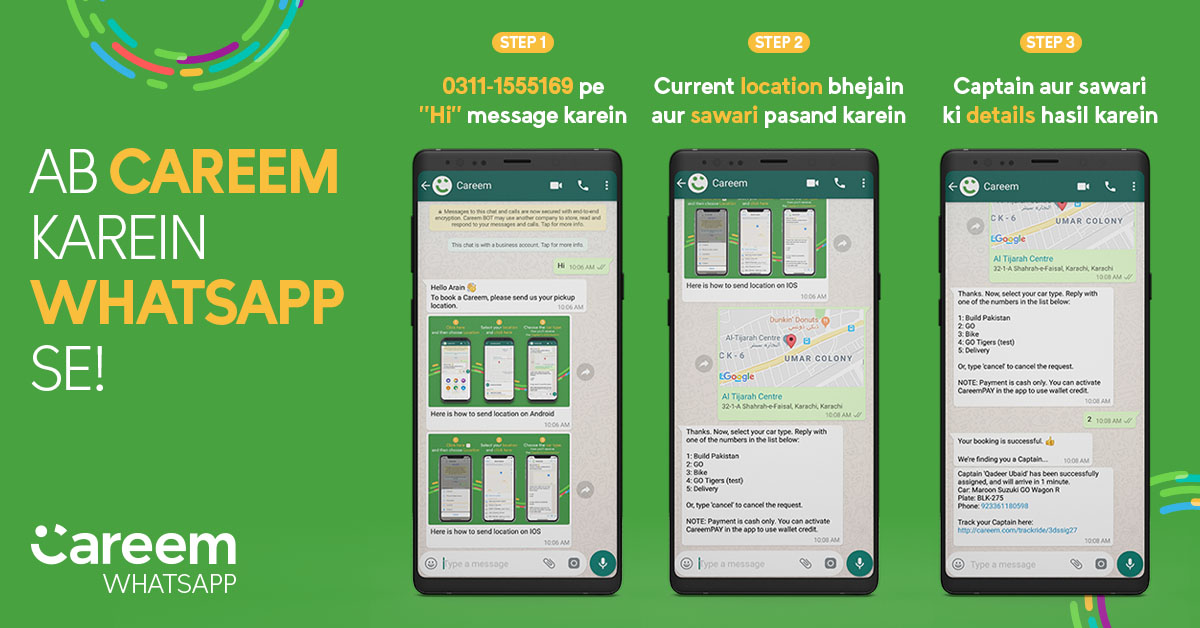

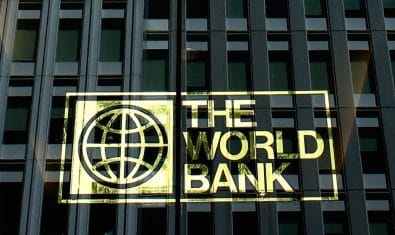
























Can they stop looting people in the name of peak surcharge first?
Mr. Zeeshan Hasib Baig GM Careem Pakistan Compliments on your initiatives towards the process of acceleration towards digitalization of transport, meeting the WHO/UN Sustainable Development Goals for Road Safety. Fortunately Careem Pakistan is privileged to have the telecom regulatory authority with an over all Score=88 to the Pakistan Regulatory Authority, GOP from the ITU/UN, Geneva.
Hence Careem will have the opportunity for technological incubation in Karachi for avoidance of accidents/injuries by deployment of Automated transport for trails for simulation of data to respective ITU/UN Geneva for accident free transport in Karachi an example to the world. The “Ride Sharing” option is very important for a cost effective transport with safety provided by technology today should be deployed instantly, for the deprived handicap, sick, unwell, geriatric, seniors, who cannot climb a bus, or Chingque which never stops on the bus stop and a Senior has to climb the Chinqui and bus while it is still moving on the road. With Uber being the biggest transport group on earth, Karachi will also see bicycle tracks, automated cars, buses, coaches, with ride booking from Careem Apps., to facilitate the city. Best wishes
Cancellation Ride Timing Increasing Hona Chahyeh ya Zero Pe :