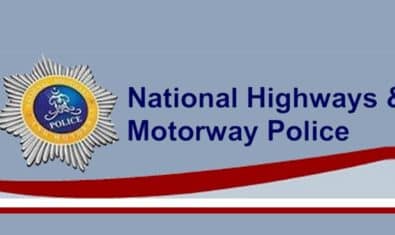Yesterday, Apple announced the iOS 15 and iPadOS 15 revealing the key features of the upgrade. The company has revamped the way widgets will appear on iPad, added an app drawer that will automatically sort all the apps, and improved the multitasking UI.
iPadOS 15 will make it to iPads later this year after the usual developer testing and public beta testing phases are completed.
Widgets
The iPadOS 15 will come with a bigger widget format specifically designed for larger screens. The new widgets will include Find My, Contacts, Parcels, and Game Center.
Here’s what the widgets will look like on the iPad.
App Library
Although, this feature was introduced in iOS 14, for some reason it took Apple a full year to make it to iPads. The app drawer is not similar to what you see on Android phones, instead, it is Apple’s version of an app drawer that is basically a screen dedicated to automatically sorting apps you have installed on your device.
This way, you will not have to scroll through a gazillion home screens to find any particular app. The App Library is built into the Dock, so it’s easy to access from any screen.
Multitasking UI
The new multitasking UI allows you to quickly access apps in full screen or enter Split View, or use Slide Over. In Split View, you can swipe down to replace an app with a new one on either side and the same works for apps with multiple windows.
There is a new shelf as well that lets you access all open windows of any app including multiple Safari windows, and even windows that are paired with other apps in Split View. All of these new iPad multitasking functions are getting keyboard shortcuts too.
Notes App
With the iPadOS 15, Apple is also improving the Notes app for iPad. The upgraded version will come with support for mentions, i.e., you can tag people for them to receive a notification.
Another neat feature is the quick note with which you can quickly jot down notes on iPad, Mac, or iPhone, capturing content from other apps and websites if you need to.
Translate App
Apple is finally rolling out the translate app to iPads. It will be a complete package with auto language translation of what you speak. There’s systemwide translation too, working everywhere in the OS, including with Live Text.
Swift Playgrounds
Last but not least, Apple has made building apps on iPads easier. Swift Playgrounds come with improved code completion and a bunch of new libraries and guides. After completion, you can submit your app straight to the App Store from your tablet.
The developer beta for the OS will be available later today, while the first public beta will come out in July.