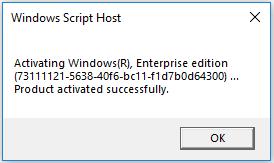In this piece, we’re going to show you the simplest way to activate your Windows module. After looking through some of the most prosaic methods available, we have managed to find something truly awesome. Here’s how to activate windows 10 in Pakistan.

Read More About Windows On: How To Reinstall Windows On My PC
After you install or reinstall Windows 10, it will ask you to activate Windows 10. If your Windows 10 system has not been activated, there’d be a watermark at the lower-right screen saying “Activate Windows. Go to Settings to activate Windows”. It would be annoying to have the watermark just sitting there like an ugly family portrait.

If you don’t want to buy a product key for Windows 10, you may find some free available Windows 10 product keys online and use them to activate Windows 10 permanently.
Before we get going with activation, first check your system’s edition credentials.
- Press Windows logo key and Pause/Break key on the keyboard at the same time to quickly check the Windows 10 edition of your computer.
OR
- Select the Start button > Settings > System > About. Open About settings. Under Device specifications > System type, see if you’re running a 32-bit or 64-bit version of Windows.
Under Windows specifications, check which edition and version of Windows your device is running.

Either way, you’d know what edition of Windows 10 is installed on your computer.
Activation | CMD | Command Prompt
Without third-party Windows 10 activation tools, you can activate Windows 10 with CMD for free. Here we’ll introduce how to activate Windows Enterprise edition with CMD.
Note: We do not promote piracy. Our motto dictates us to right our wrongs. This is like a universal bug in windows, something the Microsoft guys don’t bother with removing permanently. We’re just helping you take advantage. Cheers!
Here’s the method for you:
- Step 1. You can press Windows + R key on the keyboard to open Windows Run Type cmd, and press Ctrl + Shift + Enter to open and run Windows Command Prompt as administrator.

- Step 2. After you enter into Windows 10 Command Prompt, you can copy and paste this command line: vbs /upk, in the Command Prompt window. Hit Enter to execute the command.
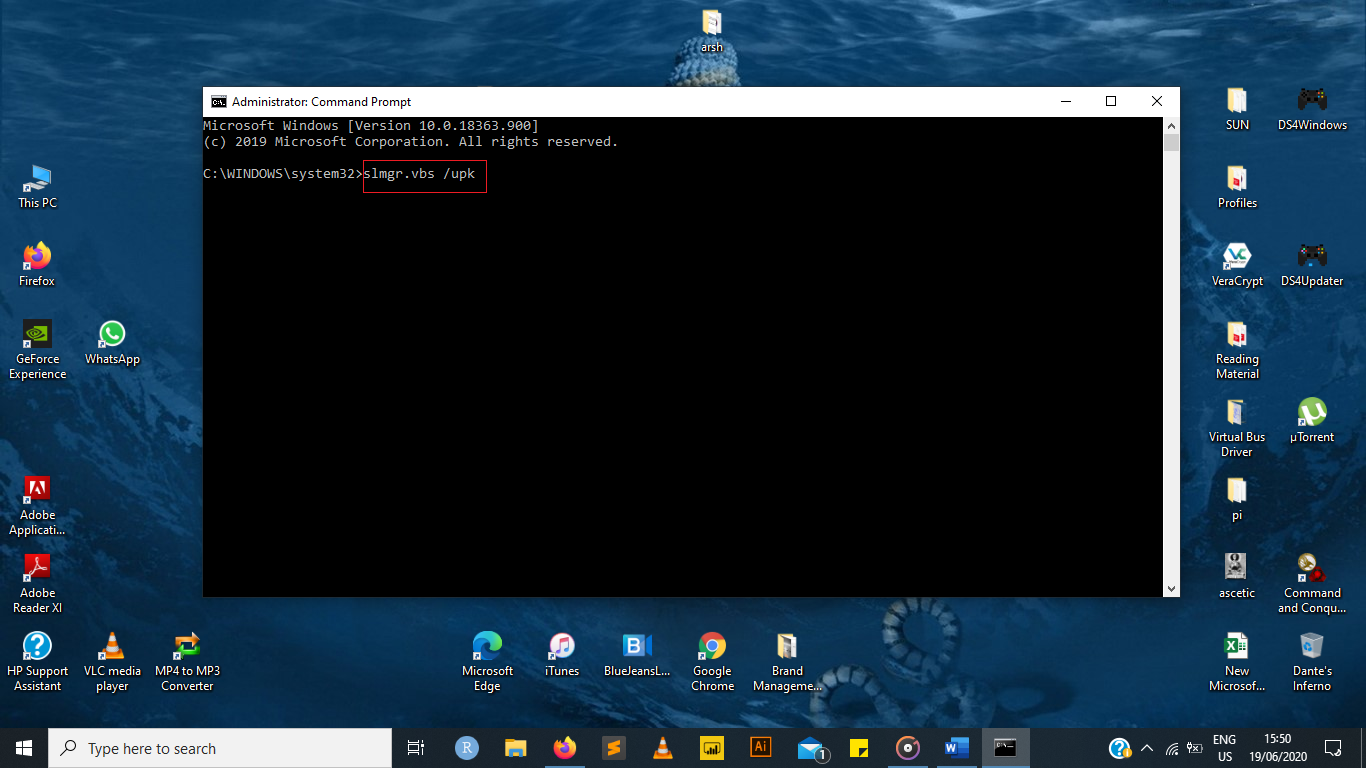
- Zoom in a bit:

- Step 3. Next you can copy and paste this command line and hit Enter to install the Windows 10 product key: slmgr /ipk NPPR9-FWDCX-D2C8J-H872K-2YT43.
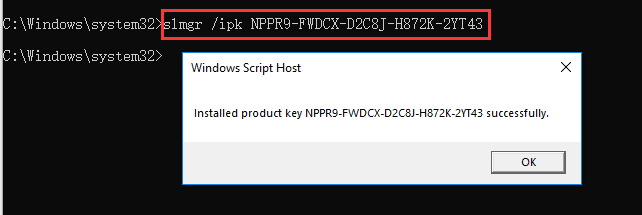
- Step 4. Then you can type slmgr /skms zh.us.to command line and hit Enter. Watch the magic unfold right in front of you.

- The Final Step: At last, copy and paste slmgr /ato and hit Enter to activate Windows 10 for free with CMD. After following all commands, you get the following confirmation:

This automatically confirms activation of your Windows 10, and the infamous Activate Your Windows watermark disappears.
Activation | Windows 10 Pro | CMD | How To Activate Windows 10 In Pakistan
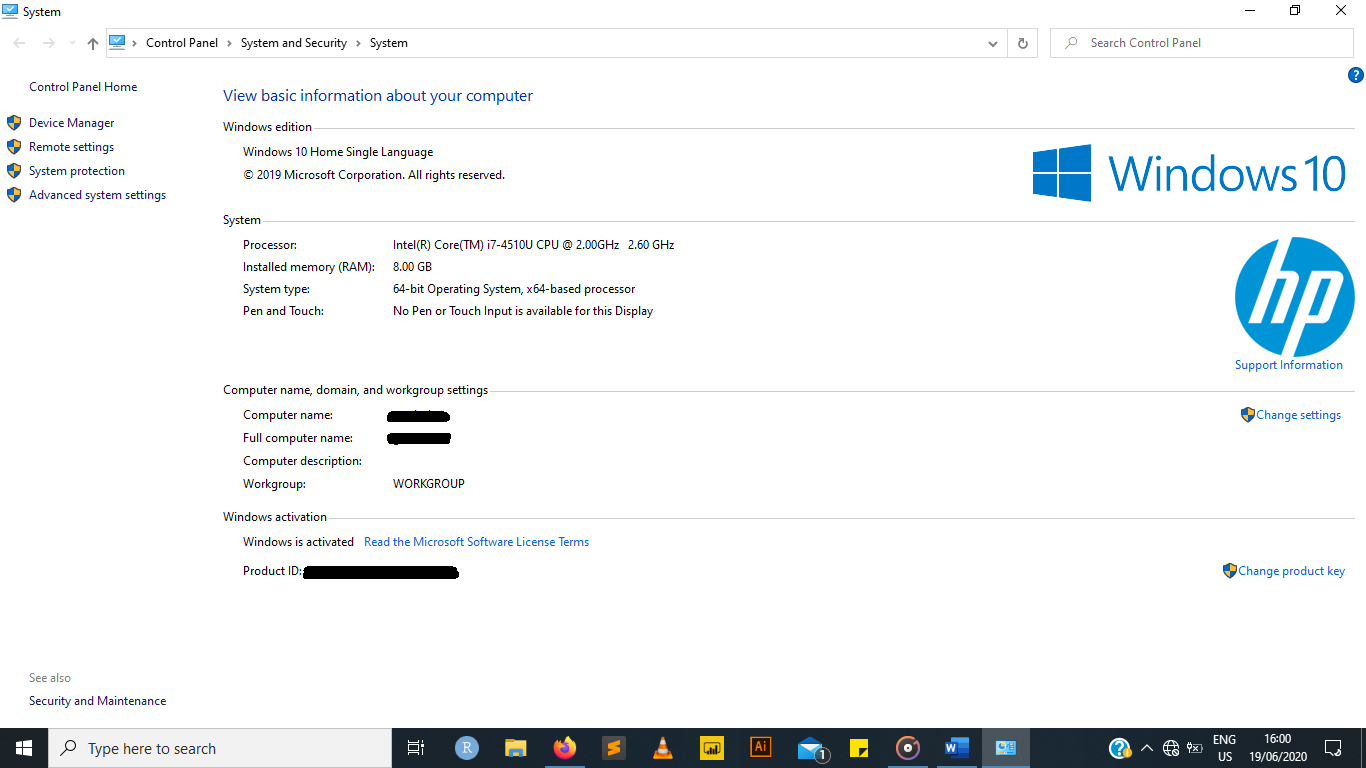
- Step 1. Click Start and type cmd, right-click Command Prompt app and choose Run as administrator.
- Step 2. Copy and paste the following command line in Command Prompt window and hit Enter. If you find other keys for Windows 10 Pro, you can replace it with the key in the command line after slmgr /ipk:
slmgr /ipk W269N-WFGWX-YVC9B-4J6C9-T83GX - Step 3. Type the following command lines and remember to hit Enter after you type each line.
slmgr /skms kms.xspace.in
slmgr /ato
Well, there you have it guys! This was all about how to activate windows 10 in Pakistan. We decided on a guideline for free activation, thus encompassing a general facilitation of the masses. Are we good or what?
We hope this was helpful for you. If you have any questions, feel free to leave a comment in the section provided below. We’ll get to you shortly.
Good luck!