Federal Government Employees Housing Authority (FGEHA) is a housing authority which was established on 12th July 2019 through a presidential ordinance. It was previously known as the Federal government employees Housing Foundation (FGEHF).
The purpose of FGEHA is to launch and sponsor different housing schemes for federal government employees in all major cities of the country. These housing schemes are launched to provide shelter to Federal Government Employees and assist as far as possible so that they have a house at the time of retirement or earlier.
Related: How to register for Naya Pakistan housing scheme
If you have applied for a house in any housing scheme of FGEHA and want to know how to check Federal Government Employees Housing Authority list, follow the instructions below:
How to Check the Federal Government Employees Housing Authority List
- Access the FEGHA website in your web browser.
- Click on “Membership Drive”.

- In the drop-down list, you will see different option such as eligibility criteria, membership drive phase 1, apartment’s membership
- Select the membership drive in which you have applied.
- On the next screen, you will see this message “To find your detail, click here Please”. Click on it and move to the next step.

- After that, enter CNIC number without dashes and click on submit.
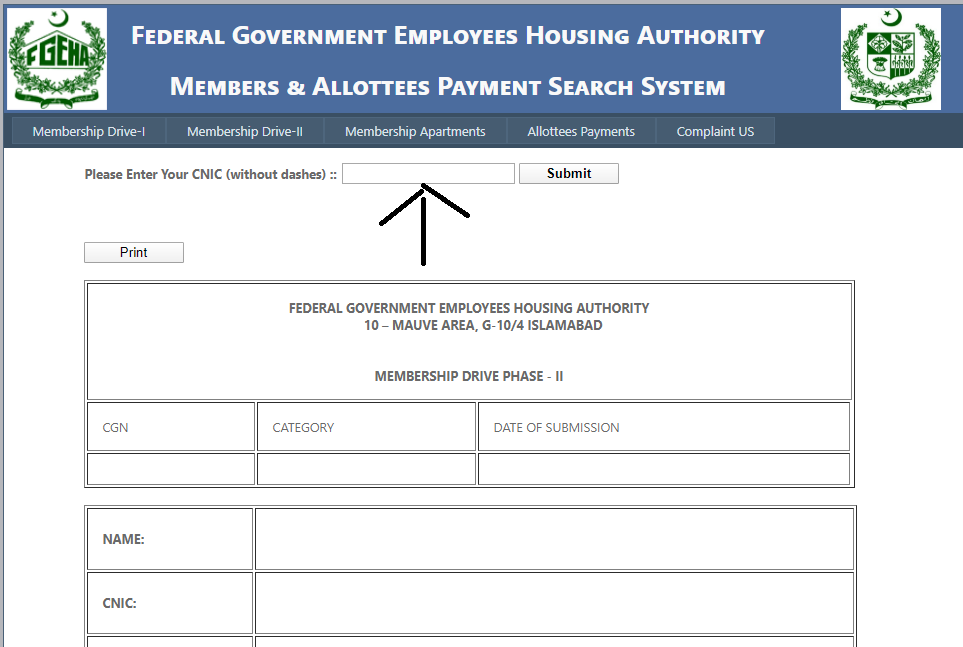
- All the details of membership will appear on your screen.
- If your record isn’t found in the FGEHA members and allottees payment search system, then you can send an email about the issue on [email protected].
- You can also visit or send details to Federal Government Employees Housing Authority office
(Address: 10-Mauve Area, G-10/4, Islamabad).
FGEHA Ongoing Projects
- PHASE VII (F-14/15)
- PHASE VIII (LIFESTYLE RESIDENCY PROJECT)
- Barakahu Housing Scheme & namely ‘Green Enclave’ PHASE VI
- Thalian Housing Scheme PHASE IX
- PHASE X Park Road Housing Scheme
How to Check Allotment Payment Details
The allottees can also check all payment details like down payment and instalments via FGEHA online system. To check the payment details, you have to do the following.
- Open FGEHA official website in your web browser.

- Select the housing scheme for which you want to check the payment details.

- After that, type CNIC number without dashes.
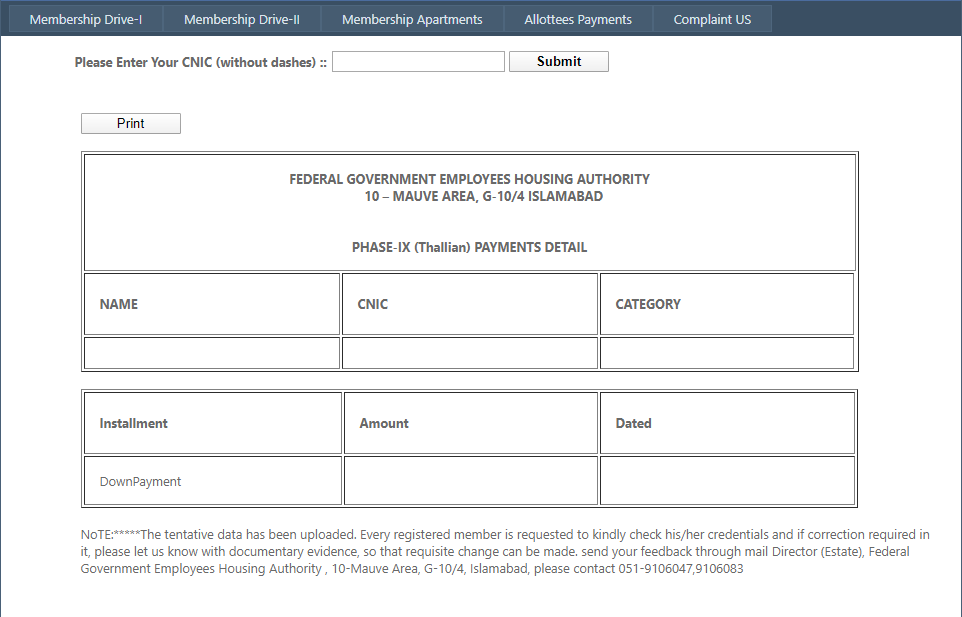
- Finally, click on submit and all the payment details will appear on the screen.
Note: There can be some discrepancies in the FGEHA online data. If you find any errors in the data, you can complain about it via email or you can visit FGEHA office in Islamabad.
Email Address ([email protected])
Office Address (10-Mauve Area, G-10/4, Islamabad)
Federal Government Employees Housing Authority has also initiated different projects under Naya Pakistan Scheme. You can check all details regarding those projects on FGEHA official website.
There you have it! This article was all about how to check federal government employees housing authority list. If you have any questions pertaining to the topic then let us know in the comments.







