In the last few years, the branchless banking sector of the country has enabled a large number of people to make payments with great ease and speed. This telecom-led sector has been a major force in uplifting the low-income and rural communities of the country. From transferring money to paying utility bills, these microfinance institutions have improved the financial scene for people who lack access to conventional banking services.

Related: How to Sign up for JazzCash
One of the key players in the sector is Mobilink Microfinance bank which is backed by Veon – Amsterdam-based telecom giant. Through their alliance with Jazz, they are providing different financial services to people of Pakistan under the name of JazzCash which is a mobile wallet that allows users to buy air time, make utility payments, and transfer money instantly. This article is all about How to transfer money from JazzCash to JazzCash. Read on!
Transferring Money from JazzCash to JazzCash | Basic Way
You have to meet some primary requirements for this procedure to work which are as follows.
- Receiver’s JazzCash mobile account number
- Funds in JazzCash account
- Biometric verified mobile number
After meeting all the set requirements, you need to do the following in order to transfer funds to a JazzCash mobile account holder.
- Dial *786# on your mobile

- Select send money

- After that, select “to mobile account” option
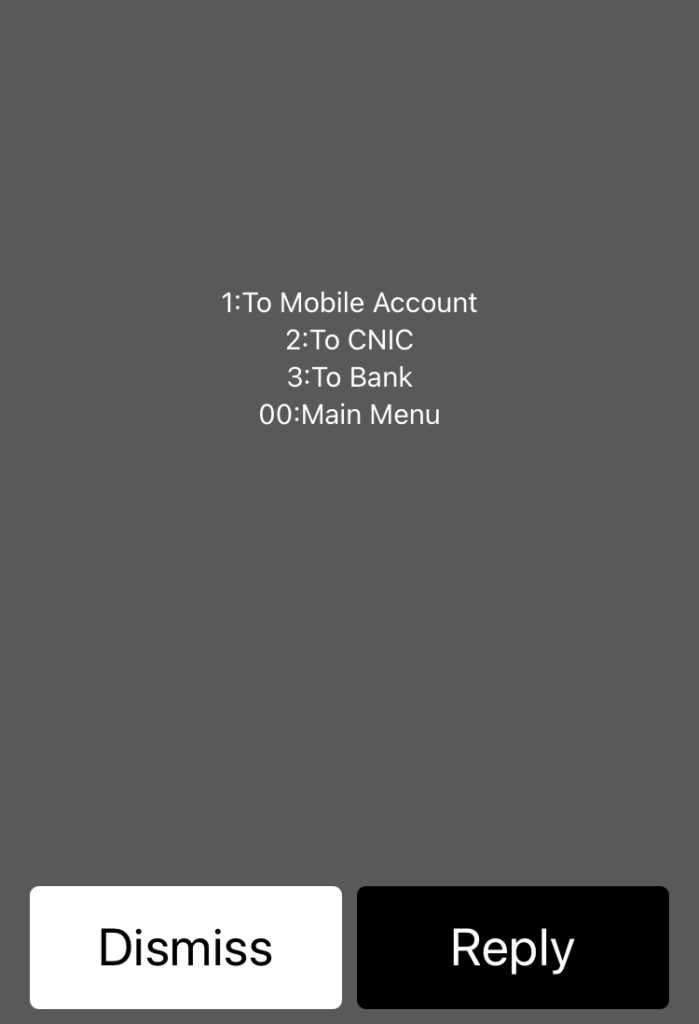
- Next up, the select mobile operator then enter the receiver’s account number
- In the next step, enter the amount you want to send
Note: In the case of other mobile network operators, you need to provide receiver’s mobile number as well.
- Finally, review the transaction and enter your MPIN to confirm the transaction
Sending Money to Mobile Account through JazzCash Agent
In order to send money to mobile account through JazzCash agent, you need to provide the following information along with required cash.
- Sender’s valid CNIC number
- Recipient’s mobile account number and CNIC number
- Sender’s and Receiver’s mobile numbers
To know about the complete procedure, read the following instructions.
- Visit any nearest JazzCash agent
- Provide your and recipient’s CNIC numbers then mobile account numbers to the agent
- Now provide receiver’s mobile number to the agent
- After that, the agent will take your fingerprint and take cash from you
- Upon a successful transaction, you will receive a confirmation SMS
Note: Any valid CNIC holder can use this method to send money to JazzCash mobile account.

JazzCash Mobile App
Smartphone users can easily transfer funds by downloading the JazzCash app from Google Play Store and Apple App Store. Simply follow the steps given below.
- Download the JazzCash mobile app on your smartphone
- Once downloaded, run the app and enter login credentials to use JazzCash services
- After logging in, you will see the “send money” option on the app home screen; Tap on it
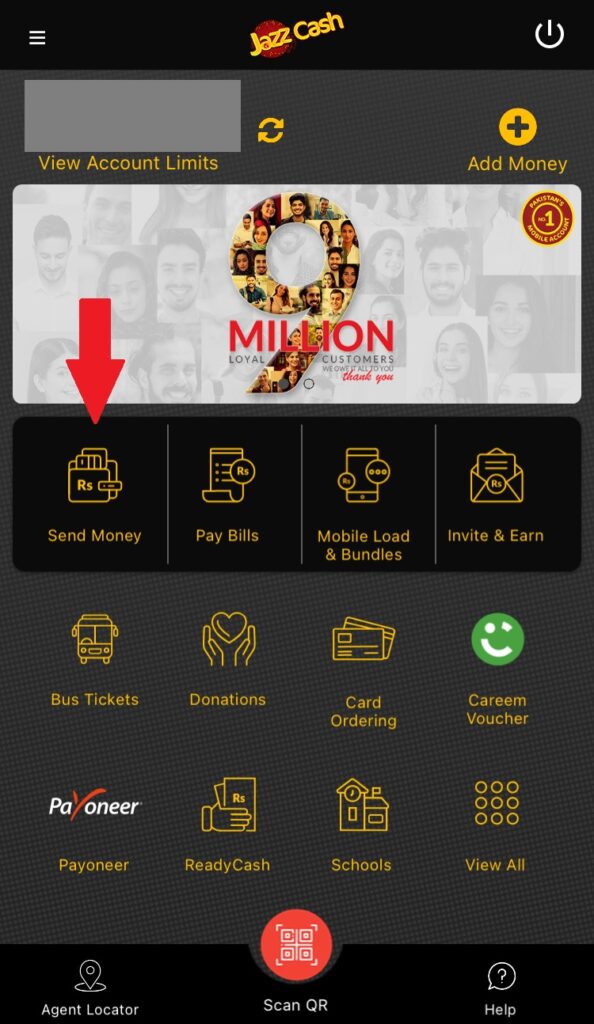
- Next up, select ‘mobile account’ then enter the receiver’s mobile account number

- Enter the amount you want to send and tap on the “right arrow” icon

- Finally, verify transaction details and enter your MPIN to complete the transaction
Please Note: To withdraw received funds, the recipient can use JazzCash debit card or visit nearest JazzCash branch or agent.
If you want to get a JazzCash debit card then you can read the guide on how to get JazzCash debit card on our website.
Sending Money to CNIC
For this transaction method, the recipient doesn’t need to have a registered JazzCash mobile account. To know about the complete procedure, read the given instructions.
- Dial *786# on your mobile device
- Select send money the select “to CNIC”
- Enter receiver’s CNIC number and mobile number
- After that, enter the amount
- Verify all the funds transfer details and enter you MPIN to transfer the money to the receiver
- Upon a successful transaction, the receiver shall visit the nearest JazzCash agent to receive the funds

Note: JazzCash agent will give you the funds after biometric verification.
There you have it guys! This article was all about how to transfer money from JazzCash to JazzCash. If you have found this article helpful then let us know in the comments section provided below.







