Google have integrated Urdu Transliteration into Gmail. N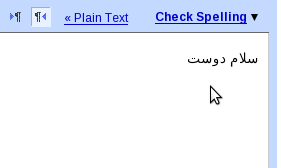
It is easy to use and enable Gmail Urdu transliteration. Changing Gmail interface language is not necessary to use Urdu transliteration.
To enable Urdu transliteration, go to your Gmail settings and select the Enable transliteration option. Set Urdu as default transliteration language. And below to these options choose Right-to-Left editing support on
Save settings by click Save changing button of your Gmail settings page. Your Gmail will reload.
Next go to compose option, this is the option which you use to write new email. Here you will see Urdu transliteration button, make sure Urdu is selected.
Whenever you want to write using Urdu transliteration switch typing left-to-right to right-to-left, If you have followed my first step, then you will see left to right or right to left writing changing options too like in the screenshot below
That is all :)
have fun using your country language.
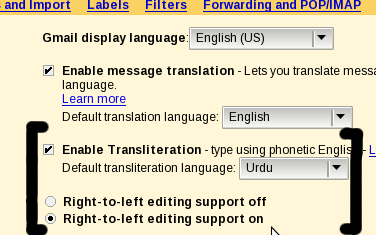
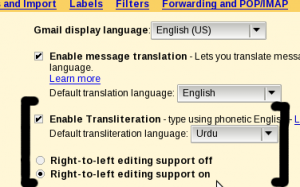
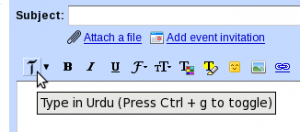
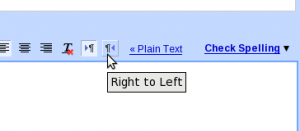





















I have noticed this change earlier in my gmail ID. However, a detail of this has come to my notice through this Article. Thanks for sharing.
transliteration option by google is applicable in every web site and all e-mail not only gmail ;) Thank to Google !
It is new in Gmail.
transliteration feature allow you type urdu every where in any web site through any web browser …. and dear this feature allow you type urdu in every email you have, and as well as gmail who is part of Google.
This page contain information regarding how to enable this feature on any web site and in every email including gmail, yahoo, hotmail and what ever you have. http://t13n.googlecode.com/svn/trunk/blet/docs/help_ur.html
well…very nice…
Awesome!!!!!!!!!!!
Well Done …
Good Option…..
Aaqil always comes with new things, thanks AAQIL you are great!!!!!!
Asalam O Alekum… I Want G.mail Urdu Keyborad… Thanks.
OK, I am sending it to your home address.
just want to say AWESOME
WOW Google is great work for Urdu but in Pakistan no body work in our language
Aqil bahi, unable to find the “Enable transliteration option”.. in gamil settings only getting this option”Gmail display language”
oho bhai main madad kerta hon apke Aqil bhai shayad majood nahi.
Gmail settings main jao, General tab main Gmail display settings ko English(US) select ker do, apke Gmail reload ho g shayad phir mazid options ajain.
This option will be only visible in Standard view of Gmail.
It won’t work on older or HTML view
You will see following in footer of your Gmail account.
Gmail view: standard | basic HTML
kool man
fantastic option by Google
after turning the transliteration on, i can see and use the English/Urdu toggling. i am also able to switch from left-right to right-left but as i type it types english characters. am i missing something
Woh funtastic tips I am very happy Urdu in gmail
Thanks
very helpful
thanks a lot
urdu typing is fun and more interesting
Agree!!!
بہت ہی اچھی خبر ہے یہ تو۔۔۔۔
Excellent thanks… it helped me to understand how it works in gmail.
Aap Ka Shukria for Urdu mail help. Nasir
hy how r u lovely brother
ASSALAM O ALAIKUM. I want Google Urdu Email keyboard layout. Please help.
mojay email istamal karna nahi ata