The biggest and most popular messaging app around is getting a new update.
Three new major features are being added to WhatsApp. The iOS version of the app is getting Instagram-like filters, photo albums and more to make it more versatile and popular than it already is.
Filters
Instagram and Snapchat are known for their cool and wacky photo filters. WhatsApp is joining in on the fun with 5 filters that enhance your pictures. Now you can either make the colors pop or fix bad lighting in your images, amongst many other things.
After snapping photos via WhatsApp, or uploading them to your app from your gallery, you can choose to add pop, black and white, cool, chrome, and film filters.
Albums
WhatsApp Albums
Sending photos through WhatsApp is the easiest way to share pictures with your friends or loved ones. Now its even easier thanks to the new Album feature.
If you send four or more pictures to a conversation, they will be automatically grouped together in a tile layout. You can then view all the pictures together once you tap on one of them.
Reply Shortcuts
Reply Shortcuts
Currently, highlighting a message lets you reply to that specific message. This makes it easier for the group members to know what exactly you’re replying to or what you’re talking about.
The new update makes it easier to do that.
All you need to do is swipe a message to left or right and it shows up as a reply above your text tab. This is particularly helpful for the busier groups (with 2-3 messages coming in every second) where you can just swipe a message to reply.
Not Available on Android Yet
These features are not available on the Android version of the app right now and the company hasn’t committed any specific timeline for them. But if time is any indication, expect them on Google’s mobile OS soon.
You can download WhatsApp on the App Store here.
Via TechCrunch

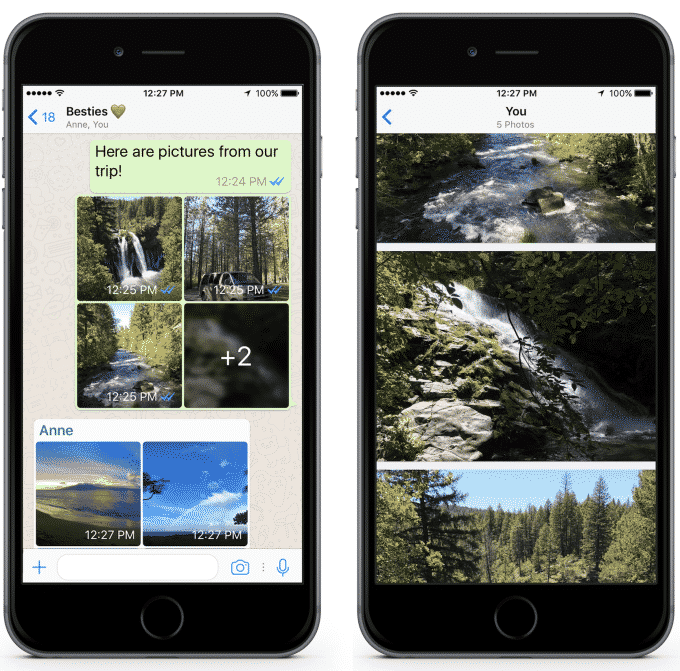
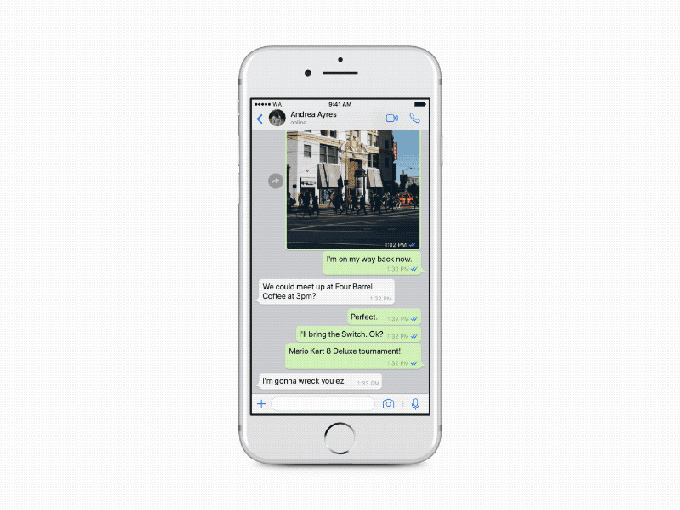

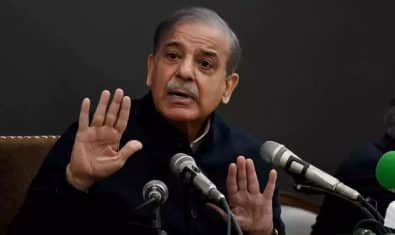

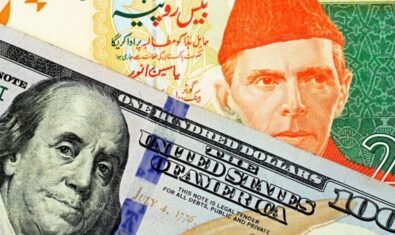

















“All you need to do is swipe a message to left or right and it shows up as a reply above your text tab.”
When i was using an iPhone, swiping left brought message info screen. Did they drop this?
swipe message right to reply and left to show info screen
Apk File Hogi Iski ???
Abhi nae hai android k liye ?
Play Store Pe Nahi Keh Raha :
Apk File to Her Apps Ki A Jati hai Andriod MAIN
O bhai jab Android k liye update i hi nahi hai to apk file kahan se ae gi??? iOS apps ki kon c apk file hoti hai?
kya mental stress de rahai ho
Kamina Mark Zuckerberg ? Android users are majority lekin update pehle iOS
sabar karle mama
what a effin’ ripoff of the world’s former best messenger app