In today’s always-connected world, almost every user has learnt to take precautions to ensure their online privacy. In order to be safe, users need to look out for harmful websites and secure their credentials in order to protect themselves from malware schemes and hackers on the web.
The website, however, also plays a key role in protecting its users from hackers by filtering and controlling the transfer of data between the user and the website.
Mozilla Takes Online Security One Step Further
Mozilla’s latest Firefox beta now has an option to enable the connection-security notification. After being enabled, the browser will notify users if a certain website is still using HTTP instead of HTTPS.
If the website is still using an older-insecure code, namely HTTP, the exchange of data between it’s users and the website is insecure and easy to hack. Secure websites use HTTPS, which incorporates SSL certificates to encrypt the connection between two peers.
How Does it Help?
This ensures that the data you input, such as login details, credit card information or anything sensitive, is secure from being stolen by potential hackers.
This addition in the Mozilla Firefox will encourage non-HTTPS websites to incorporate site security because they will get labelled “Not Secure” to warn the users before they exchange any personal info with the website.
Richard Barnes, Firefox’s engineer proposed this idea,
We should start preparing for a shift toward marking non-secure sites as insecure (as opposed to marking secure sites as secure).
If you’re a Chrome user and in case you haven’t noticed, Chrome also does this subtly by labelling HTTPS-based websites “Secure”. HTTP-based websites are tagged with a warning icon next to their address. It does, however, point out websites using HTTP in Incognito Mode by labeling them as “Not Secure”.
You can try Firefox’s latest beta here.

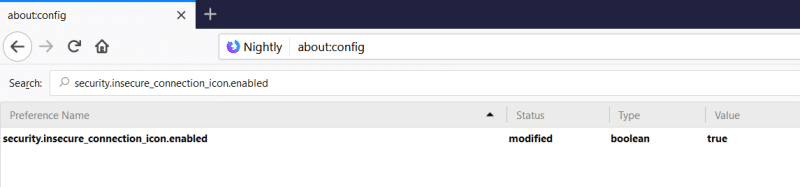





















Why Some URL Not open in HTTPS OR HTTP :
Which URL ?
abcnews(dot)go(dot)com
A Lot of URL mentioned in GitsHub..
entail here the sites so Xahid can figure out!