WhatsApp scams are on the rise once again. A new SIM swapping method lets attackers steal your phone number and assign it to a new SIM card, giving them complete access to your WhatsApp account. This method is not very easy, but it is always better to be safe than sorry.
Two-factor authentication (2FA) is an important security measure that adds another layer of protection to your WhatsApp account. But in such cases, 2FA may not be enough as hackers could easily bypass 2FA security if they have access to your phone number.
This is because WhatsApp gives you an option to recover your 6 digit 2FA PIN through your phone number in case you don’t remember it anymore. But if scammers have access to your phone number, they can easily reset your 2FA PIN by using your phone number as a recovery method.
This is why you should never use your phone number in your emails as a recovery method for 2FA, especially with the rise of SIM swap scams. Instead, you should use authenticator apps like Google Authenticator, Authy, and 1Password. These apps let you receive authentication codes to a secure app rather than your text messages.
This way, your authentication codes will be out of reach for anyone with your phone number.
Using these authenticator apps is quite easy. The Google Authenticator, for instance, can easily be downloaded from the Google Play Store and it helps you set up verification codes outside of your text messages.
Simply download the app to get started and it will guide you through some simple and straightforward steps to set up a 2FA authentication code. These secure codes will not only work for WhatsApp, but for a variety of other apps and services.



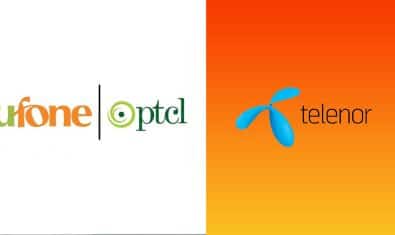




















How to use Authy for 2FA of WhatsApp? I think it is not possible to use it.
IF YOU NEED A RELIABLE & EXCELLENT HACKING SERVICES,KINDLY REACH OUT THE ADDRESS ABOVE FOR THE PROFESSIONAL HACKER