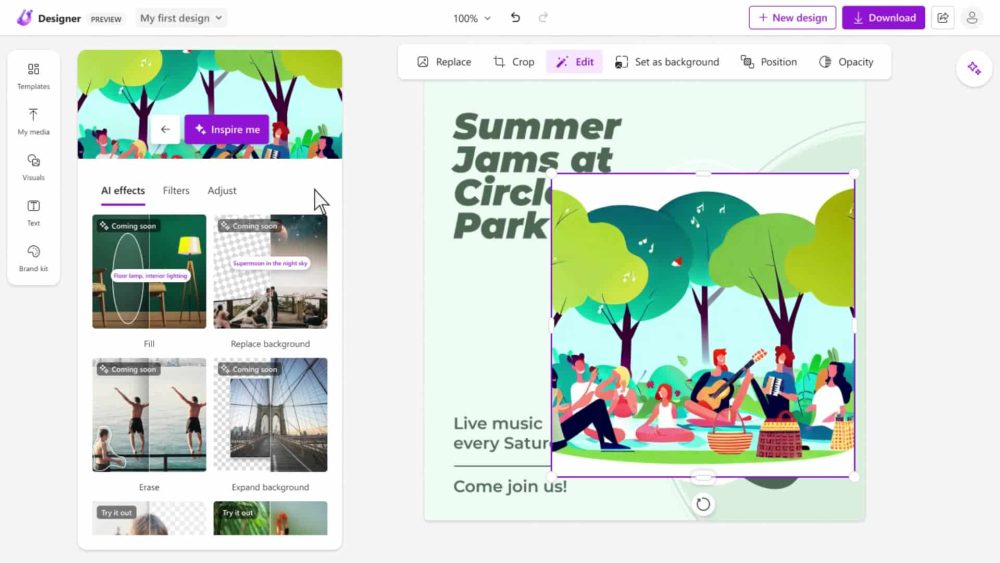Microsoft’s AI-driven design tool, known as Microsoft Designer, has now been made widely accessible in its Edge browser, starting in the US.
This expansion permits users to conveniently access Designer directly from Edge’s sidebar, eliminating the need to open a separate tab or program for generating designs.
Following the initial launch of Designer last year, Microsoft revealed plans in April to seamlessly incorporate the tool into the Edge browser. This integration facilitates the creation of various design elements, including but not limited to social media posts, flyers, greeting cards, and invitations. All of these design tasks can be accomplished directly from Edge’s sidebar.
How it Works
Upon inputting a prompt, Designer’s AI system will present a grid of recommended designs, complete with text and accompanying images. Each of these designs can be personalized to your preferences, allowing modifications like photo substitutions, inclusion of illustrations, or font changes. Additionally, the tool’s text-to-image generator, powered by DALL-E, empowers you to craft images that seamlessly integrate into your design.
Although all these functionalities are presently accessible through Microsoft’s standalone Designer application on the web, the advantage of bundling these tools within Edge is noteworthy. This integration streamlines the process of seamlessly incorporating designs into emails, Facebook posts, or Instagram uploads, eliminating the need to navigate multiple windows.
Furthermore, this move could position Microsoft Designer to better contend with other free design tools, such as Canva, which has already begun integrating AI-powered features.
How to Use it
Microsoft Designer remains in its preview phase, and the timeline for its full release from the company is currently uncertain. The new tool has not reached Pakistan yet, but once it’s here, you can simply update your Edge browser and subsequently click on the “plus” icon located within the far-right column of your screen. By activating the “Designer (Preview)” toggle here, the tool will become accessible in your sidebar.