Windows updates are the worst thing about Windows 10. They bug you to keep installing them and can cause people to lose their work by automatically restarting your system without warning.
Moreover, the most annoying part is the fact that Windows keeps filling up the storage space on your PC or laptop, and if you don’t happen to have a lot of it (say a single 256 GB SSD) you’ll get warnings about low disk space pretty soon.
The good news is, Windows 10’s latest update will make things a bit less troublesome for users who value their storage space.
Reserved Storage
With the next major update, Microsoft is introducing a little something called “Reserved Storage”. As the name suggests, reserved storage will set aside some of your HDD or SSD’s storage that will be used by system updates, temporary files, and system caches.
According to Microsoft, the goal is to set aside this storage in order to improve the day-to-day of the PC by ensuring that critical OS related functions always have enough access to storage space.
You won’t have to deal with the issue of low storage, which can both stop Windows from working properly and waste the users’ time.
The new reserved storage feature will be introduced in Windows 10 version 1903 and your system will be automatically configured to use the reserved storage, without setting up anything.
According to Microsoft, the amount of reserved storage will start at 7 GB but that can vary from system to system and on how you use your device.
Moreover, let’s say that you have 7 GB of reserved space in your system, Windows will not only try to contain its updates within that space but if the updates are larger or if there is more space required for temporary files, then Windows will be forced to use more space.
Does it affect the masses?
Storage space is precious to people with limited storage on their devices, especially those using SSD or even people HDDs with less than 500GB of storage.
Modern PC users won’t have any issues letting Windows use that minimum 7 GB of space but people with older systems and limited storage space will not want that their OS to take that much space or even let Windows update for that matter.

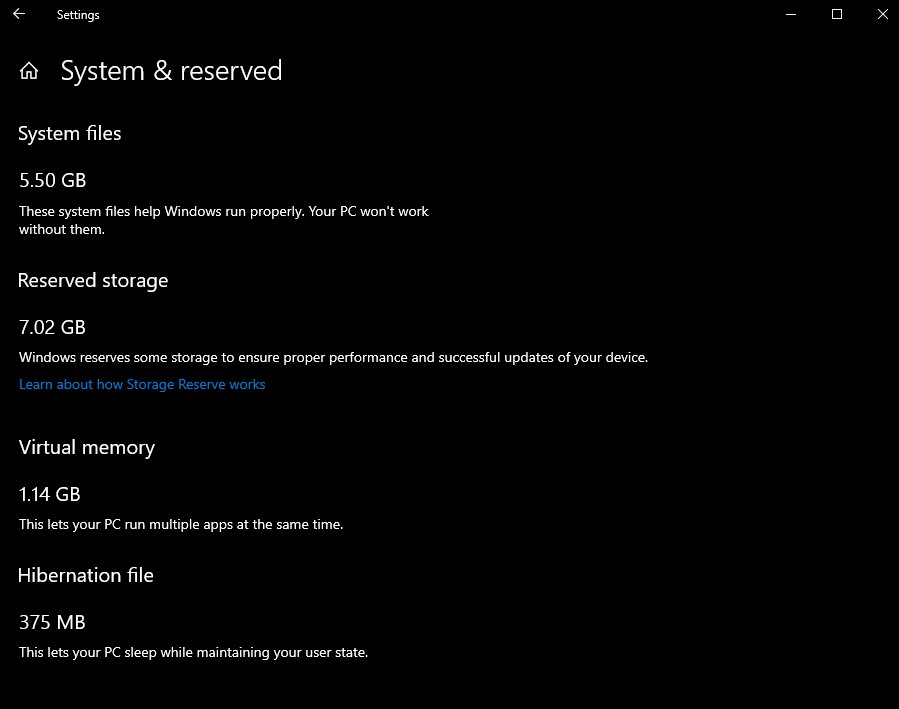





















Just go to network properties and check mark it as metered connection. Updates won’t install then without your permission.
Thank me later.
Simple, Crack Windows Karo & No Need for Updating in Home PC
Your useless comments are a cancer to this site.