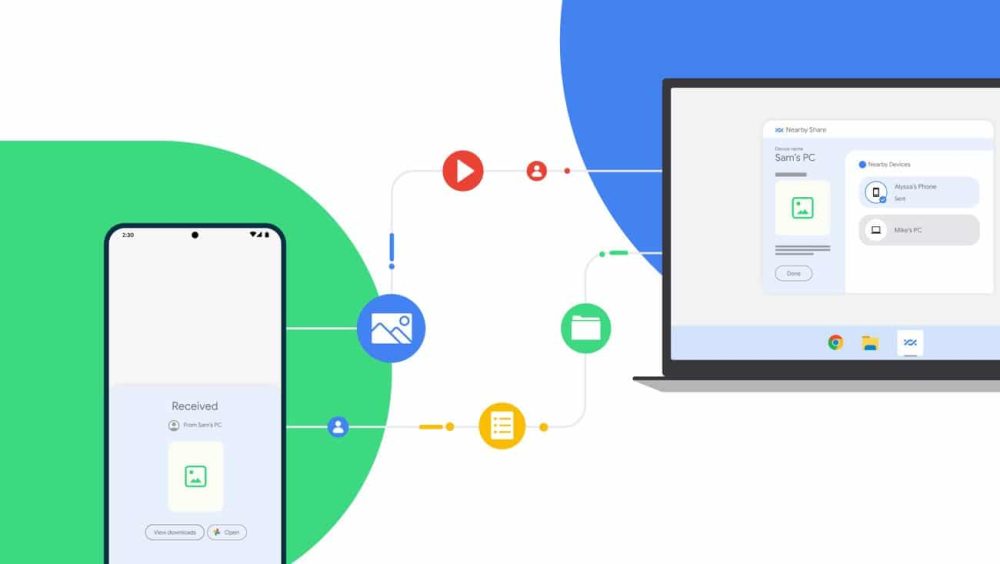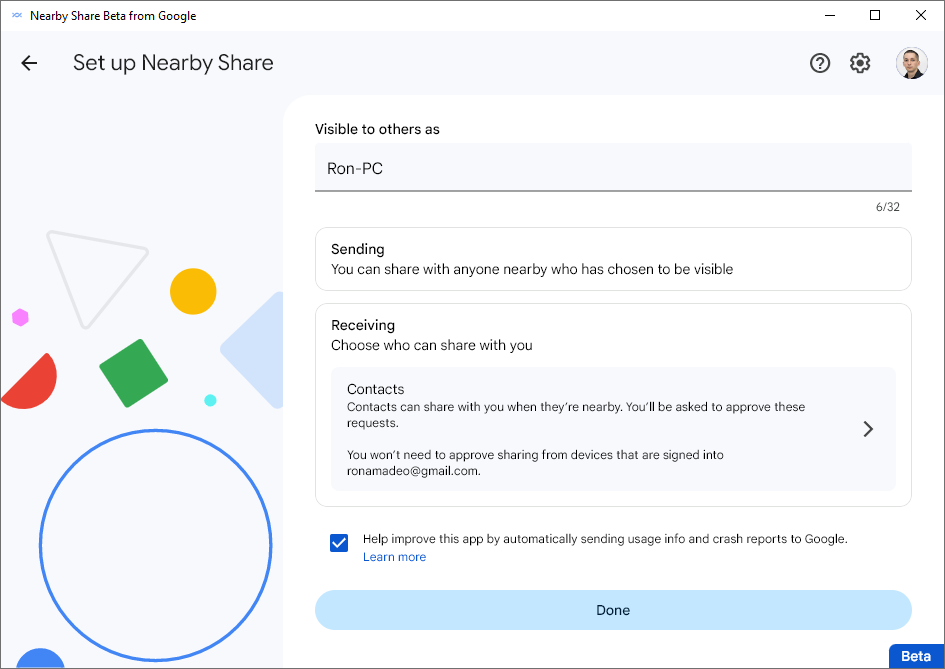Google has introduced a Windows app that incorporates Android’s “Nearby Share” functionality and simplifies file sharing. The new program will enable users to transfer files between the two operating systems effortlessly, requiring only a few clicks and taps.
Nearby Share has been an inbuilt feature of Android for several years, allowing files to be transferred locally over Wi-Fi, with Bluetooth facilitating the initial device pairing. However, in practical use, it has proved to be somewhat difficult, as most individuals transfer files over the Internet.
Additionally, since most people only possess one Android device (i.e., their phone) for personal use, there has been little opportunity for sharing files. Nonetheless, numerous Android users have Windows computers, and this new app will likely make Nearby Share useful for the first time for many.
Using the app is simple. First, download the app from the Android website and follow the installation instructions by clicking a few “next” buttons. It is essential to have a 64-bit Windows PC (not ARM) with Wi-Fi and Bluetooth connectivity.
Once installed, you can easily share files by dragging and dropping them on Windows or by selecting the “Nearby Share” option after clicking on the Android “share” button. The app offers the option of signing in, which enables auto-acceptance of transactions from yourself, contacts, or everyone.
In contrast, non-signed-in users have to approve every transaction manually on both devices. According to Google, you can transfer photos, videos, documents, audio files, and entire folders between Android devices and Windows PCs.
The app is still in beta, so you might face some issues while using it. It is unclear when it will roll out to the public.