It just takes a few minutes for you to set up your JazzCash mobile account to enjoy all the mobile and e-banking services from the comfort of your home. From paying utility bills to transferring money to loved ones, you can do all your daily financial transactions on the go. All you need to do is to create your JazzCash account. Which bring us to the topic of this article: How to Sign up for JazzCash.

Related: How to get a JazzCash debit card
For those who are unfamiliar with JazzCash, it is a mobile wallet that allows customers to pay bills, transfer money to a bank account and do a lot more without any inconvenience. It provides customers with all the digital banking services and enables people to adopt a digital way of life. So, if you want to enjoy all these banking services, then you should definitely create your JazzCash mobile account today. Here’s how you can create it.
How to Create JazzCash Account
The process is fairly simple and easy to understand. There are some requirements for this procedure to work, which are as follows
- JazzCash Mobile App (Available on both iOS and Android)
- Valid NADRA issued CNIC
- Biometric verified any network mobile number
Once the aforementioned points have been accounted for, all you need to do is follow the given instructions carefully.
- Run the JazzCash mobile app in your smart device
- After running the app, tap on signup and enter your mobile number then tap next.

- Enter your CNIC number, CNIC issuance date, your name and email address.
- After that, accept the terms and conditions and tap on “right arrow” to proceed to the next step.
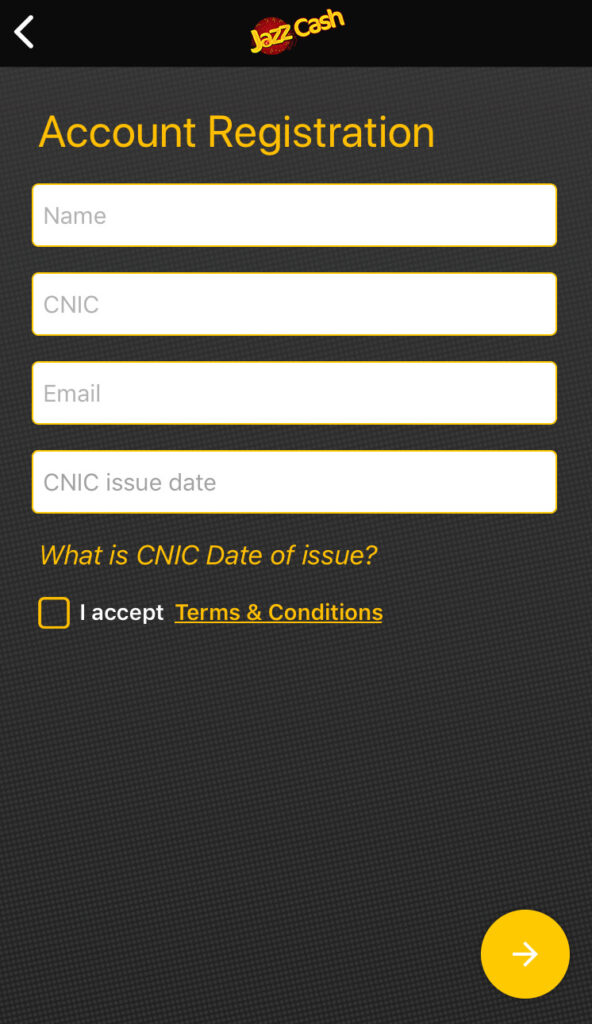
- You shall receive an OTP (One-time password) on your device. Enter the code and move on to the next step.

- Enter your mother name and select the birthplace from the given list and proceed to the next step.

- In the next step, you will be asked to set a 4-digit code for your JazzCash mobile account. Type the preferred code in the given field and tap on “double tick mark” to complete the procedure.

Please Note: Users of mobile networks other than Jazz must upload a picture of front and back of their CNIC.
Related: How to withdraw Payoneer money from JazzCash
Another Way | How to Sign up for JazzCash
People can also set up JazzCash mobile account by following the instructions given below.
- If you’re a Jazz and Warid biometric verified customer, then you can to dial *786# on your mobile device and enter your CNIC issuance date.

- After that, you need to create your MPIN for your JazzCash mobile account. For that, you need to dial *786# on your mobile device again.
- A JazzCash menu will open. Tap on reply and type 6 in the given field.

- Finally, tap on ‘reply’ again then type 1 to create your mobile account MPIN.

Please Note: Other mobile network users can visit Jazz franchises, or JazzCash agents to create their JazzCash mobile account.
For more details, you can call JazzCash helpline (4444) from your Jazz number or 021-111-124-444 from any other number.
Well, there you have it! This is how you can sign up for JazzCash. If you have any queries or if you want to stay updated, then keep following this space and leave a comment in the section provided below.








2 Comments
2 Pings & Trackbacks
Pingback:How to Delete JazzCash Account - How To
Pingback:How to Transfer Money from JazzCash to JazzCash - How To