The United Arab Emirates (UAE) government has simplified tracking application status for residence, employment, or tourist visas. Applicants can now use several online facilities offered by the government to check their visa application status.
They can track their status through their application number, transaction number, and date of birth or passport number.
Where to Track
For Abu Dhabi, Sharjah, Ajman, Ras Al Khaimah, Umm Al Quwain, or Fujairah visas, applicants can check the visa application status on the Federal Authority for Identity, Citizenship, Customs, and Ports Security (ICP) website by visiting the Smart Services portal.
For Dubai, travelers can track it via the General Directorate of Residency and Foreign Affairs (GDRFA) portal. They can also do so via the DubaiNow app, available on Android and iOS, by following these steps:
- After opening the app, tap on ‘Residency.’
- The app will display ‘Check Visa Status’. Click ‘Ok, I understand’.
- Enter the application number, transaction number, and payment date when asked, and then click ‘Submit.’ It’ll show if the visa is under process or has been issued.
Via Gulf News

Follow ProPakistani on Google News & scroll through your favourite content faster!
Support independent journalism
If you want to join us in our mission to share independent, global journalism to the world, we’d love to have you on our side. If you can, please support us on a monthly basis. It takes less than a minute to set up, and you can rest assured that you’re making a big impact every single month in support of open, independent journalism. Thank you.








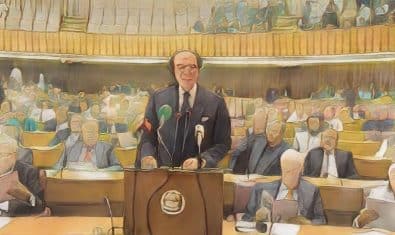

















Hi
Visit visa
03434061917
Sar ma bilkul ready hn Apne bhai log ki help k liye contact number 03074439102
04074439102
I m job awailbal
I m ready for turkia Muslims & Shaam for helping.
For jobseeker visa ?
I went tourist visa pls details
03236556980
I am a ACCA student I want to go to Dubai for the needs
I am ACCA
03024904049
Jab worklng viza
i Am Mobile technician i need mobile technician viza, please help
Yes I need job
I need job plz…….+923429645118